Employee time-tracking apps are software tools designed to help businesses and individuals monitor and record the time spent on various tasks, projects, or activities.
These apps are commonly used for payroll management, project billing, productivity analysis, and overall time management.
📌 Why are employee time-tracking apps important?
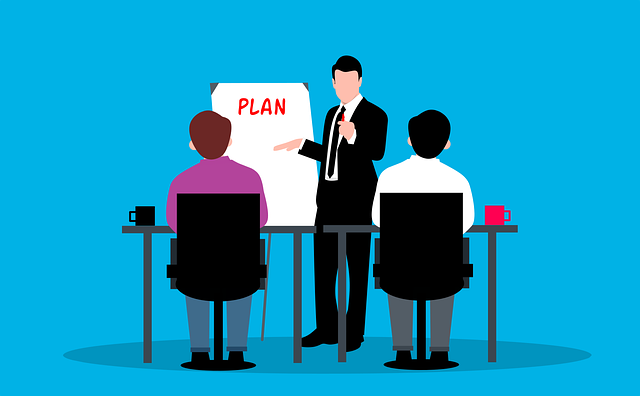
Tracking employee hours is important for several reasons, and it serves various purposes that benefit both employers and employees. Here are some key reasons why tracking employee hours is essential:
Payroll accuracy
Accurate time tracking is crucial for ensuring that employees are paid correctly for their work hours. This is especially important for hourly employees who are paid based on their time on the job.
Compliance with labor laws
Many jurisdictions have labor laws that mandate specific working hours, breaks, and overtime regulations. Accurate time tracking helps organizations comply with these laws and avoid legal issues related to labor standards.
Budgeting and resource allocation
Organizations need to budget and allocate resources effectively. Time tracking provides insights into how much time is spent on different tasks and projects, helping businesses make informed decisions about resource allocation.
Project management and billing
For businesses that bill clients based on hours worked, accurate time tracking is essential for transparent invoicing. It also provides valuable data for project management, helping teams stay on schedule and budget.
Productivity analysis
Time tracking can be used to analyze employee productivity and identify areas for improvement. It helps managers and employees understand how time is allocated throughout the workday and provides insights into workflow efficiency.
Resource planning
Knowing when employees are most productive or when certain tasks are typically performed can aid in resource planning. It allows organizations to schedule tasks during peak productivity hours and optimize work processes.
Attendance monitoring
Time tracking helps monitor employee attendance, making it easier to identify patterns of tardiness or absenteeism. This information can be valuable for addressing attendance-related issues.
💡 How to track employee work hours?
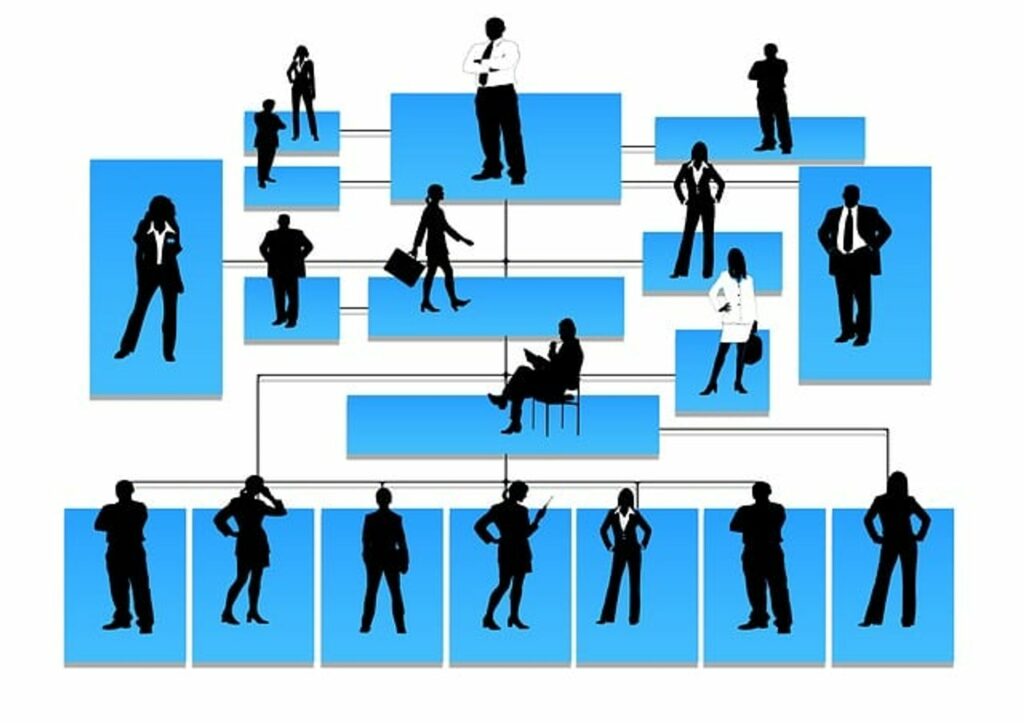
Credit: Pixabay
There are several methods and tools available to track employee hours, ranging from traditional manual methods to sophisticated software solutions. The choice of method depends on the size of the organization, the nature of the work, and the level of detail required. Here are various ways to track employee hours:
1. Manual time sheets
Employees manually record their work hours on paper or in a spreadsheet. This method is simple but may be prone to errors and requires manual calculation.
2. Electronic time sheets
Use electronic time sheets or spreadsheets where employees input their work hours. This reduces errors associated with manual calculations and provides a digital record.
3. Time clocks
Physical time clocks or time card machines can be installed at the workplace. Employees use badges, cards, or biometrics to clock in and out, and the system records the time automatically.
4. Biometric systems
Biometric time tracking systems use fingerprints, facial recognition, or other biometric data to identify employees and record their attendance and working hours.
5. Mobile apps
Employees can use mobile apps designed for time tracking. These apps often include features such as clocking in and out, task tracking, and the ability to attach notes or photos to time entries.
23 Best Employee Tracking Apps for Employee Efficiency
1. Tackle
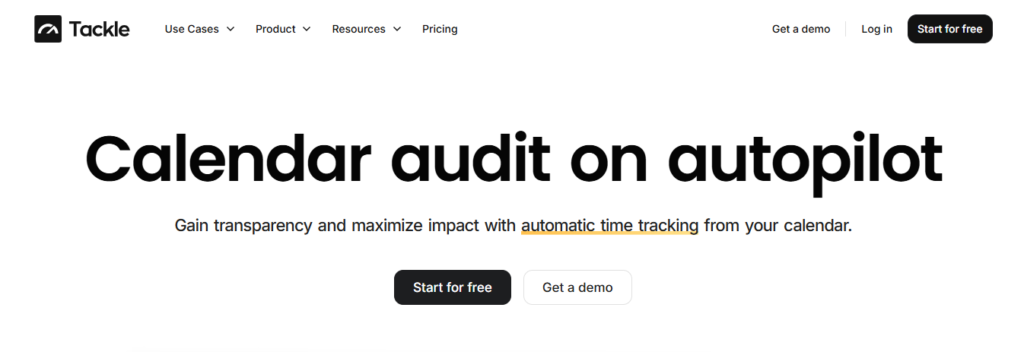
Tackle revolutionizes time tracking through seamless calendar integration, eliminating the need for manual logging. Our platform automatically captures and categorizes your time, providing actionable insights through intuitive dashboards and reports.
We’ve built everything you need into one seamless package:
- An intelligent tagging system that works your way
- AI-powered automation to handle the tedious stuff
- Flexible reporting tools to track what matters
- Intelligent time capture right in your browser
Trusted by Roblox, Deel, and Lightspeed Ventures teams, Tackle helps executives, team leaders, and customer-facing professionals understand and optimize their time allocation. Simply connect your Google or Outlook calendar, set up custom tags and automations, and gain valuable insights into how your team spends their time.
Whether you’re tracking strategic initiatives, measuring team efficiency, or ensuring resource optimization, Tackle transforms time monitoring from a chore into a powerful decision-making tool.
Start using our automatic time-tracking software for free with one click today!
2. Hubstaff
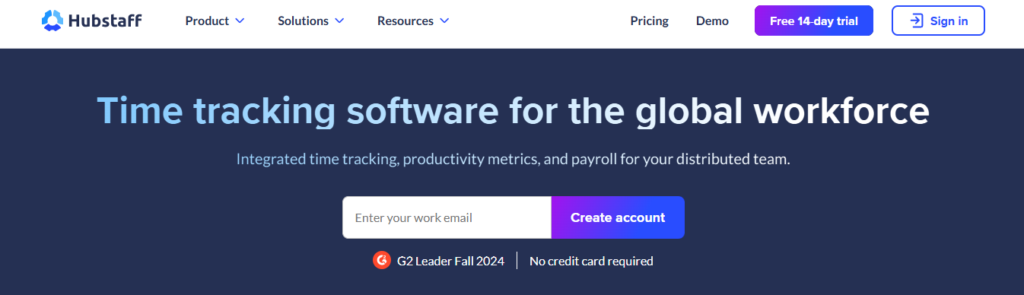
Hubstaff is an agency time tracking app tailored for remote teams. It features time tracking and work verification. The app allows you to manage:
- Tasks
- Projects
- Budgets
- Set work hour limits
The dashboard provides insights into activity and productivity, while, based on your settings, screenshots can be captured during time tracking.
3. Clockify
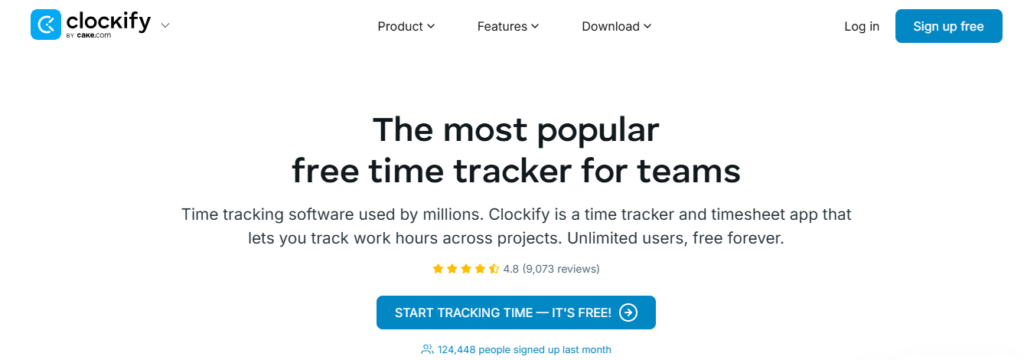
Clockify is an agency time tracking software designed to increase productivity for individuals and teams. It features manual and timer-based hour logging, project and task organization, and detailed timesheets.
The platform also offers reporting tools to analyze productivity and track billable hours for invoicing. Accessible via mobile and desktop, Clockify integrates with various third-party apps for flexible time management.
4. Toggl Track
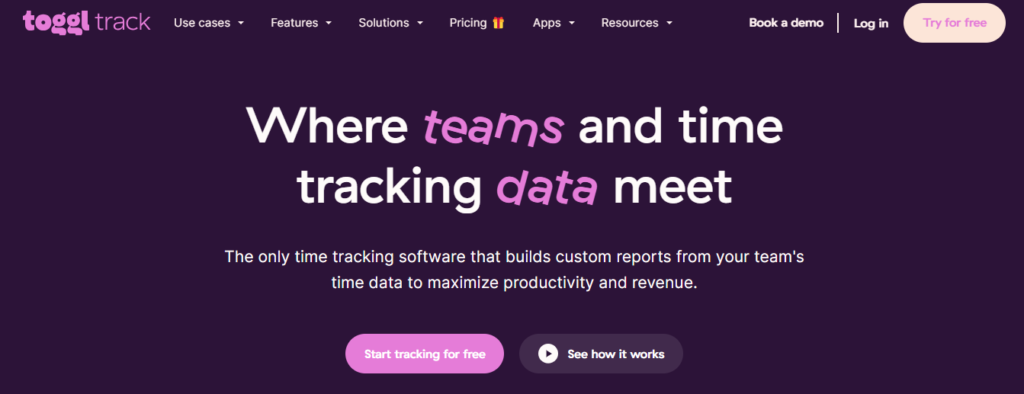
Toggl Track is a time tracking app designed to help users monitor their time usage. It offers features for starting and stopping timers using a web timer or manual entry and organizes time by projects and tasks.
Detailed reports provide insights into time usage and team activities. Toggl Track integrates with various apps, supports mobile and desktop platforms, and includes reminders to ensure timely logging.
5. Timely
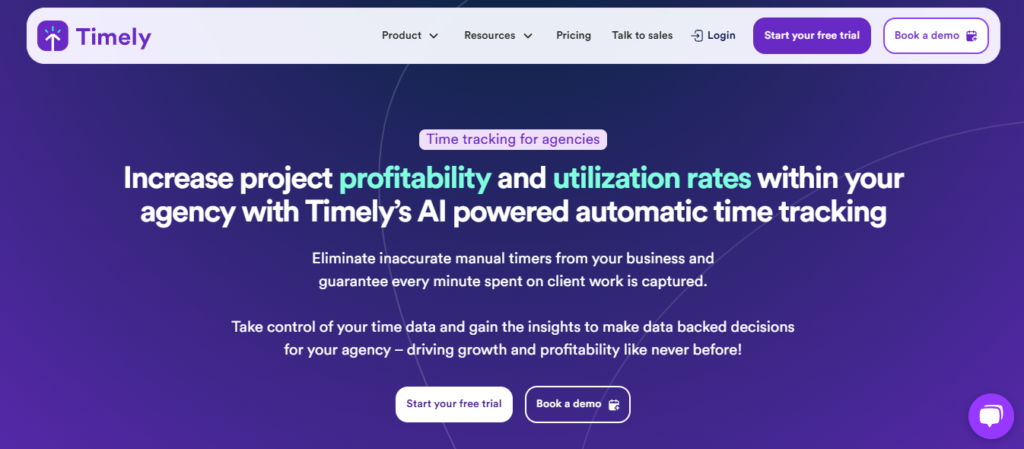
Timely is a powerful, automated time tracking software for agencies designed to optimize productivity through discreet background operations. It captures time spent on various apps and websites, generating a complete daily log of activities. An intuitive drag-and-drop interface simplifies project management and provides valuable insights into productivity.
6. TimeCamp
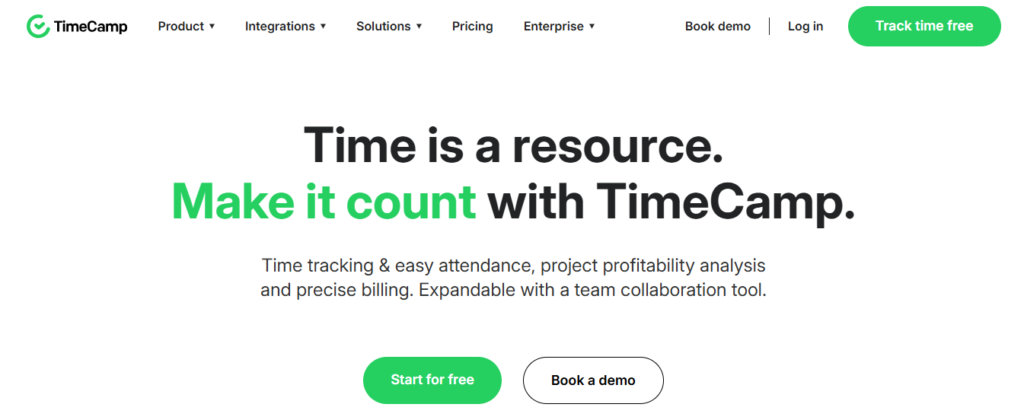
TimeCamp is a cloud-based agency time tracking and project management software designed to enhance productivity through automated processes, accurate timesheet generation, and easy billing and invoicing.
It aims to eliminate manual input and traditional documentation, ensuring accurate recording of billable hours and fair employee compensation. It features an automated time tracker with a one-click timer and keyword-based tracking.
7. Jibble
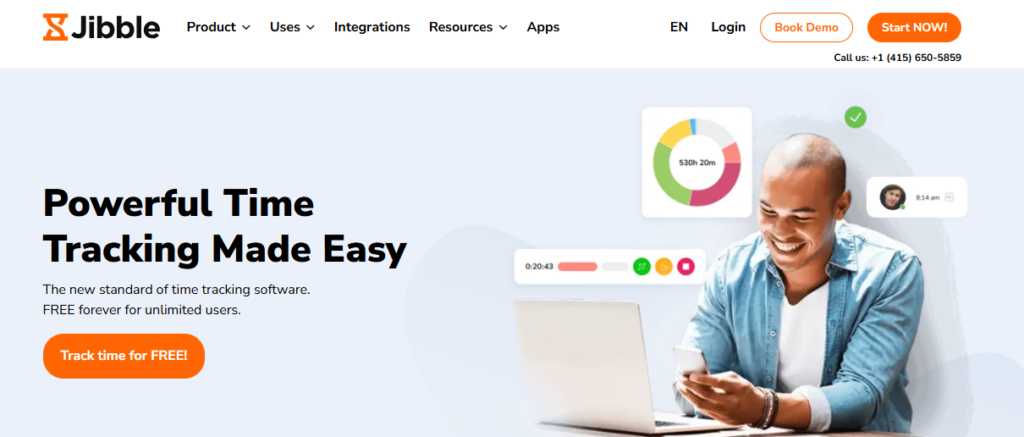
Jibble is a cloud-based time tracking solution designed to help businesses maximize employee productivity by ensuring accurate work hour recording. It allows employees to easily log billable hours, using technologies like facial recognition and geolocation to improve clock-ins and clock-outs.
This automation reduces reliance on traditional time clocks and manual timesheets, minimizing payroll errors and saving time. Jibble provides an easy-to-use time tracking solution where employees can log hours via a clock-in and clock-out interface. It uses geolocation to verify clock-ins at approved locations, with GPS data displayed on timesheets.
8. DeskTime
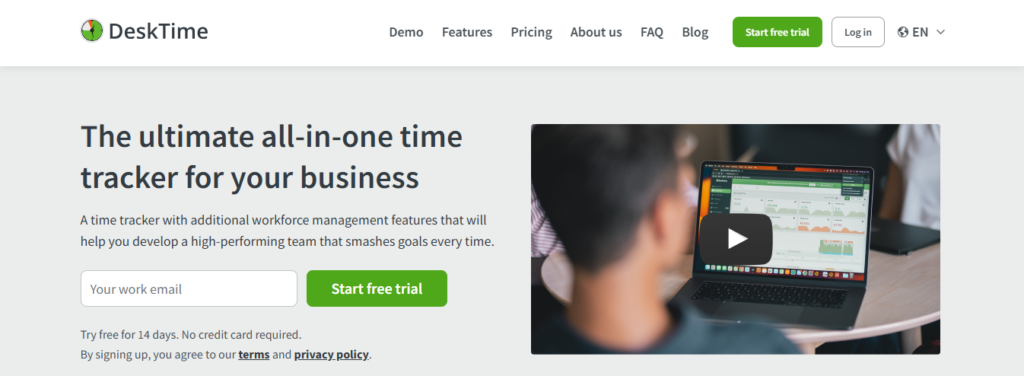
Running simply behind your machine, DeskTime tracks your every single hour automatically. It helps thousands of businesses to learn how every member of your organization utilizes their time. Whether you’re a:
- Company owner
- Manager
- Employee
- Freelancer
You can get a complete overview of your workday and retain professionalism with your clients.
9. Harvest
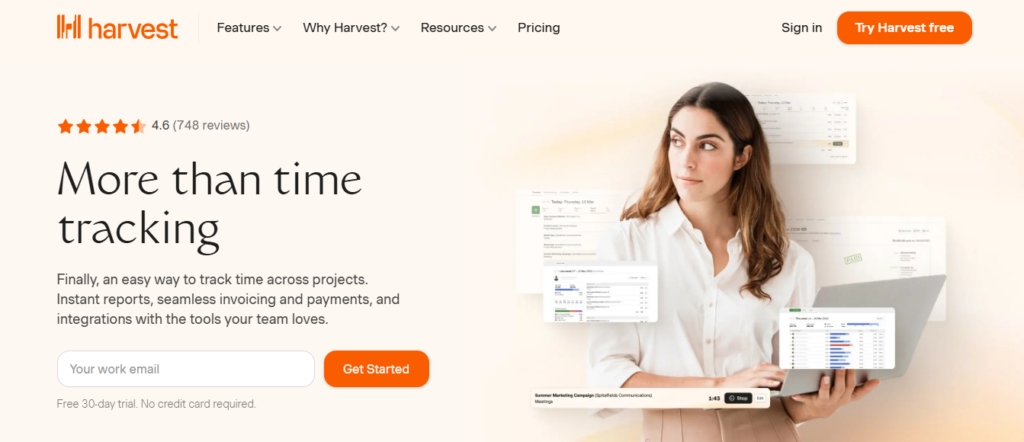
Harvest is commonly known as one of the simplest time tracking apps. It is a project time tracking tool. It gives you valuable insights into your project and team. You can easily dig deeper to observe the team performance matrix and progress.
Automatic invoicing provides hassle-free billing. Creative services, web developers, consultancies, marketers, etc., can easily implement this tool in their systems.
10. Hours
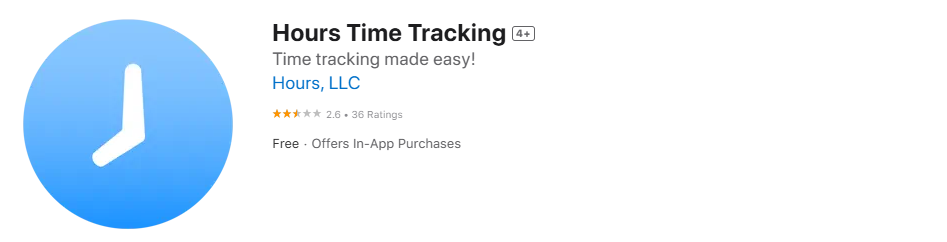
Hours was born out of a popular iOS time tracking app. They focus on tracking time as it happens with timers to help your team get the most accurate view of where they are spending their time. Two things that make it stand out are its excellent iOS app and beautiful UI.
11. Productive
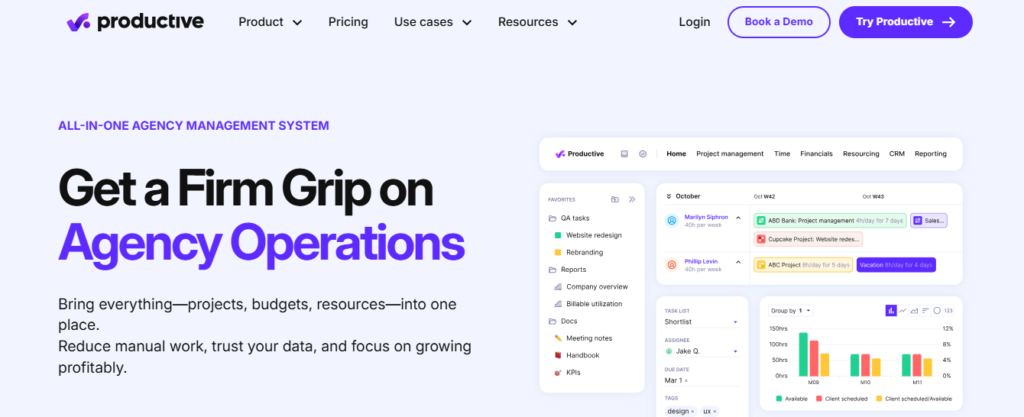
Productive is a powerful time-tracking tool that helps individuals and teams stay organized and focused. It also offers detailed task management, time tracking, team collaboration tools, and automatic invoicing to free up your time for other things.
12. Wrike
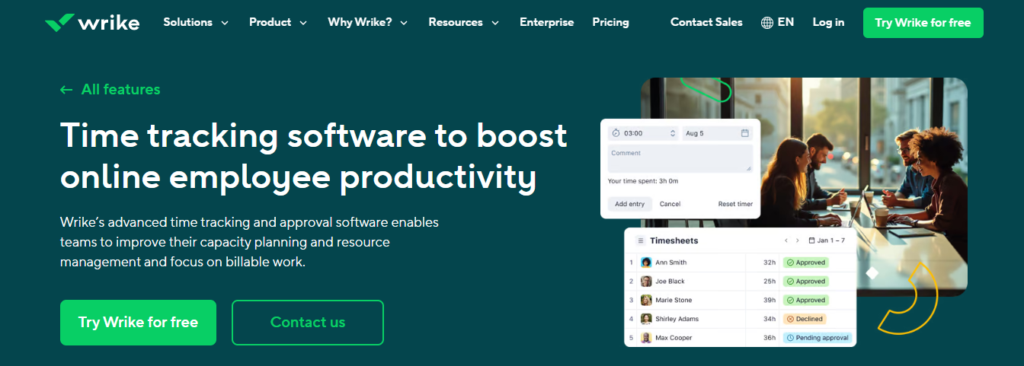
Wrike is a popular project management software helps agencies and teams manage deadlines and streamline workflows. It includes detailed time tracking, real-time communication, task-tracking functions, and automatic project reporting.
13. RescueTime
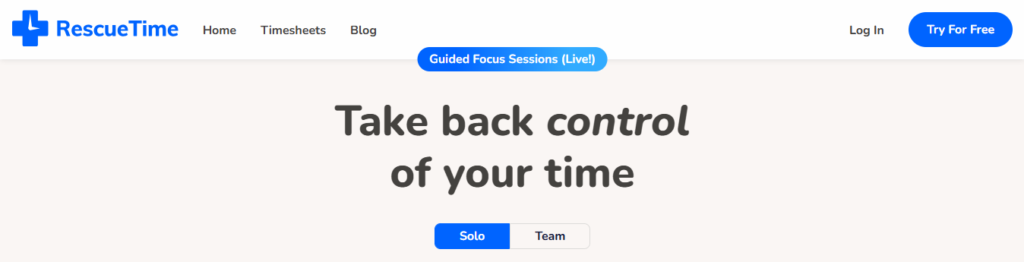
RescueTime is a straightforward time-tracking tool for freelancers and other professionals. It tracks time spent on tasks, generates detailed reports, and can block distracting websites to improve productivity and focus.
14. Timeneye
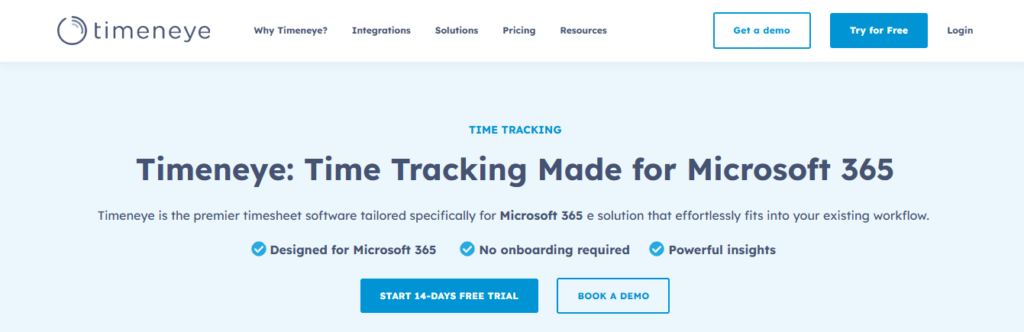
Timeneye is a prominent architecture time tracking software catering to small and medium-sized teams, from solo entrepreneurs to groups of up to 100 members. With a focus on simplicity and effectiveness, Timeneye offers a range of features tailored to ensure accurate time tracking, streamlined task management, and insightful reporting.
15. Apploye
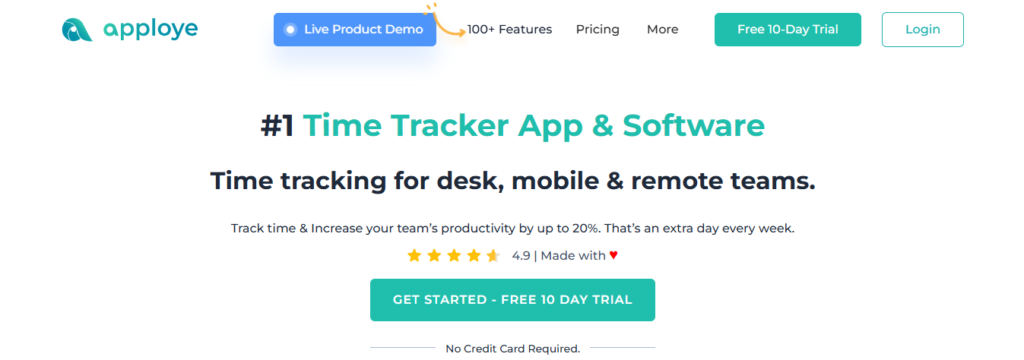
Apploye offers devlopers and engineers a comprehensive solution for time tracking, scheduling, and employee monitoring. It helps streamline workflow and scheduling management and enhances team productivity.
16. 7pace
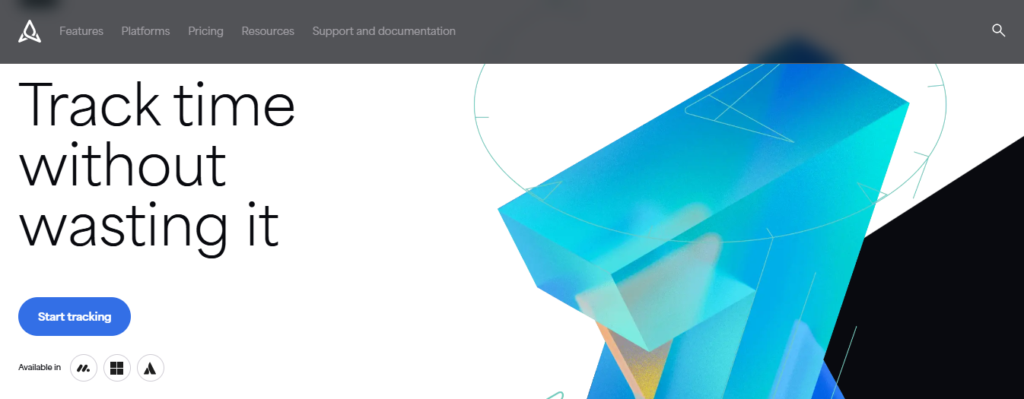
7pace time tracker is a cloud-based time tracking software, mainly developed to help software developers and organizations to manage projects, user approval processes, activity tracking, attendance management, and many more.
17. ATracker
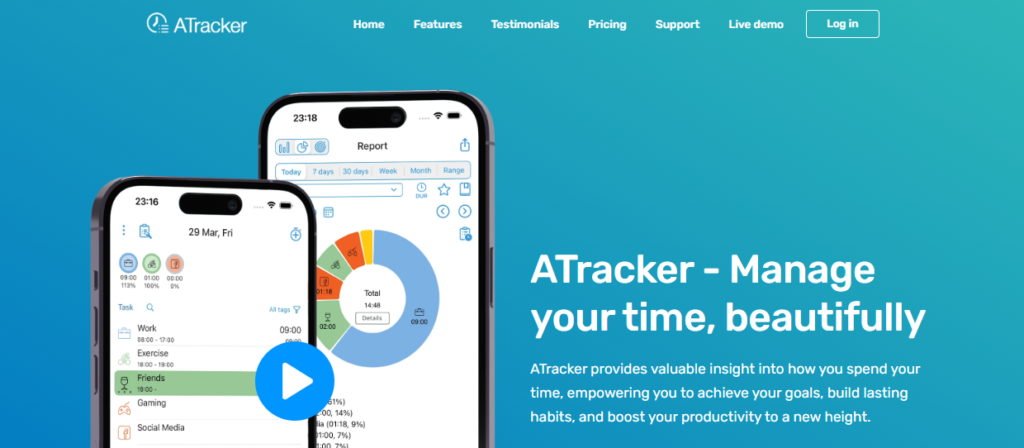
This free time tracking app does more than just track business and marketing objectives – it lets you track your entire life, with a simple iPhone app. At the end of each day, ATracker builds a report that shows how you spent your day.
18. Tick
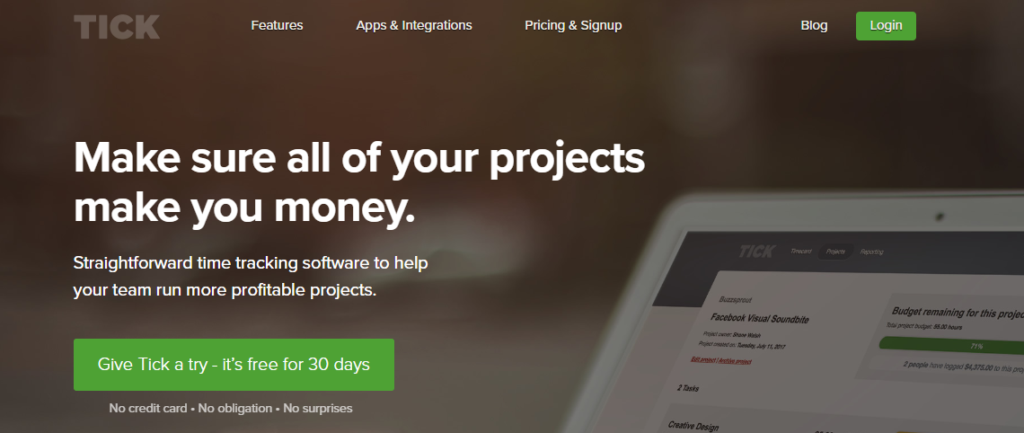
A time tracking app that keeps you and your team within budget! Sound like a pipe dream? Tick doesn’t think so. Tick flips time tracking on its head, whereby you allot hours to tasks before working on a project.
By setting aside specific chunks of time for every task, no matter how granular, you can see where time is wasted (and saved). That marketing campaign took twice as long to plan, or that weekly meeting was an hour longer than necessary.
19. actiTIME

actiTIME is a comprehensive solution tailored to improve productivity and efficiency within architectural and engineering organizations. With its features, actiTIME aims to simplify time-related workflows, project management, and team performance analysis.
20. Insightful

Insightful is a robust time and activity tracking solution designed to enhance productivity and streamline time management for individuals and teams. With automated tracking features and real-time monitoring capabilities, Insightful empowers users to gain valuable insights into their work habits and optimize their workflow.
21. TrackingTime
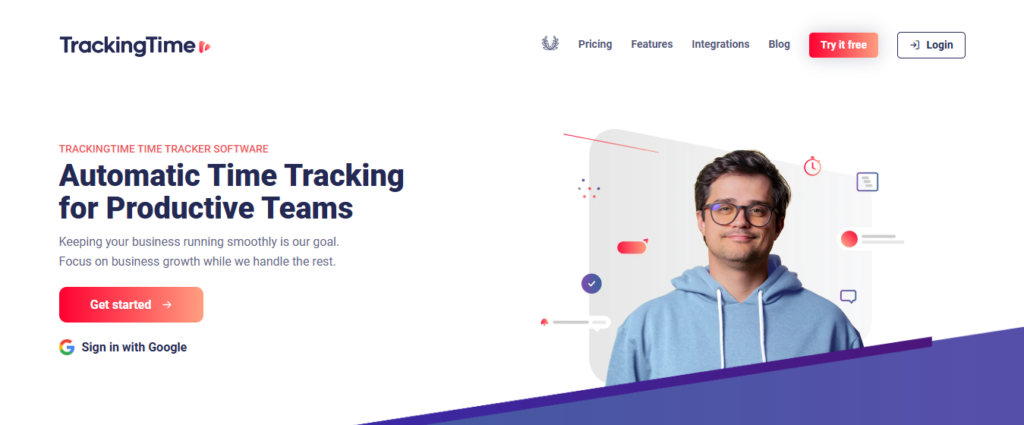
TrackingTime emerges as a versatile solution tailored to the time-tracking and project management needs of architects and engineers. It empowers individuals and teams to maximize productivity and efficiency across various projects and platforms.
22. VeriClock
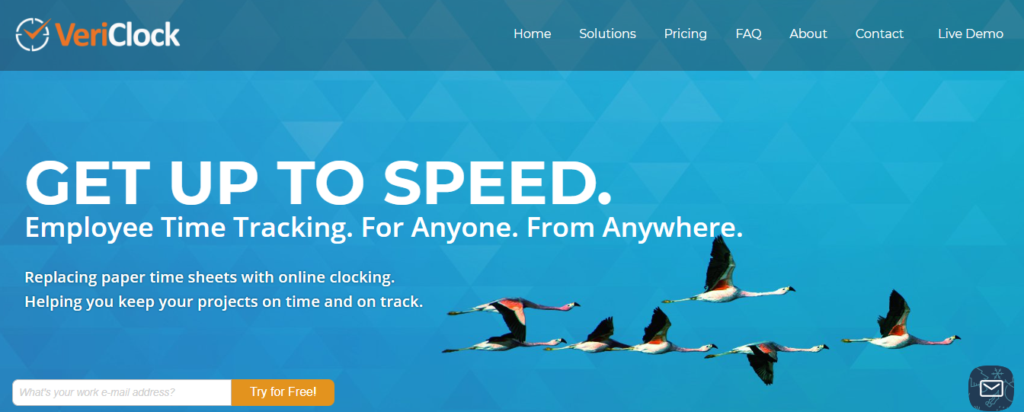
VeriClock is a straightforward time-tracking solution focusing on accurate clock-in/clock-out data. It is perfect for businesses that need simple timekeeping.
23. SentryPC
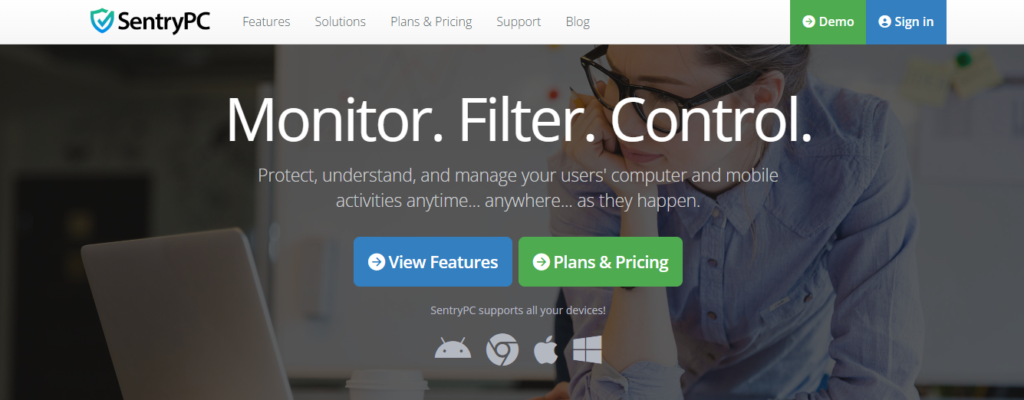
SentryPC offers several affordable plans for its cloud-hosted monitoring software to fit even the tightest budgets. A Basic plan starts at just $69.95 per year for one license with the option to add on additional licenses for $29.95 each. It has an array of plan sizes, with the most extensive plan permitting 1,000 licenses for $9,995 per year, less than $10 per year.
We like that even its inexpensive plans include everything you need to monitor your team successfully. You can view an online demo of the software before purchasing, which lets you browse sample data and reports to get a feel for the software.
What to Look for When Choosing an Employee Tracking App

Nobody wants to spend hours figuring out how to use a new app, especially your employees. A good tracking tool should be simple, intuitive, and require minimal training.
If it takes too long for people to log their time or check their schedules, you’ll have frustrated employees and inaccurate data. One way to gauge ease of use is to take the app for a test drive.
Ask yourself:
- Can employees clock in and out with just a click?
- Is the interface clutter-free and easy to navigate?
- Does it offer automation, like reminders to clock in or out?
- Can you set up location-based tracking or idle-time detection?
Another important factor is customer support. Even the best apps run into hiccups, so check whether the company offers live chat, a help center, or responsive email support. Look at user reviews if people constantly complain about long wait times for assistance; that’s a red flag.
Does the Employee Time Tracking App Have the Features You Need?
Every business has different needs, so make sure the app covers yours. Before signing up, list the must-have features that will make your workflow smoother. Some of the most useful ones include:
- Tags and Categorization: The ability to tag projects, clients, or specific tasks makes organizing time data and generating reports easier.
- Intuitive Reporting Dashboards: A good tracking app doesn’t just collect data it helps you understand it. Look for interactive dashboards and clear visual reports to track productivity and budgets.
- Automated Syncing and Data Entry: Nobody wants to input timesheets manually. An app that syncs time logs automatically will save time and reduce errors.
- Calendar Integration: If your team already relies on calendars, having a time tracker that works within your existing calendar system can streamline the process.
Consider whether you need just time tracking or additional capabilities like payroll management and project budgeting. Having everything in one place is much easier than juggling multiple tools.
Does the Employee Tracking App Integrate with Your Existing Tools?
Your business likely already runs on software like a CRM, help desk system, or project management tool. The last thing you want is to invest in an employee tracking app that doesn’t play well with them.
For example, if you’re tracking a sales team’s hours, look for an app that integrates with your CRM. If you manage a customer support team, ensure it works with your help desk software. The fewer manual workarounds you have to create, the better.
Tackle: Smart, Automated Time Tracking for Modern Teams
Tackle revolutionizes time tracking through seamless calendar integration, eliminating the need for manual logging. Our platform automatically captures and categorizes your time, providing actionable insights through intuitive dashboards and reports.
We’ve built everything you need into one seamless package:
- An intelligent tagging system that works your way
- AI-powered automation to handle the tedious stuff
- Flexible reporting tools to track what matters
- Intelligent time capture right in your browser
Trusted by Roblox, Deel, and Lightspeed Ventures teams, Tackle helps executives, team leaders, and customer-facing professionals understand and optimize their time allocation. Simply connect your Google or Outlook calendar, set up custom tags and automations, and gain valuable insights into how your team spends their time.
Whether you’re tracking strategic initiatives, measuring team efficiency, or ensuring resource optimization, Tackle transforms time monitoring from a chore into a powerful decision-making tool.
Start using our automatic time-tracking software for free with one click today!
Final thoughts
Employee tracking apps are currently the new office trend. It helps measure office productivity and offers insights into loopholes.
You can communicate better with your employees using data from the employee tracking apps. Besides, they provide useful integrations with other office tools such as Slack, Google Calendar, Asana, and so on.
So, these apps are all-in-one tools to make your life easier!


