Picture this: It’s Monday morning, and your boss just asked for last month’s billable hours. You’ve got a sinking feeling you won’t be able to get the report done in time. Why? Because your time tracking tool is a mess. You can’t get accurate data because no one on your team has consistently used the tool. Then, to make matters worse, you realize the data it has is all wrong. You need to get on with tracking billable hours to get your report done, and your first step is to find a better tool. This blog will give you the rundown on Clockify vs Harvest to help you get the information you need to decide on which time tracking tool will help you the most with your upcoming report. You’ll learn about key differences between the two and get tips on choosing the best tool for your team.
As you work through the comparison, Tackle’s automatic time tracking software can help you achieve your goals faster. This tool automatically tracks time spent on projects to help teams get accurate data for their reports.
Clockify vs Harvest at a Glance

When comparing Clockify vs Harvest, you’ll quickly see that they cater to different users. Harvest is best for freelancers and small businesses who want a time tracker with robust invoicing and billing tools. Clockify is a more powerful time tracker with solid reporting features that suit small teams and growing businesses.
Harvest: An All-in-One Solution for Freelancers and Small Businesses
Harvest is a fantastic choice for freelancers and small businesses that want more than time tracking. It bundles time and expense tracking, invoicing, and payment collection into a neat, all-in-one solution, perfect for seamlessly managing client projects or contractor work.
As your business grows, Harvest can start to feel a bit limited. Its toolset doesn’t scale particularly well, and its reporting features are pretty basic, making it harder to gain the deep insights you might need to boost productivity.
Clockify: A Powerful Time Tracker for Small Teams and Growing Businesses
Clockify, on the other hand, is more suited to small teams and businesses that need strong time tracking, simple reporting, and the ability to invoice clients. It even includes employee monitoring features like GPS tracking and screenshot capture. These can be helpful for managers who want complete visibility over their teams, but if not handled carefully, they can also create friction or a sense of distrust among employees.
Like Harvest, Clockify’s reporting features are functional but fairly basic. They are good enough for everyday needs but not built for heavy-duty data analysis.
Related Reading
- What Are Billable Hours
- Invoice for Hours Worked
- Billable Hours vs Actual Hours
- How to Bill a Client
- Bill Rate vs Pay Rate
What is Clockify?
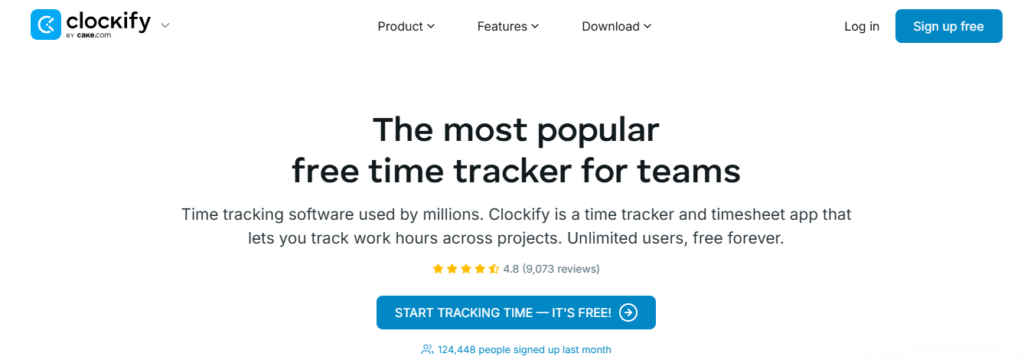
Clockify is a comprehensive time-tracking software that can help your business track billable hours and manage employee time. It offers a free plan that supports an unlimited number of users. The free version includes essential time-tracking features such as:
- Reports
- Timesheets
- Project management tools
Paid plans start at $3.99 per user per month and unlock advanced features like scheduling, team management, and insights to optimize performance. Clockify is ideal for teams with a simple yet effective tool to track billable hours and visualize time spent on tasks and projects.
What Are The Key Features of Clockify?
Clockify has numerous features to help with time tracking, project management, and reporting. Here’s a closer look at how they work.
Time Tracking
You can track time using a stopwatch or manually enter hours. The software also allows you to create detailed timesheets to organize your data. Timesheets can be submitted for review and approval and exported for payroll.
Scheduling
Clockify helps you schedule projects and monitor team members’ availability to improve productivity. Users can assign tasks and create templates for recurring activities. The software also supports time-off requests to streamline scheduling further.
Project Management
You can create unlimited projects in Clockify, add clients, assign team members, and break projects into smaller tasks. The software also helps you track project progress and forecast timelines, budgets, and resources.
Reporting
Clockify’s reporting features let you track billable and non-billable hours, attendance, and project expenses. You can generate detailed or straightforward reports with visual graphs and customizable filters to help you analyze your data.
Integrations
You can connect Clockify with more than 70 other software tools, including project management platforms like:
- Trello and Jira
- Google Workspace
- Excel
Mobile App
Clockify has a mobile app for Android and iOS devices that lets you track time on the go. The app works offline to log hours without an internet connection. Your data will automatically sync with your account once you’re back online.
What is Harvest?
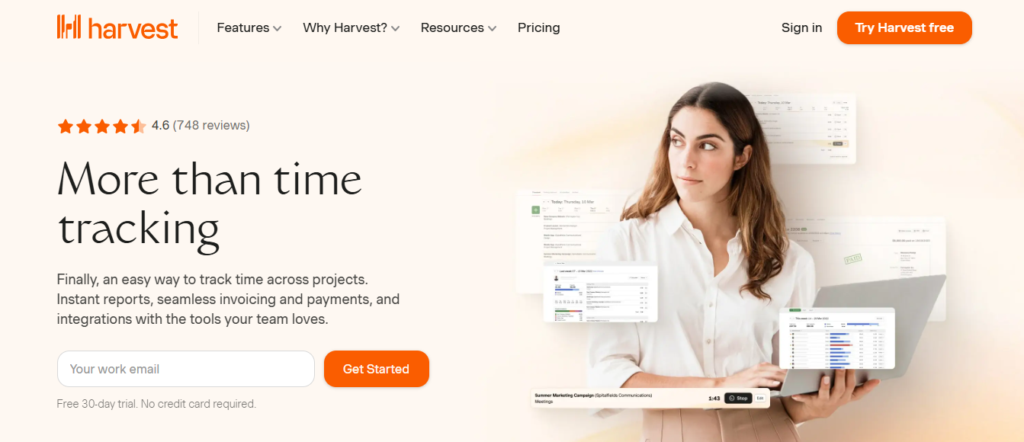
Harvest is a cloud-based time tracking app that does not concern crops. Instead, it lets you track employee work hours to see where time slips through the cracks. The app harvests data on time related to tasks, projects, and people, so you’re free to focus on growing your business rather than being stuck counting minutes. Harvest lets you track time using different devices, such as:
- Desktop widget
- Mobile device (iOS and Android)
- PC (Windows and macOS), etc.
Key features of Harvest:
- Time Tracking: Start and stop timers with a click to log hours against projects or clients.
- Invoicing: Generate professional invoices automatically populated with logged time entries and customizable billing rates.
- Expense Tracking: Record expenses with attached receipts or billable costs to include on invoices.
- Reporting: Access reports breaking down billable hours, productivity metrics, and project profitability.
- Integrations: Connect with over 50 tools, like:
- Slack
- Trello
- Asana
Smart Time Tracking with Tackle
Tackle revolutionizes time tracking through seamless calendar integration, eliminating the need for manual logging. Our platform automatically captures and categorizes your time, providing actionable insights through intuitive dashboards and reports. We’ve built everything you need into one seamless package:
- An innovative tagging system that works its way
- AI-powered automation to handle the tedious stuff
- Flexible reporting tools to track what matters
- Intelligent time capture right in your browser
Trusted by Roblox, Deel, and Lightspeed Ventures teams, Tackle helps executives, team leaders, and customer-facing professionals understand and optimize their time allocation.
Effortless Time Tracking, Powerful Insights
Simply connect your Google or Outlook calendar, set up custom tags and automations, and gain valuable insights into how your team spends their time. Whether you’re tracking strategic initiatives, measuring team efficiency, or ensuring resource optimization, Tackle transforms time monitoring from a chore into a powerful decision-making tool.
Start using our automatic time tracking software for free with one click today!
Clockify vs Harvest: What are the Key Differences?

Clockify allows users to track time using either a manual timer or through timesheet entries. The interactive timer works like a traditional stopwatch where employees can select a task and press Start or Stop to begin and end the timer.
For those who prefer to log their hours manually, especially when working offline, Clockify offers a manual timesheet feature. Users can enter their hours directly, and admins can edit these timesheets if necessary.
Flexible Time Tracking with Harvest
Harvest also provides flexible time tracking through an interactive timer. Users select or create a task to track time and simply click Start to begin and Stop when finished.
In addition to real-time tracking, Harvest enables users to insert time entries manually, either daily or in bulk, for the entire week. This dual approach caters to work styles, whether continuous or more retrospective tracking is needed.
Productivity Management: How Does Each Tool Help You Track Billable Hours?
Clockify focuses heavily on monitoring and enhancing productivity through several unique features. Its idle time detection tracks inactivity based on keystrokes and mouse movement. When users are inactive for a set time, Clockify triggers an idle timer, allowing users to edit, delete, or save the idle time separately.
Another standout feature is screenshot capturing, available in the Pro Plan, which lets admins verify whether employees are actively working during logged hours. Clockify also offers a built-in Pomodoro timer to help workers maintain focus, creating cycles of work and rest, and an automatic tracker that records app and website usage beyond a ten-second threshold.
Harvest Productivity Overview
Harvest’s approach to productivity is slightly more straightforward. It uses an idle timer to monitor inactivity based on keyboard and mouse movement, allowing users to adjust the inactive time entries later.
Additionally, Harvest offers a Team Overview feature, where managers can view a summary of tracked hours across their teams. This allows them to identify who has met their targets and who may need support, providing broad but valuable insight into overall team productivity.
Task and Project Management: How Do Clockify and Harvest Help You Manage Billable Tasks?
Clockify’s project management capabilities allow admins and team leaders to organize tasks under public or private projects. It also provides the flexibility to set up custom billing rates and budgets for each project. An important feature is its notification system, which alerts teams when they are nearing or exceeding project budgets, helping prevent overspending.
Harvest’s project management also provides excellent structure but with slightly more billing flexibility. Users can create and assign three types of projects:
- Time & Materials
- Fixed Fee
- Non-Billable
This structure supports different billing models for various kinds of work. Additionally, Harvest includes visual charts that display project progress, budget consumption, and billable hours, making it easier for managers to track performance at a glance.
Reporting: How Do Clockify and Harvest Help You Analyze Your Billable Hours?
Clockify generates three types of reports: Summary Reports, Assignment Reports, and Expense Reports. These allow users to review total time tracked, break down assignments by user, and analyze expenses across projects and clients. The reports can be exported in PDF and Excel, which is convenient for client invoicing and internal analysis.
Harvest’s reporting is slightly more detailed. It provides Time Reports that summarize hours worked, Detailed Time Reports showing granular entries, and Detailed Expense Reports that capture financial tracking over different periods. Users can export these reports as CSV or Excel files via the web app and as PDFs through the mobile app, though not every report is available in all formats.
Budgeting and Expense Management: How Do Clockify and Harvest Help You Manage Finances?
Clockify offers solid invoicing and expense tracking features. Users can create customizable invoices with branding elements like company logos and billing currencies. Clockify also supports expense tracking based on fixed fees, lump sums, or per-unit billing. Receipts and references can be attached directly to projects for easier financial reporting.
Harvest provides robust budgeting and expense features tailored to client management and accounting integration. It allows the creation of custom invoices with tax and translation settings and integrates seamlessly with accounting software like QuickBooks and Xero. Budgeting features in Harvest include setting up financial limits for projects and sending email alerts when teams are approaching or exceeding those limits.
Integrations: How Do Clockify and Harvest Help You Track Billable Hours Within Other Tools?
Clockify integrates with over 30 third-party applications, supporting connections to platforms like Asana, Trello, Jira, and Google’s suite of productivity tools. This level of integration supports efficient time tracking within popular project management environments.
Harvest, in contrast, offers more than 50 integrations. It connects to tools like:
- Slack
- ClickUp
- PayPal
- QuickBooks
- Asana
With a broader range of supported apps, Harvest is better positioned for businesses that rely heavily on integrated workflows across diverse platforms.
Pricing: What Are the Costs of Clockify vs Harvest?
Clockify’s pricing structure is one of its significant advantages. It offers a generous free plan with unlimited users and projects, making it particularly attractive to small teams and startups. Its paid plans begin at just $3.99 per user per month, making it one of the more economical options on the market.
On the other hand, Harvest offers a free plan but limits it to a single user and just two projects, which may not be enough for growing teams. Its paid plan costs $12 per user per month, positioning it at a higher price point but offering strong billing and accounting features suited for client-focused businesses.
Related Reading
- How to Track Virtual Assistant Hours
- Attorney Time Tracking Software
- Time Tracking and Invoicing for Freelancers
- Toggl vs Timely
- Project Management and Billing Software
Choosing The Most Suitable Time Tracking Tool

Forgetting to track time is common, adding to the stress of an already hectic workday. Almost every time, a tracking app has a timer feature that allows you to log your hours in real time.
This means launching a timer when you start a task and stopping or pausing it when you finish. It sounds simple, but an intuitive, easy-to-use timer makes a big difference in keeping your records clean and your workflow uninterrupted during a hectic workday.
Editing and Manual Time Entry: Flexibility to the Rescue
Even with the best intentions, mistakes happen. You might forget to pause your timer during a break or jump straight into a client call without tracking it. A great time tracking tool lets you edit your logged hours or manually add time blocks afterward. This flexibility ensures your timesheets stay accurate without causing unnecessary stress or confusion.
Reporting Features: Analyze Your Time Tracking Data
Tracking time is one thing, understanding how you’re spending it is another. The most potent time tracking apps offer detailed reporting tools that let you analyze your work by day, week, or month.
You can often break down time spent per project, client, or team member. These insights are invaluable for planning, improving productivity, and making informed business decisions.
Invoicing and Exporting Data: Get Paid Faster
Once you’ve tracked your time, you need a straightforward way to use it. Whether you’re creating client invoices or simply sharing your work hours, the best apps let you automatically generate invoices or export your data into formats like:
- CSV
- Google Sheets
Smooth integration between time tracking and billing saves hours of administrative work.
Multiple Points of Access: Convenience Matters
The ideal time tracking tool lets you access your timers from a web browser, desktop app, or mobile device, whatever fits best into your work style. Whether you’re at my desk, in a meeting, or on the move, starting or stopping my timer should be effortless.
AI-Powered Time Tracking: The Future is Now
Artificial intelligence is also making its mark on time tracking. Some modern tools use AI to auto-track your activities, assign time blocks to projects, or even pre-fill your timesheet based on your habits. AI-driven features are worth considering if you want to automate and simplify even further.
Related Reading
- Accelo Alternatives
- Hubstaff vs Timedoctor
- Timecamp vs Clockify
- Quickbooks Alternatives
- Clockify vs Harvest
- Freshbooks vs Quickbooks
- Freshbooks Alternatives
Start Using Our Automatic Time Tracking Software for Free with One Click Today
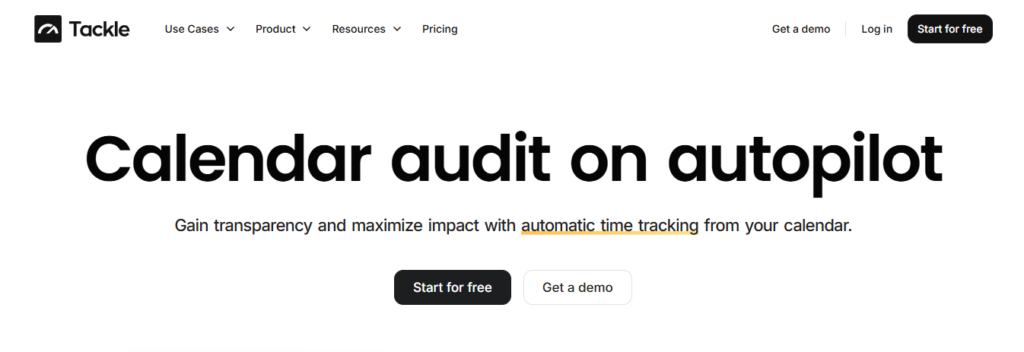
Tackle revolutionizes time tracking through seamless calendar integration, eliminating the need for manual logging. Our platform automatically captures and categorizes your time, providing actionable insights through intuitive dashboards and reports. We’ve built everything you need into one seamless package:
- An innovative tagging system that works its way
- AI-powered automation to handle the tedious stuff
- Flexible reporting tools to track what matters
- Intelligent time capture right in your browser
Trusted by Roblox, Deel, and Lightspeed Ventures teams, Tackle helps executives, team leaders, and customer-facing professionals understand and optimize their time allocation.
Effortless Time Tracking, Powerful Insights
Simply connect your Google or Outlook calendar, set up custom tags and automations, and gain valuable insights into how your team spends their time. Whether you’re tracking strategic initiatives, measuring team efficiency, or ensuring resource optimization, Tackle transforms time monitoring from a chore into a powerful decision-making tool.
Start using our automatic time tracking software for free with one click today!



