You’ve just finished a big project for a client, and you’re looking forward to getting paid. But as you create an invoice, you can’t find the notes you took during the project. You can’t remember the tasks you completed or how long each one took. Getting paid for your hard work shouldn’t be this stressful. Tracking billable hours is a key part of How to Bill a Client, and if you have a system for tracking hours before the project is even complete, creating an invoice when the time comes can be a breeze. This article will provide valuable insights to help you learn how to bill a client.
One tool that can help you tackle this challenge is Tackle’s automatic time tracking software. It enables you to track billable hours and create a seamless invoice for clients with little to no effort, so you can get back to doing what you love.
Understanding the Basis of Client Billing

Client billing is more than just sending invoices. It’s the backbone of a business’s financial health.
A well-structured billing system ensures steady cash flow, maintains transparency, and builds client trust. Instead of treating billing as a one-off administrative task, businesses should approach it as a streamlined, strategic process that keeps financial operations running smoothly.
The Structure of a Client Billing System
A solid billing system revolves around generating clear, detailed invoices. These should outline the services or products provided, their unit price, quantity, and the total amount due.
Depending on where your business operates, you may also need to factor in taxes, fees, or applicable discounts. Beyond the invoice itself, a client billing system includes:
- Payment tracking: Monitoring when invoices are sent, viewed, and paid.
- Record centralization: Keeping an organized history of transactions for tax purposes and financial analysis.
- Process optimization: Automating repetitive billing tasks to improve efficiency and reduce errors.
Choosing the Right Billing Method
Your billing structure should reflect the nature of your services and client expectations. Some of the most common methods include:
- Hourly Billing: Charging clients based on time spent on a project. Ideal for freelancers, consultants, and service-based businesses.
- Flat-Rate Pricing: Setting a fixed fee per project or service, ensuring clarity upfront.
- Subscription or Retainer Model: Recurring payments for ongoing services, often used by agencies, SaaS companies, and consultants.
- Performance-Based Billing: Charging based on revenue generated, cost savings, or other measurable results aligns your success with the client’s.
The key to effective client billing is choosing a method that reflects the value you deliver and simplifies payments for your clients. It fosters strong client relationships while keeping your finances predictable and stable when done right.
Related Reading
- What Are Billable Hours
- Invoice for Hours Worked
- Billable Hours vs Actual Hours
- Bill Rate vs Pay Rate
How to Bill A Client: Developing an Effective Billing System

Before you even consider sending that first invoice, start with the contract. A solid client relationship is built on clear expectations, and your contract is the foundation. Whether you created the contract yourself, your client provided it, or you collaborated to craft one together, it should lay out the details of your billing structure.
At a minimum, your contract should include:
- Agreed-upon rates or project fees
- Payment terms (Net 30, Net 15, or upon completion, for example)
- The preferred payment method (bank transfer, PayPal, check, etc.)
- Any penalties for late payments
If you’re reviewing your contract and realize it’s missing essential billing details, don’t wait to sort it out until an invoice is due. Reach out to your client for clarification, ideally in writing. A quick email exchange confirming the missing details can prevent misunderstandings and ensure smooth payments.
Create an Invoice Template: Don’t Reinvent the Wheel
Every client has different preferences for how they want to be billed. Instead of recreating the wheel each time, set up an invoice template for each client. This saves time and ensures consistency.
Your invoice template should include:
- Your business name, address, and contact information
- The client’s name and billing address
- A unique invoice number for tracking
- A detailed breakdown of services rendered
- The total amount due and the due date
- Payment instructions
Having this ready means you only need to update project-specific details for each invoice rather than starting from scratch. Updating the template if your client’s information changes ensures future invoices remain accurate.
Make it Easy to Pay: Simplify the Payment Process
One of the biggest roadblocks to getting paid on time? A complicated payment process. The easier you make it for clients to pay you, the faster you’ll get your money.
Most invoicing platforms, such as:
- PayPal
- Stripe
- Bonsai
Allow you to send invoices using a direct payment link. Your client can click and pay instantly without mailing checks or wire transfer headaches. If your client prefers checks, make sure your invoice clearly states:
- Whom the check should be made out to
- Where it should be sent
- Any crucial details, like if your business name differs from the name on your bank account
Direct bank deposits (Electronic Funds Transfer or ACH payments) typically must be set up in advance. If you’re comfortable sharing your banking details, ensure it’s with a trusted client. You can also wait until you’ve been paid a few times before offering this option to new clients.
Send Invoices Promptly: Timing Is Everything
Timing is everything when it comes to invoicing. Every client has their payment schedule, so knowing when they process payments is key to avoiding delays.
Some companies pay invoices on a set schedule (e.g., the 15th and 30th of each month), while others pay after each project or milestone. If a client follows a specific billing cycle, mark the cut-off date on your calendar and send invoices accordingly. If they’re flexible, establish a routine, whether sending invoices immediately after work is completed or on a consistent schedule, like the first of each month.
Also, consider:
- If a previous invoice is still unpaid, will you combine it with the new one? (Label this as “Balance Forward” to avoid confusion.)
- If you’re using an invoicing tool, does it allow for automatic reminders or recurring invoices?
- How frequently does your client prefer to receive invoices? Some may prefer consolidated monthly billing instead of multiple invoices per project.
Sending timely invoices keeps cash flow steady and prevents you from scrambling for payments later.
Follow Up with Late Payments: Don’t Let Unpaid Bills Derail Your Business
29% of invoices are paid late. But they don’t have to derail your business. If an invoice is overdue, a polite follow-up is often all it takes to get things back on track.
A simple email like this can do the trick:
“Hi [Client’s Name], I hope you’re doing well! I wanted to check in and ensure you received my invoice #[Invoice Number], which was due on [Due Date]. Please let me know if you need any additional information to process the payment. Thanks so much!”
Most invoicing platforms also offer a reminder button that sends an automated follow-up. Many clients appreciate the nudge and will pay promptly. However, if a payment is significantly late, consider:
- Adding a late fee if it’s in your contract
- Holding off on additional work until the balance is paid
- Escalating the issue by contacting someone higher up in the company
If you still don’t get paid, you may need to explore collections, legal action, or leverage the Freelance Isn’t Free Act to enforce payment if you’re a freelancer in New York.
Tackle: Smart, Automated Time Tracking for Modern Teams
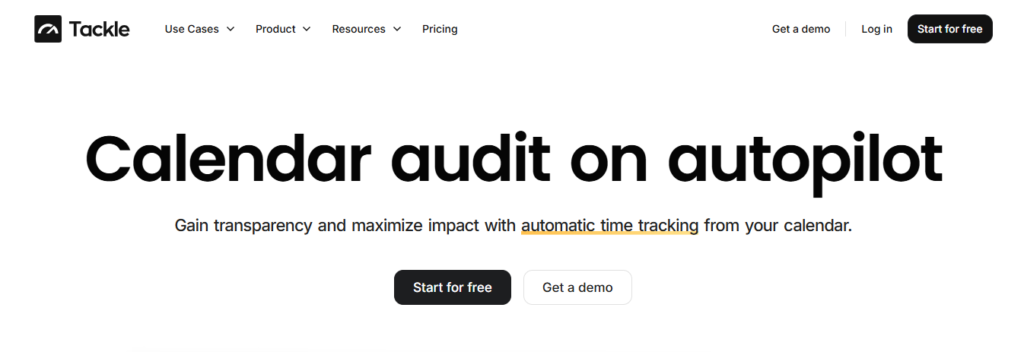
Tackle revolutionizes time tracking through seamless calendar integration, eliminating the need for manual logging. Our platform automatically captures and categorizes your time, providing actionable insights through intuitive dashboards and reports.
We’ve built everything you need into one seamless package:
- An intelligent tagging system that works your way
- AI-powered automation to handle the tedious stuff
- Flexible reporting tools to track what matters
- Intelligent time capture right in your browser
Trusted by Roblox, Deel, and Lightspeed Ventures teams, Tackle helps executives, team leaders, and customer-facing professionals understand and optimize their time allocation. Simply connect your Google or Outlook calendar, set up custom tags and automations, and gain valuable insights into how your team spends their time.
Whether you’re tracking strategic initiatives, measuring team efficiency, or ensuring resource optimization, Tackle transforms time monitoring from a chore into a powerful decision-making tool.
Start using our automatic time-tracking software for free with one click today!
How to Follow up on an Unpaid Invoice

Send a polite payment request letter or email when you discover an unpaid invoice. In many cases, this will be enough to prompt a customer to pay. If the late fee is intentional, the payment request letter will set the stage for any further action.
Why Do You Need a Payment Request Letter?
Act quickly and professionally to avoid delays. You want to check if the error was made in good faith and get paid.
How to Structure Your Payment Request Letter
Your payment request letter should be a brief reminder of the outstanding invoice and communicated in a professional tone. Start with a usual greeting and remind them of the unpaid invoice, including the specific invoice number, due date, and amount owed. Politely ask when you can expect payment and offer a brief reminder of your payment terms.
Don’t stipulate the payment; those details should already be on the original invoice.
Send an Overdue Invoice
If the request letter isn’t responded to, an overdue invoice will be sent next. An overdue invoice is essentially the original invoice, except it has an ‘overdue’ stamp to give a greater sense of urgency. You can attach this stamped outstanding invoice to a follow-up email to formally remind your customer.
Setting up an invoice reminder schedule in your accounting routine will help you to promptly follow up on late payments and ensure customers are aware of their outstanding invoices. You could carry this out manually or use automated invoicing software to send payment reminders on your behalf until payment is received.
Send a Statement of Accounts
If you have multiple unpaid invoices with the same client, you could send them a statement of accounts, which summarizes all the outstanding payments. Accounting software can help consolidate your unpaid invoices into a single document.
This step alone won’t necessarily reduce your overdue invoices. However, it’ll help you streamline your admin by chasing multiple unpaid invoices simultaneously. Consider following up with a phone call to notify them of the statement of accounts.
Make the Phone Call and Prepare to Negotiate
If your emails have been ignored, it might be time to call your client. Businesses that chase unpaid invoices by phone tend to get the best results. It’s much harder for customers to ignore you if they speak to you directly!
It’s best to have a loose structure in mind for the conversation so that it’s succinct and productive:
- After initial greetings, mention the unpaid invoices and identify which invoices you’re referring to, e.g., by their invoice number and/or date.
- Politely ask when you can expect the payment to be made.
- Wait for their response. It’s best to be silent here, even if they’re not forthcoming, to encourage them to name a date.
- Do not end the call until they’ve provided a payment date.
You may need to negotiate the terms of when you’ll receive payment. If the unpaid invoice is a relatively small amount, they can pay it soon. You may agree to move the payment date but refuse to do any more work until payment is made.
Learning which payment negotiation strategy suits your situation is key. If you’re uncomfortable dealing with overdue invoices on the phone and negotiating yourself, you could ask your bookkeeper or accountant to handle it on your behalf.
Charge a Late Payment Fee
Having a late payment fee can provide an incentive for clients to pay you on time. However, any late-fee policy you use should be communicated upfront in your payment terms when you agree to carry out work for your customer.
Some businesses quote it as a percentage of the original amount due, but it’s easier to do the maths for the customer and have a single fee to add on.
For example:
Total due by 1 June: $100 Total due after 1 June: $110
Keeping it simple will motivate customers to pay on time. However, if they don’t pay on time, notify them that the late fee has now been charged. For goodwill, you could waive the late fee if the customer pays quickly (for example, within 48 hours).
Cut Them Off Until Outstanding Invoices Are Paid
If a customer isn’t paying you or responding to your messages, it’s unwise to continue working for them until you know you’ll be paid. You shouldn’t risk your business when working with a client who potentially has no interest in paying for your services.
Inform the client that you won’t continue work until all outstanding invoices are paid in full. You may lose the client over this decision, but it’s a necessary move to protect your business.
Hire a Debt Collector
If you’re struggling with unpaid invoices, a debt collection service can help you get paid if the customer is no longer cooperative. While using a debt collector might strain your customer relationship, it’s a common final step after trying other collection methods.
Related Reading
- How to Track Virtual Assistant Hours
- Toggl vs Timely
- Attorney Time Tracking Software
- Time Tracking and Invoicing for Freelancers
- Bill Rate vs Pay Rate
- Project Management and Billing Software
6 Common Client Billing Mistakes to Avoid

1. Missing or Incorrect Information
An invoice with missing or incorrect details, such as the wrong:
- Billing amount
- Invoice number
- Payment details
This can lead to confusion, disputes, and delays in payment. Double-check all invoice details before sending them out.
Ensure they include:
- Your business name and contact details
- The client’s correct billing information
- A clear breakdown of services or products provided
- The total amount due, including:
- Applicable taxes
- Payment terms
- Due date
Accuracy is key. A simple typo can cause unnecessary back-and-forth that slows down the payment process.
2. Sending Invoices Late
Clients often process invoices according to a fixed billing cycle. If you miss their cut-off date, you may have to wait an extra month (or longer) to get paid. Late invoices also signal disorganization, making it harder to maintain credibility.
Set up an automated invoicing system or reminders to ensure you send invoices on time. The sooner you send an invoice, the sooner you’ll likely get paid.
3. Using Complicated Payment Terms
Confusing or overly complex payment terms can frustrate clients and cause unnecessary delays. If your invoice has vague or legalistic wording, clients might hesitate to process it immediately.
Keep your terms clear and straightforward, specifying:
- The due date (e.g., “Due upon receipt” or “Net 30”)
- Any applicable late fees or penalties
- Accepted payment methods
4. Offering Only One Payment Option
If you only offer a single payment method, you may make it harder for your client
to pay on time. Different clients prefer different payment options some may want to pay via credit card, while others prefer direct bank transfers or digital wallets.
Make payments as easy as possible by offering multiple methods, such as:
- Bank transfers
- Credit/debit cards
- PayPal
- Stripe
- Other online payment processors
- Mobile payment apps (like Zelle or Venmo, where applicable)
The easier it is to pay, the faster you’ll receive your money.
5. Not Following Up on Late Payments
A significant mistake professionals make is assuming clients will pay on time without reminders. In reality, invoices often get buried in busy inboxes or forgotten amid other priorities. You may not get paid at all if you don’t follow up. If an invoice is overdue, send a polite follow-up email.
Something as simple as:
“Hi [Client’s Name], I wanted to check if you had a chance to process my invoice (#1234), which is due on [date]. Let me know if you need any details. Thanks!”
If the payment is still delayed, a more formal reminder and possibly late fees, as stated in your contract, may be necessary.
6. Not Keeping a Copy of the Invoice
Sending an invoice without keeping a copy for your records is a recipe for trouble. If there’s ever a dispute, a missing invoice could make it difficult to prove the original amount or terms.
Keep digital and/or printed copies of every invoice to avoid this. Cloud-based accounting tools or invoicing software can help you track payments and maintain an organized record of all transactions.
Related Reading
- Accelo Alternatives
- Hubstaff vs Timedoctor
- Timecamp vs Clockify
- Quickbooks Alternatives
- Clockify vs Harvest
- Freshbooks vs Quickbooks
- Freshbooks Alternatives
Start Using Our Automatic Time Tracking Software for Free with One Click Today
Tracking billable hours is a chore. Most professionals don’t enjoy it, and many don’t do it well. Inaccurate time tracking can lead to costly mistakes and a loss of profitability.
The truth is, time tracking isn’t just about getting paid for the hours you worked. It’s about understanding how you and your team allocate time on projects to uncover inefficiencies, improve team performance, and boost profitability.
The Importance of Accurate Time Tracking
No one enjoys tracking billable hours. Most professionals would rather get a root canal than log their time. But unlike a trip to the dentist, tracking time is unavoidable in working on a project that nobody can escape.
Accurate time tracking is critical for project success, and it’s not just about getting paid for the hours you worked. It’s about understanding how you and your team allocate time on projects to uncover inefficiencies, improve team performance, and boost profitability.
The Risks of Inaccurate Time Tracking
Some people enjoy tracking billable hours (weird, right?). But for most of us, it’s a painful process that can be so tedious that we’d rather skip it altogether and wing it when it’s time to report our time to a client. This approach can have serious repercussions.
Inaccurate time tracking can lead to costly mistakes and a loss of profitability. The truth is, time tracking isn’t just about getting paid for the hours you worked. It’s about understanding how you and your team allocate time on projects to uncover inefficiencies, improve team performance, and boost profitability.
Why Do Professionals Hate Tracking Billable Hours?
What’s the big deal about tracking billable hours anyway? Why do so many professionals dread it?
- First of all, it’s boring. There’s no way around it. Logging time is a mundane, repetitive task that interrupts your workflow and forces you to think about what you were doing hours or days ago. It’s no wonder that people resist it. Research from TSheets found that 34% of respondents said they’d rather do their taxes than track their time.
- Tracking time feels restrictive. When working on a project, you want to focus on the work, not how much time you take to complete it. Time tracking can feel like an impending deadline and disrupt your concentration.
- There’s a fear factor associated with tracking billable hours. Many professionals worry that if they accurately report their time, it will reveal inefficiencies that will make them look bad. For example, a team member may struggle with a task or spend too much time on a particular deliverable. When exposed, this information could result in them getting less favorable treatment from the client or even being replaced on the project.
Accurate time tracking can also uncover team performance issues that no one wants to deal with. Instead of animosity towards time tracking, professionals should embrace it. Knowing the actual numbers on project time can help improve team performance and profitability.
The Solution: Automated Time Tracking
The good news is that time tracking doesn’t have to be painful. With the right tools, it can be downright painless. Automated time tracking software can take the tediousness out of tracking billable hours by accurately logging your time. With automated time tracking, you won’t have to worry about logging your time or what will happen if you don’t.
The software does it for you. All you have to do is customize your settings, and you can get back to work. If you’re still unconvinced, let’s look at how automated time tracking software works. Then, we’ll explore the benefits of switching to this fantastic time tracking solution.



