Do you ever lose track of time when working on an exciting project? You’re not alone. Many business owners find it hard to focus on anything besides the task when collaborating with a virtual assistant. This can lead to inaccurate time tracking and billing, hurting both parties. Tracking Billable Hours becomes essential in such cases. Read on if you hope to improve your next project’s billing practices. This blog will explore how to track virtual assistant hours to boost productivity and improve your bottom line.
Tackle’s Automatic time tracking software can help you achieve your goals by making it easy to track virtual assistant hours accurately. With this tool, you won’t have to worry about remembering to start and stop the timer for billing purposes. You and your virtual assistant can simply focus on the task at hand, while Tackle automatically tracks the time spent on your project.
How Do Virtual Assistants Track Their Hours?

Many virtual assistants rely on dedicated time-tracking applications that automatically log work hours, provide insights into productivity, and generate reports for invoicing clients. These tools often include features like:
- Idle time detection
- Task categorization
- Detailed analytics
Helping virtual assistants understand how they spend their time.
Project Management Platforms: More Than Just Organization
Some virtual assistants track their hours through project management platforms with built-in time-tracking features. This allows them to log time within specific tasks, keep projects organized, and ensure deadlines are met. For those managing multiple clients, this method helps streamline workflows and maintain accountability.
Old-School Manual Time Tracking
While automated tools are convenient, some virtual assistants prefer a manual approach using spreadsheets or written logs. This method requires discipline but offers complete control over time tracking. It can be helpful for those who work on varied tasks throughout the day and want a flexible way to record their hours.
Choosing the Right Method
The best time-tracking approach depends on the virtual assistant’s workload, work style, and client expectations. Whether through automated software, project management platforms, or manual logs, effective time tracking helps virtual assistants stay organized, improve efficiency, and ensure accurate reporting of their work hours.
Related Reading
- What Are Billable Hours
- Invoice for Hours Worked
- Billable Hours vs Actual Hours
- How to Bill a Client
- Bill Rate vs Pay Rate
10 Best Tools to Track Virtual Assistant Hours
1. Tackle
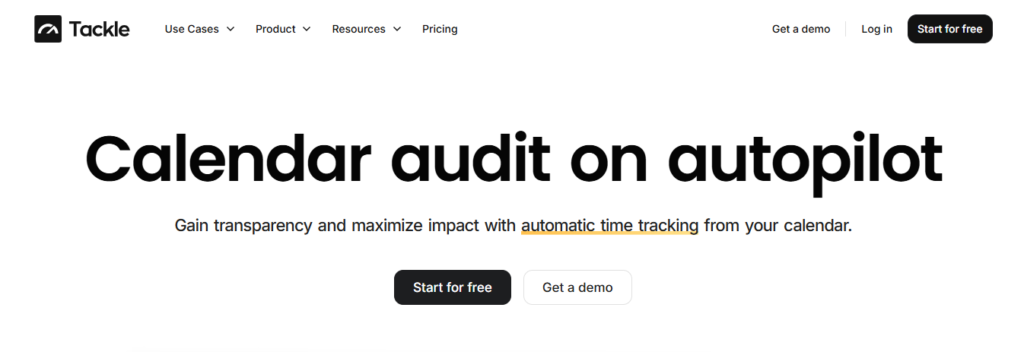
Tackle revolutionizes time tracking through seamless calendar integration, eliminating the need for manual logging. Our platform automatically captures and categorizes your time, providing actionable insights through intuitive dashboards and reports. We’ve built everything you need into one seamless package:
- Innovative tagging system that works your way
- AI-powered automation to handle the tedious stuff
- Flexible reporting tools to track what matters
- Intelligent time capture right in your browser
Trusted by teams at:
- Roblox
- Deel
- Lightspeed Ventures
Tackle helps executives, team leaders, and customer-facing professionals understand and optimize their time allocation. Simply connect your Google or Outlook calendar, set up custom tags and automations, and gain valuable insights into how your team spends their time.
Whether you’re tracking strategic initiatives, measuring team efficiency, or ensuring resource optimization, Tackle transforms time monitoring from a chore into a powerful decision-making tool.
Start using our automatic time tracking software for free with one click today!
2. ClickTime
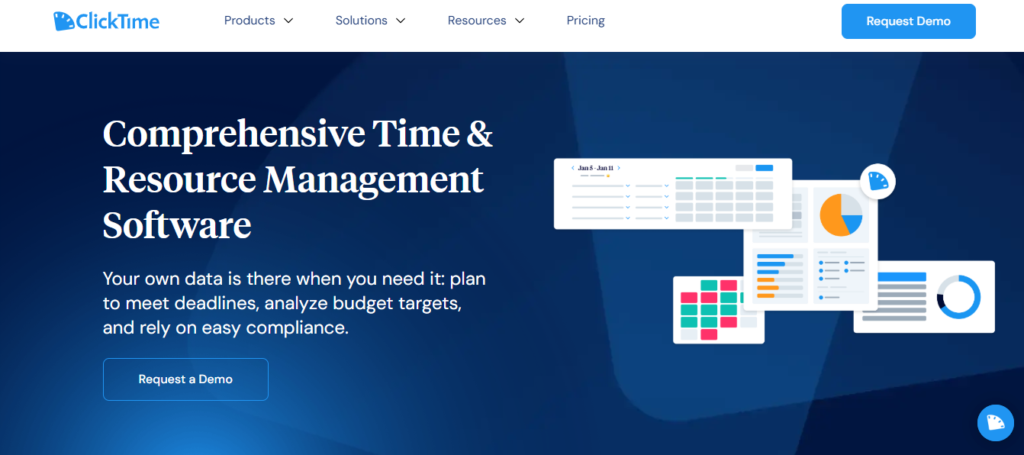
In their 20 years of industry experience, ClickTime has been tracking over 1 billion hours and saving their users over $150 million. ClickTime offers unique, customizable time tracking and budgeting solutions for organizations of all industries and sizes. In addition to time entry, Clicktime gives you access to 1-click utilization reports, allowing you to surface high-level and deep project insights to monitor profits, costs, and billings in real-time.
These reports allow managers to measure and gauge employee performance and billability. ClickTime also provides users seamless, easy-to-use integrations for platforms such as Salesforce, QuickBooks, Trello, Slack, and more.
3. Beebole
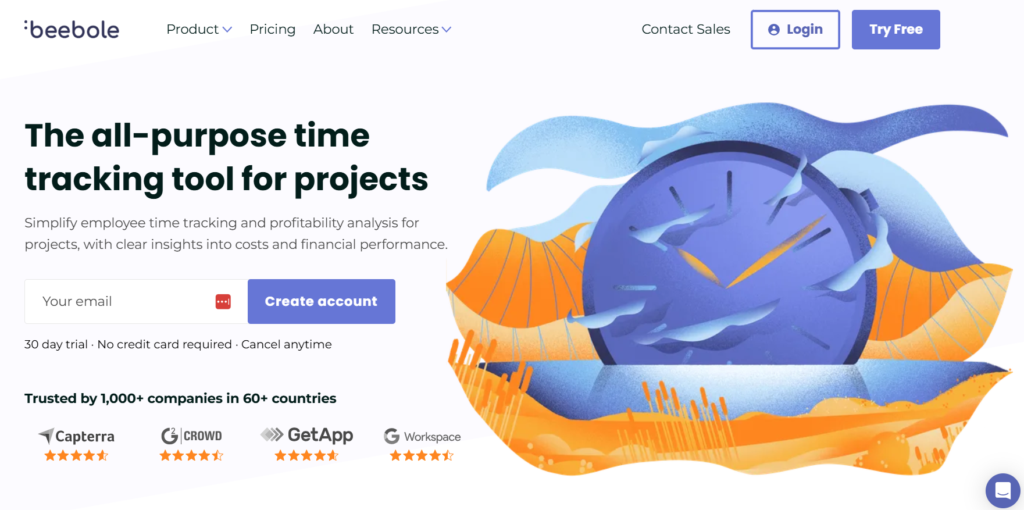
Beebole’s project time tracking tool is the perfect choice for teams and organizations of any size. Not only can you track the hours spent on projects and clients, but you can rest assured that it’s a user-friendly tool with live support, a mobile app, an easy-to-use timer, and is GDPR compliant. With Beebole’s multifaceted time tracking capabilities, you can easily track tasks, projects, budgets, billable hours, overtime, and PTO.
Beebole’s in-depth reporting features set them apart from the other project time tracking tools on the market. You’ll have access to powerful reports, user permissions, and approval workflow, all of which give you the executive reporting control you want. Beebole’s project time tracking tool is an all-in-one software for managing your team’s time. It offers integrations, data encryption, and SSO in 11 languages and multiple currencies. Trusted by hundreds of companies worldwide, it’s a cost-effective solution to understanding exactly where your team’s time goes.
4. Harvest
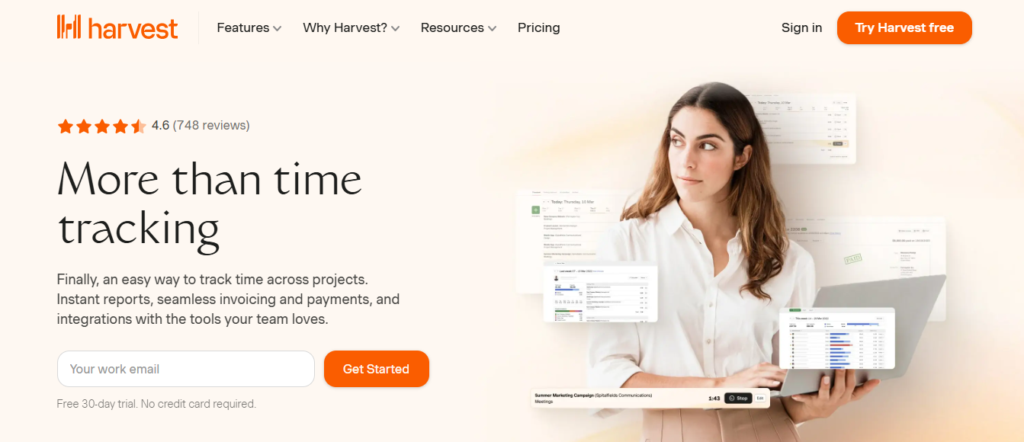
Harvest transforms timesheet data into visual reports that are quick and easy to understand, making it simple for any team leader or PM to track time spent with their colleagues. Invoicing tools are included, too, for a seamless transition between tracking time and paying for it.
Some PMs will be particularly fond of Harvest’s sister app Forecast, a predictive tool that encourages project leads to think ahead about how their employees use their time and work toward a particular goal. Porting Forecast’s data directly into Harvest allows PMs to decide whether or not their timeframes are doable, saving them from a potentially failed project down the line. You can also integrate Hive and Harvest with ease.
5. Toggl
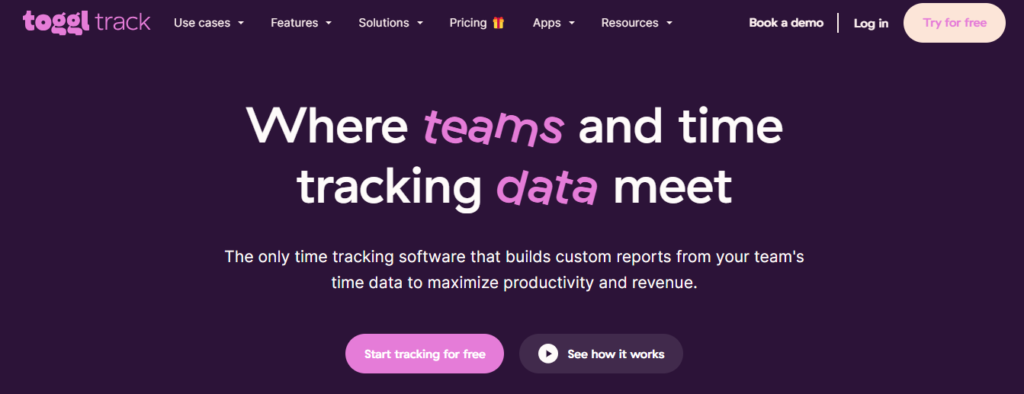
Toggl has a simple interface, making it a popular choice amongst no-nonsense PMs searching for a clean but effective program to track time. Toggl is especially useful for those who prefer to avoid real-time tracking and choose to track time manually. Thanks to:
- Web
- Desktop
- Mobile applications
With all of these syncs in real time, Toggl takes the hassle out of time management. Their calendar integration improves the scheduling aspect of managing a team, and starting a timer takes only a single click. Toggl also offers the option to enable notifications, which remind users to start tracking (or to stop tracking when the program senses idle time).
6. Time Doctor
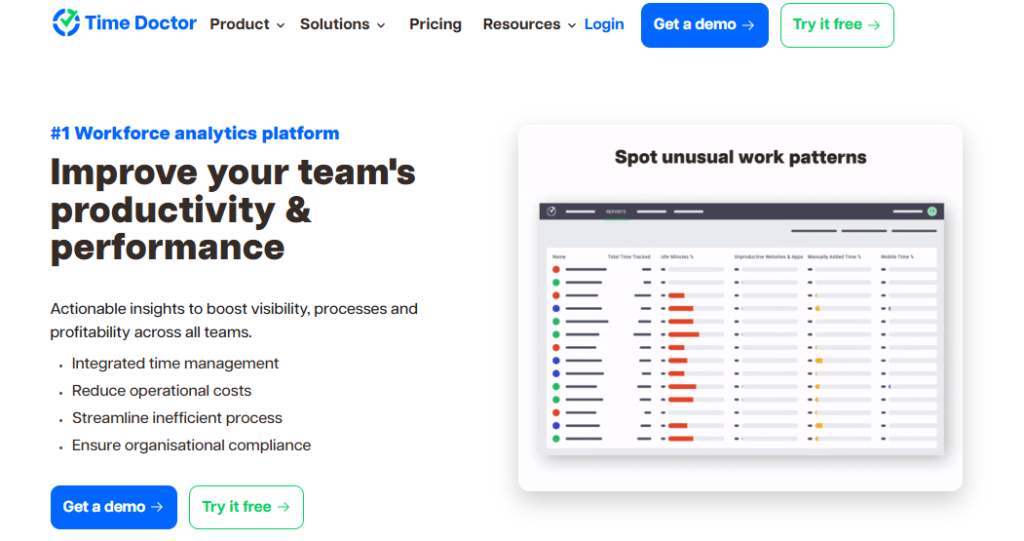
Time Doctor makes it easy to track time accurately with the click of a button. You simply start the timer to start tracking your work time automatically. For Managers, Time Doctor will let you know when and what your team is working on. The visual reports dashboard shows tables and charts of daily, weekly, and monthly hours, and over a custom date range. The reports also show time usage stats based on time spent on various projects and tasks, daily timeline reports, poor time usage, GPS tracking, and more.
Time Doctor also integrates with many project management solutions and has a cool feature that gives you a friendly nudge when it detects that you might be distracted by a less productive task. With Time Doctor, you have deep insights to optimize your productivity.
7. nTask
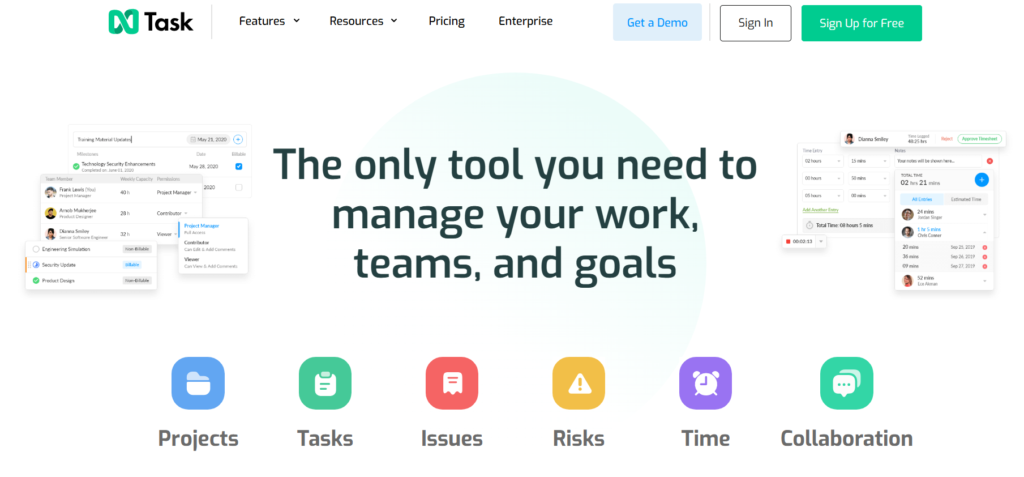
nTask is a productivity app over 100,000 teams and individuals use to get work done. This free tool has many features, including a fantastic time-tracking functionality. With their online time-tracking and employee timesheets feature, teams can accurately identify bottlenecks and work to mediate any workflow issues that might arise. nTask has an automated web timer that helps you easily track time without much manual work.
Additionally, you can use time tracking on their mobile app if you’re not at your desk. For timesheets, nTask lets you create manual timesheets if you forgot to enable auto time tracking, which is a great additional feature. NTask is an excellent option for a free PM tool with enhanced time-tracking capabilities.
8. Homebase
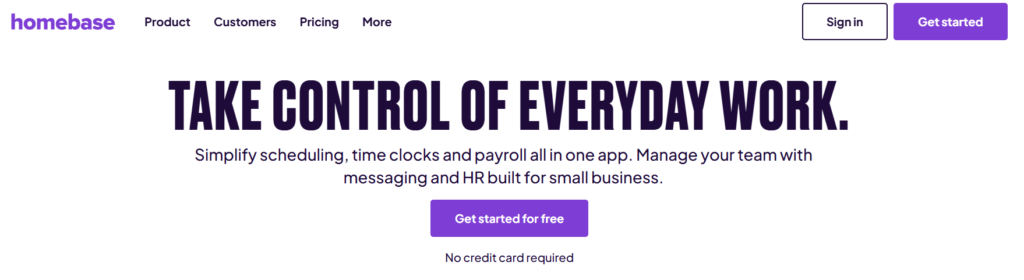
Homebase is time tracking software especially made for small businesses and teams. It provides everything needed to track time and manage a team, aiming to help small businesses run smoothly without making things too complicated or expensive.
When managing employee shifts and prepping payroll, Homebase has scheduling and time-tracking features to record who worked quickly and how long they worked for. It can also help with hiring, letting you post jobs, manage applicants, and onboard new hires online. Homebase’s built-in messenger and real-time notifications also make it easy to connect with employees and keep everyone on the same page.
9. Monitask
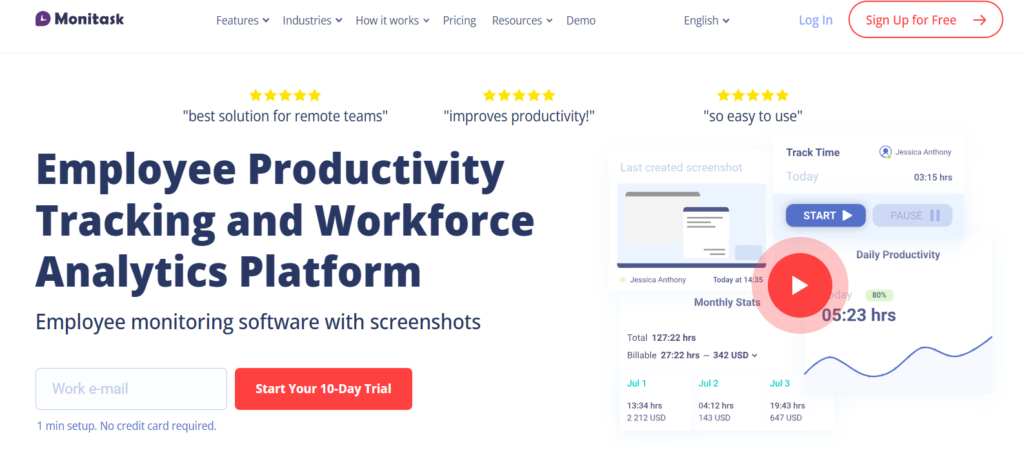
Monitask is employee monitoring software with powerful time tracking features. With Monitask, employees and freelancers can manually start a clock when they begin working on an assignment for employers. Throughout their work, the application takes computer screenshots that the employer can review online. The employer can take these screenshots randomly or assign them for a specific frequency or interval. This increases transparency, and no spying or prying is necessary.
Monitask has many time-tracking features besides the basic time clock and employee monitoring software. Employers can monitor the workload of individuals or the team using dashboards. These real-time dashboards help track what is happening within the team, including employees’ web activity, current tasks and projects, and how long the workflow takes.
10. Indy
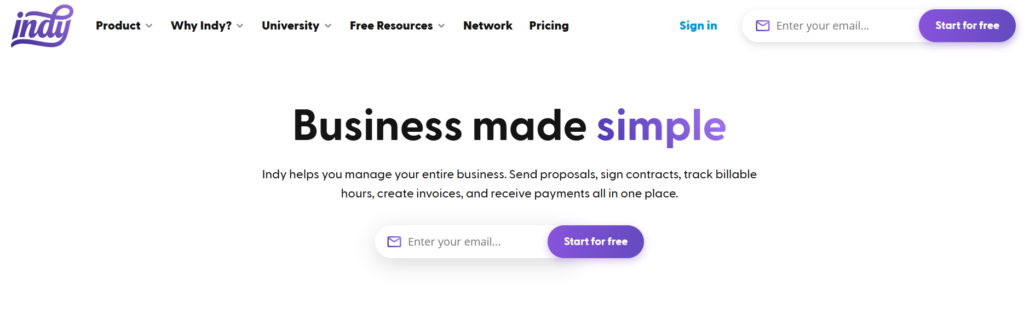
If you are looking for one of the best time tracking software tools for freelancers and self-employed people, the Indy Time Tracker tool helps you stay focused on the tasks, not the clock. The tool’s interface is straightforward, as you can see from the screenshot. Indy’s Time Tracker tool was designed to help freelancers stay focused on their projects, not the clock.
The tool is simple, letting you manage your time from one task to the next. The tool enables you to clock in with the simple click of a button and hit pause anytime you take a break. The time tracker allows you to filter my timesheets differently to get an overview of my work hours and tasks.
Related Reading
- Attorney Time Tracking Software
- Project Management and Billing Software
- Toggl vs Timely
- Bill Rate vs Pay Rate
- Time Tracking and Invoicing for Freelancers
Choosing a Time Tracking Software for Virtual Assistants

When looking for time tracking software for virtual assistants, ease of use is one of the most critical factors. If the software is too complicated to use, there’s a good chance your virtual assistants will avoid using it altogether. This can lead to inaccurate time tracking and wasted resources. To prevent this, look for a time tracking software with an intuitive interface that won’t frustrate your team. Here are a few things to look for:
- One-click time tracking: Can users easily start and stop the timer?
- Automated reminders: Does the app remind users to track time or detect idle time?
- Customer support: Are there helpful guides, videos, or a live chat feature?
- Mobile & desktop compatibility: Can your VAs track time from any device?
Essential Features to Look for in Time Tracking Software
Before committing to any time tracking software for virtual assistants, list what you need. Are you just looking for basic time tracking or additional features like:
- Project budgeting
- Payroll management
- Invoicing
Some essential features to consider include:
- Tags & Categorization: Helps organize work by clients, projects, or task types.
- Custom Reports & Dashboards: Gives insights into productivity and helps with decision-making.
- Auto-Tagging & Syncing: Reduces manual data entry and ensures accurate logging.
- Calendar Integration: Let’s VAs log time directly from their work calendar.
The right features can streamline operations and make tracking more insightful, not just a record of hours worked.
Why Integrations Should Matter to You
Time tracking software shouldn’t work in isolation. The best time tracking software should work with the tools you already use. Whether you rely on:
- CRM software (for sales teams)
- Project management tools (like Asana or Trello)
- Help desk platforms (for customer support teams)
- Accounting & payroll systems
Checking for pre-built integrations will save you the headache of manually moving data later on.
Effortless Time Management with Tackle
Tracking billable hours doesn’t have to be stressful. With Tackle, you can automatically track time on projects and tasks so you can get back to work instead of worrying about where to store your time logs.
Start using our automatic time tracking software for free with one click today!
Why Track Virtual Assistant Hours?

Time tracking can help show what your virtual assistant is doing while they work for you. If you have no idea what your virtual assistant is up to, you will be left wondering, “what is my virtual assistant doing?”
This is significant because you are the one who pays them for their services. You need to start tracking their time to ensure that your virtual assistant works effectively and is valuable the money.
Transparency Is Key
While you track your virtual assistant’s time on each task done for you, you can see things more clearly. Transparency between you and your virtual assistant is enhanced, and you can witness their time on multiple tasks. You can also ensure they are not just passing the time by pretending to work when they are not.
Find Comfort in Knowing
It provides you with peace of mind. You will know exactly what your virtual assistant is up to, and you will be at peace knowing that the money you spend on them as a salary is not in vain. When you witness my virtual assistant’s hard work and efforts toward you, you will have faith in their work and your decision to choose them.
Get a Better Handle on Your Budget
Based on the tasks done by your Virtual Assistant, you can track the time spent on each project. This enables you to give further estimates to your clients and create an adequate budget based on the efforts utilised in completing a job.
Spot Trouble Early
Time tracking for virtual assistants helps you identify problems such as:
- Inefficiencies
- Mismanaged priorities
- Training gaps
- Etc
Based on that, you can either give feedback to your virtual assistant, train them according to your requirements, or relieve them of their duties, if you find them highly inefficient.
Get Maximum Value Out of Their Work
The high level of transparency with time tracking for virtual assistants makes them work for you more efficiently and sincerely. You can ensure that they are thus meeting your expectations and working sufficiently to respond to your assistance in precisely what they are meant to do.
Set Clear Goals and Targets
When the time tracking for virtual assistants is done, and they know that their time and efforts are being tracked, they automatically become more accountable. They work hard to meet client requirements to win the clients’ trust.
Start Using Our Automatic Time Tracking Software for Free with One Click Today
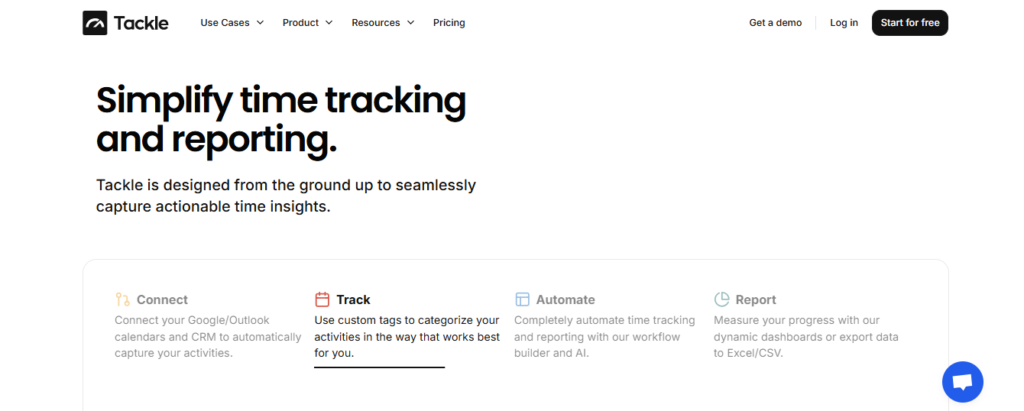
Time tracking isn’t just for business owners. Your virtual assistant (VA) can also benefit from tracking their time. When a VA tracks their time, they can provide detailed reports on how they spend their hours. This helps them identify inefficiencies and optimize their processes.
It allows them to pinpoint how much time particular tasks or projects take. This information is helpful for both the VA and the business they’re working with: The VA can improve its performance, while the company gets accurate data to help it make future decisions about outsourcing or working with the VA on upcoming projects.
Related Reading
- Freshbooks vs Quickbooks
- QuickBooks Alternatives
- Hubstaff vs Timedoctor
- Accelo Alternatives
- FreshBooks Alternatives
- Timecamp vs Clockify
- Clockify vs Harvest


