If you’re like many managers, you dread the scheduling process. Whether using a spreadsheet, a scheduling app, or even the old-fashioned pen and paper, creating employee schedules often feels like putting together a puzzle with missing pieces. No matter how you approach it, the task usually takes way longer than you’d like, and you always end up with disgruntled employees. Why? Because no matter how hard you try to make it fair and organized, someone always wants to complain about their schedule. If you’re ready to make scheduling easier on yourself and your employees, it’s time to do a time audit and look for better alternatives to your current solution, such as Sling. Learning how to do a time audit can guide you in finding those inefficiencies. This article will help you identify the best Sling alternatives for employee scheduling to help you organize, smooth out scheduling processes, and make life easier for everyone.
Automatic time-tracking software, like Tackle, can help you do the time audit mentioned above by tracking how you and your employees spend time on tasks and projects. Instead of relying on guesswork or manual methods, this tech will give you precise data to help you identify scheduling pain points and discover better solutions.
10 Best Sling Alternatives for Employee Scheduling
1. Tackle
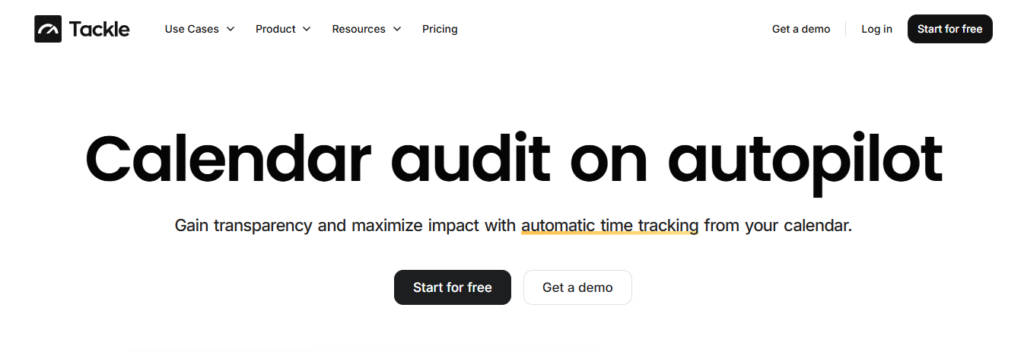
Tackle revolutionizes time tracking through seamless calendar integration, eliminating the need for manual logging. Our platform automatically captures and categorizes your time, providing actionable insights through intuitive dashboards and reports.
We’ve built everything you need into one seamless package:
- An intelligent tagging system that works your way
- AI-powered automation to handle the tedious stuff
- Flexible reporting tools to track what matters
- Intelligent time capture right in your browser
Trusted by Roblox, Deel, and Lightspeed Ventures teams, Tackle helps executives, team leaders, and customer-facing professionals understand and optimize their time allocation. Simply connect your Google or Outlook calendar, set up custom tags and automations, and gain valuable insights into how your team spends their time.
Whether you’re tracking strategic initiatives, measuring team efficiency, or ensuring resource optimization, Tackle transforms time monitoring from a chore into a powerful decision-making tool.
Start using our automatic time-tracking software for free with one click today!
2. Deel
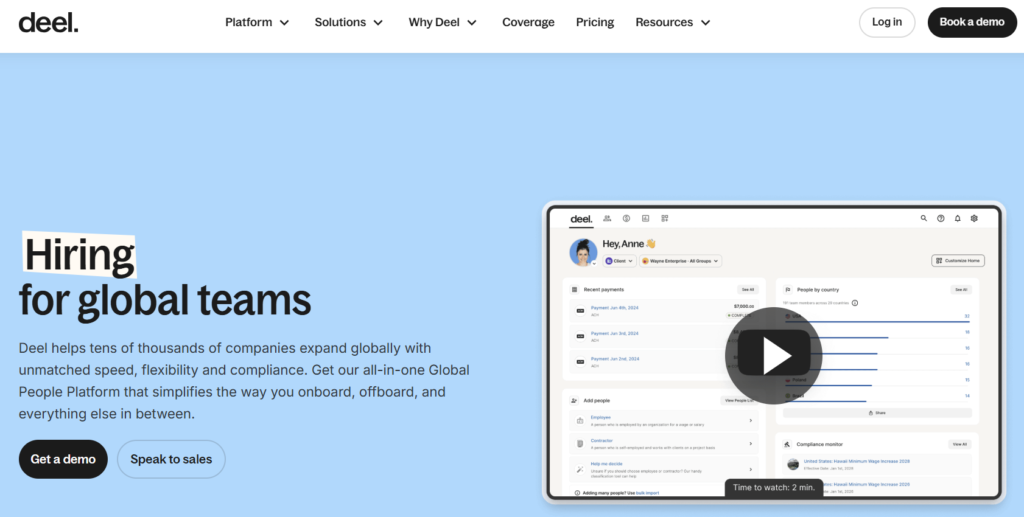
Deel focuses primarily on international HR and payroll but also provides employee scheduling features that can help a global team. If you deal with multiple time zones, pay compliance in different jurisdictions, or other cross-border workforce issues, Deel might be worth a look.
3. Gusto
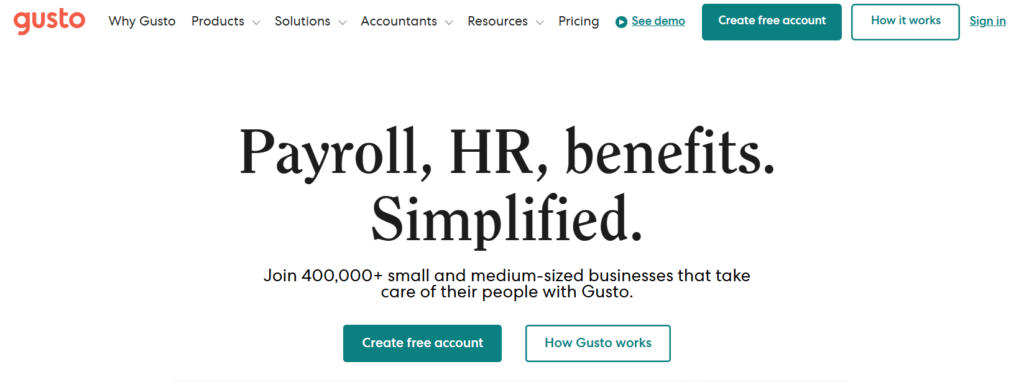
Known for its HR tools for startups and small businesses, Gusto also offers an employee scheduling module. It’s simple, clean, and integrates with several calendar apps. Gusto is known for being easy to use and offering many integrations with other tech tools (think Stripe for payment processing and CRM tools).
4. BambooHR
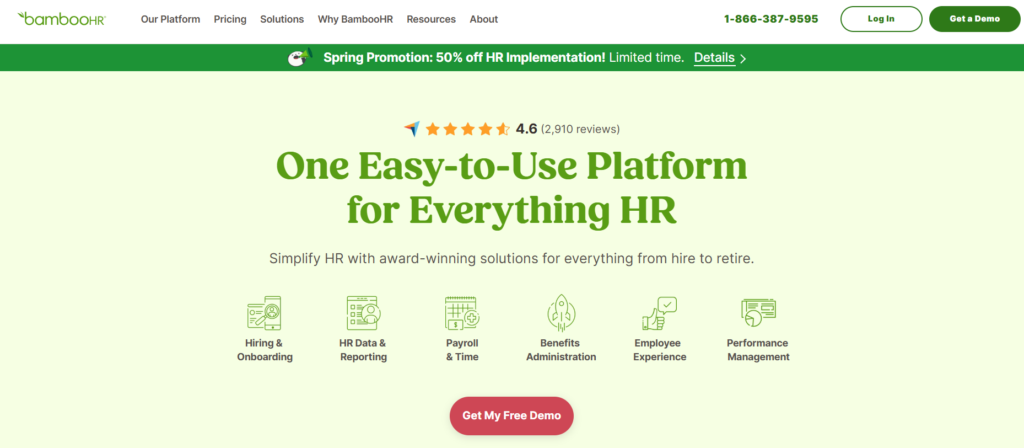
BambooHR is an HR software suite that offers:
- HR reporting
- Hiring
- Onboarding
- Time off
- Benefits administration
- Employee experience tools
- Integrations marketplace in its base plan
Other HR tools are available in premium plans or add-ons. While BambooHR is a popular HR software provider and offers a time-tracking tool as an add-on, it doesn’t currently provide scheduling built into its platform. However, it integrates with several third-party scheduling apps that may meet many organizations’ needs.
5. ADP
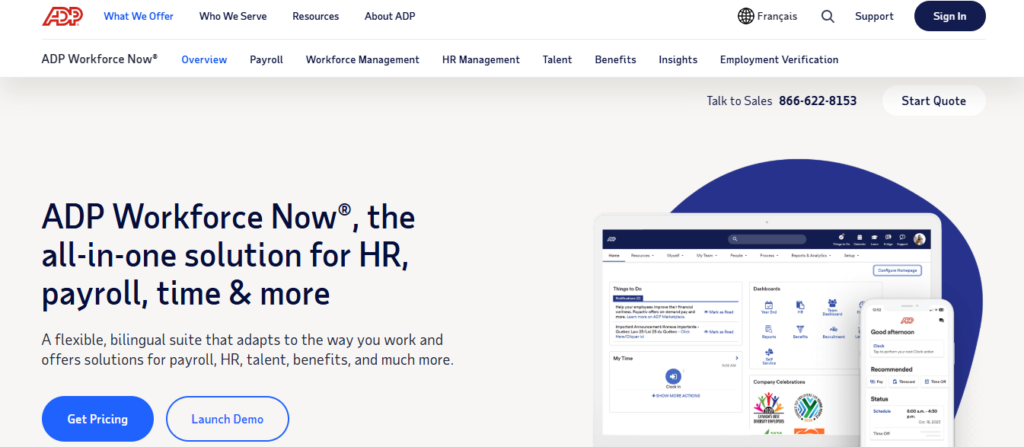
ADP is a longstanding, well-known payroll and HR software solution. Shift management and employee scheduling are built into its workforce management system, which means that if your small business plans to scale or already has complex payroll requirements, ADP’s robust ecosystem could be one to consider.
6. Paychex

Like ADP, Paychex is a well-known payroll system offering employee scheduling capabilities built into its all-in-one platform. Paychex is more specialized than some broader HR tools, so businesses with specific payroll tax automation needs more commonly choose it.
7. Paycor
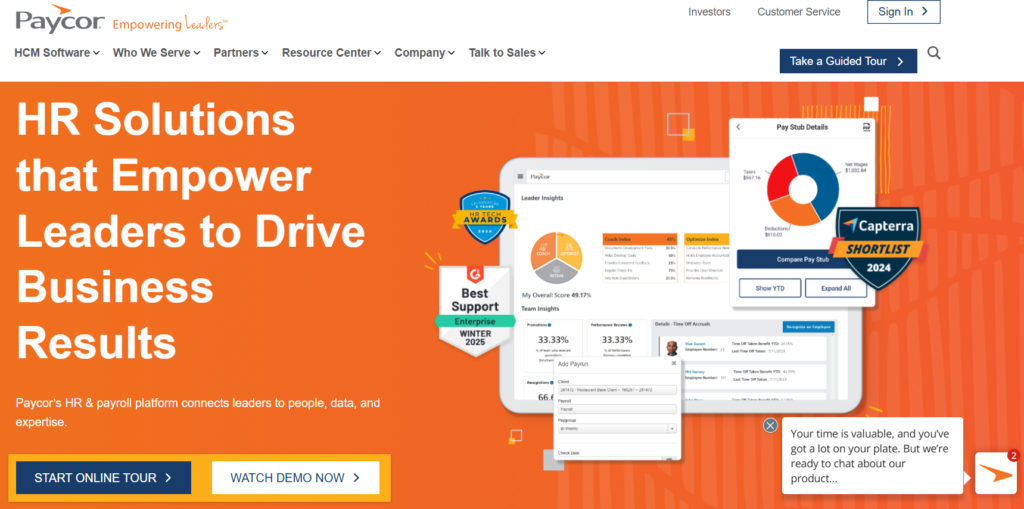
Paycor offers HR management tools, which include payroll software, talent acquisition, workforce management tools, and more. Its time and attendance and employee scheduling tools are pretty direct:
- It tracks hours
- Helps managers plan shifts
- Provides tools to help manage compliance
- Let employees submit time-off requests or sign up for open shifts.
8. Paylocity
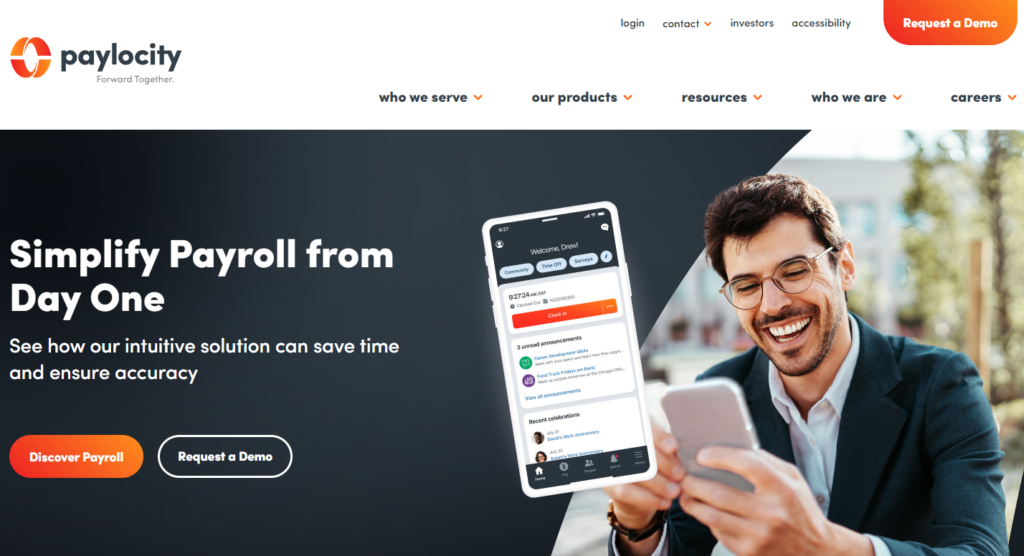
Paylocity rounds out the list with its payroll and HR tools suite, including an employee scheduling feature. It offers an employee portal where staff can see schedules, request time off, and pick up open shifts. If you want a user-friendly solution for shift management, payroll, and other HR tools.
9. Calendly
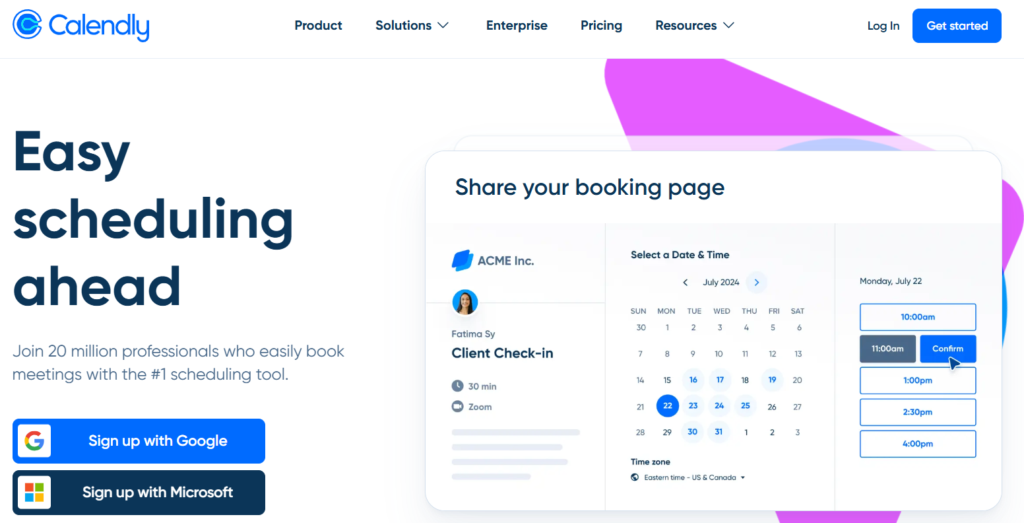
Calendly is a popular scheduling tool that easily integrates with various calendar platforms. The app has several features that simplify the process of scheduling meetings and appointments, including shareable scheduling links. The interface allows users to share their availability and let others book time slots directly. Impressively, the basic plan is free.
10. Acuity Scheduling
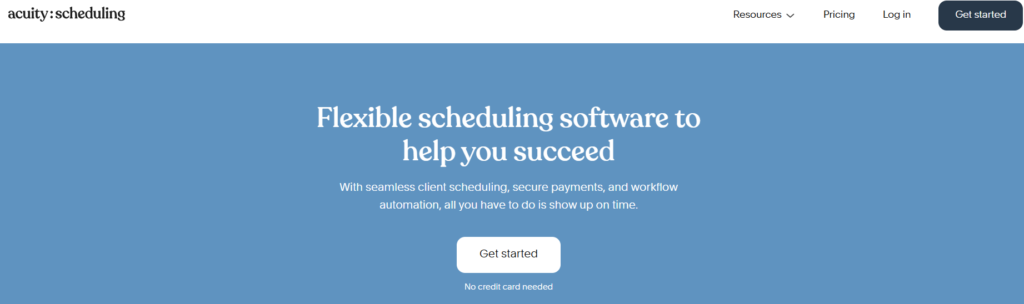
Acuity Scheduling is a powerful scheduling app that caters particularly well to small businesses and service providers. It offers a comprehensive suite of features designed to streamline workflow, client bookings, payments, and team communication.
Related Reading
- How To Track Hours Worked
- Calendar Audit
- Time Audit For Employees
- Time Audit Examples
- Keeping Track Of Time At Work
- How to Track Time Spent on Tasks
Choosing The Best Sling Alternative for Your Needs

Choosing Sling alternatives can feel overwhelming. Plenty of time-tracking tools exist, and they all come with different features, integrations, and pricing models. Start your search by identifying what you need from a time tracker.
For example, if you’re a freelancer, you might only need a simple timer to help track your billable hours. If you manage a team, you’ll likely want advanced reporting, workforce scheduling, and integrations with your existing tools. Before you get stuck in decision paralysis, start by identifying the must-have features for your workflow.
Features That Can Make (or Break) Your Choice
1. Calendar Export and Analytics
If you rely on Google Calendar or another scheduling app, look for a tool to export tracked time into your calendar. Some tools also offer calendar analytics, helping you see where your time goes for meetings, deep work, and admin tasks so you can optimize your schedule.
2. Custom Tags and Reports
Flexibility is key, especially if your work involves different types of tasks. Being able to tag time entries like:
- Client work
- Internal projects
- R&D
It makes organizing and analyzing time data much more manageable. If you need deeper insights, look for a tool with custom charts and reporting features to track productivity trends.
3. Goal Tracking and Productivity Insights
Are you tracking time to log hours, or do you have specific productivity goals? Some tools allow you to set targets, like limiting meetings to a set number of hours per week or ensuring you spend enough time on focused work.
4. Seamless Integrations
A great time-tracking tool should fit effortlessly into your workflow. Look for options that sync with Google Sheets for custom reports, offer a Chrome extension for quick tracking, or integrate with project management apps like:
- Trello
- Asana
- Slack
Why Consider Using a Sling Alternative Instead

Sling offers essential scheduling and workforce management features, but its user interface could use some work. Navigation can feel clunky, and the overall user experience could be smoother. A better-designed platform can make a big difference in productivity for teams that rely on efficient scheduling.
Limited Support Options Can Affect Workflow
Sling only provides email-based customer support, which can be frustrating for businesses needing immediate assistance. Many companies prefer alternatives that offer live chat or phone support to resolve issues without long wait times.
Lack of Time Clock Customization Can Create Problems
Sling’s lack of time clock customization can be a significant drawback for businesses with specific payroll and attendance tracking needs. Companies may struggle to integrate Sling seamlessly into their workflow without the ability to tailor timekeeping settings.
Difficulty Filtering Chats Can Slow Teams Down
While Sling includes a chat feature, it lacks efficient filtering options. Finding specific messages for teams managing large volumes of communication can be time-consuming. Businesses prioritizing streamlined communication may find other platforms with better messaging organization more suitable.
Tackle: Smart, Automated Time Tracking for Modern Teams
Tackle revolutionizes time tracking through seamless calendar integration, eliminating the need for manual logging. Our platform automatically captures and categorizes your time, providing actionable insights through intuitive dashboards and reports.
We’ve built everything you need into one seamless package:
- An intelligent tagging system that works your way
- AI-powered automation to handle the tedious stuff
- Flexible reporting tools to track what matters
- Intelligent time capture right in your browser
Trusted by Roblox, Deel, and Lightspeed Ventures teams, Tackle helps executives, team leaders, and customer-facing professionals understand and optimize their time allocation. Simply connect your Google or Outlook calendar, set up custom tags and automations, and gain valuable insights into how your team spends their time.
Whether you’re tracking strategic initiatives, measuring team efficiency, or ensuring resource optimization, Tackle transforms time monitoring from a chore into a powerful decision-making tool.
Start using our automatic time-tracking software for free with one click today!
Related Reading
- Time Insights Google Calendar
- Best Employee Time Tracking App
- Best Way To Track Employee Hours
- Time Card App For Employees
- AI Time Tracking App
- Time Audit App
- ProofHub Alternatives
Why Time Tracking Is Essential

Time tracking provides valuable insights for both employees and businesses. For individual employees, the insights they get from time tracking can often be an eye-opener.
- How much time do you spend browsing the web, looking through your inbox, or trying to find that one document in a pile of folders?
- These are often viewed as minor daily activities, but accumulated, they are some of the most time-consuming, non-billable activities in your workweek.
Harvard Business Review’s survey on filling out timesheets shows that the U.S. economy wastes $7.4 billion a day in productivity simply because of workers who haven’t recorded their hours.
Boost Daily Productivity with Time Tracking Tools
Phone calls, internet surfing, coffee breaks, or mobile distractions considered time-wasters? Not necessarily. If a workday is to be productive and efficient, it includes taking conscious breaks, occasionally disrupting routines, and clearing one’s mind. Apparent distractions are not necessarily the main drivers of unproductive work.
Time tracking tools can provide more accurate data on where time is lost and where it can be better planned. Using a time-tracking tool gives teams a precise overview of the time spent on ongoing projects. Employees can identify bottlenecks in their daily work and, based on time-tracking data, develop and optimize new routines.
Create Transparency with Time Tracking Tools
Management gains automatic, transparent insights into their company or team’s workload through time tracking tools. Recognizing bottlenecks allows resources to be increased and made available promptly.
Timely communication with the client regarding schedule changes significantly improves project progress. As time passes, planning for recurring processes becomes more manageable, and employees ultimately benefit from time tracking: recurring processes become more efficient, predictable, and aligned with the employees and their competencies.
Improve Billing with Accurate Time Tracking
Accurate time tracking enables transparent cost breakdowns, which are highly understandable for clients and, ideally, leave no questions unanswered.
- Did the last project pay off?
- How much time was spent on which phase (Pre-Sales, Sales, Implementation, Decommissioning, etc)?
- What conclusions can we draw for future projects and processes?
- Were all hours correctly billed?
Questions that need not be considered when using the right time tracking tool. When employees record their working hours per project, the billing aligns with the work done.
Clients can be informed whether projects will be completed within the planned time or if more time is needed. This proactive approach allows for adjustments to expiring project budgets and quotas. Moreover, time tracking enables team members to support each other promptly to meet deadlines.
Enhance Planning and Project Scope Adherence
Especially for project deadlines, time-tracking tools are essential for setting and meeting deadlines. Team leaders can better prioritize future projects and team capacities. A time management tool can account for unexpected expenses and additional work not foreseen before the project began.
This makes it easier to keep track of service provider work efforts and customer costs, which remain understandable and fair. Project budgets and quotas can be better maintained, and if a project does not yield the expected returns, priorities can be reassessed, and processes can be optimized.
Boost Responsibility and Motivation with Time Tracking
Success requires motivation, particularly motivated employees. Therefore, each team member must feel valued and receive recognition for their work. When time tracking is used correctly, processes can be continuously improved based on data. This means employees who track their working hours and optimize processes based on data collectively influence business processes. They are not held responsible for missed deadlines here.
We return to the theme of an open learning culture instead of finger-pointing. Instead, data is analyzed, employee feedback is appreciated, and solutions are implemented together. Time tracking can thus also motivate employees, be supported by clear responsibilities, improve communication, and ultimately, provide more work enjoyment.
Improve Employee Morale and Team Building
Better planning, increased transparency, data-driven optimizations, and the overall improvement of work processes and responsibility result in improved figures and a better working atmosphere. Who doesn’t like working when everything runs smoothly? The essence of this is that employee morale rises.
Employees frequently exchange information, assist each other, and form a strong team. The tracking tool is a communication channel available to everyone, driving the entire team forward. Therefore, teams can deliberately improve their collaboration and communication through the “feedback” from the tracking tool.
Related Reading
Start Using Our Automatic Time Tracking Software for Free with One-click Today
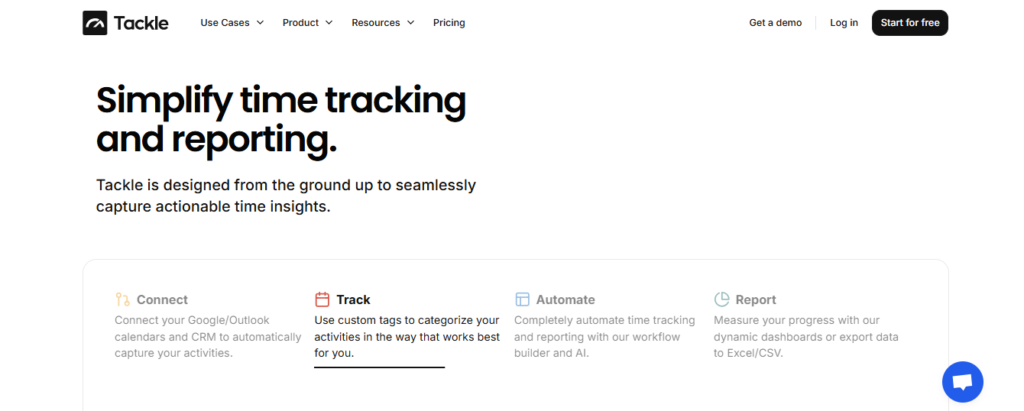
A Fresh Take on Time Tracking Software Time tracking is a tedious task. Yet, it is crucial to understand how your team spends its time. Time tracking software helps by automating the process of logging your time, so you don’t have to do it manually. Instead, you can dive right into analyzing and understanding your data.
Tackle revolutionizes time tracking through seamless calendar integration, eliminating the need for manual logging. Our platform automatically captures and categorizes your time, providing actionable insights through intuitive dashboards and reports.
We’ve built everything you need into one seamless package:
- An intelligent tagging system that works your way
- AI-powered automation to handle the tedious stuff
- Flexible reporting tools to track what matters
- Intelligent time capture right in your browser
Trusted by Roblox, Deel, and Lightspeed Ventures teams, Tackle helps executives, team leaders, and customer-facing professionals understand and optimize their time allocation. Simply connect your Google or Outlook calendar, set up custom tags and automations, and gain valuable insights into how your team spends their time.
Whether you’re tracking strategic initiatives, measuring team efficiency, or ensuring resource optimization, Tackle transforms time monitoring from a chore into a powerful decision-making tool.
Start using our automatic time-tracking software for free with one click today!



