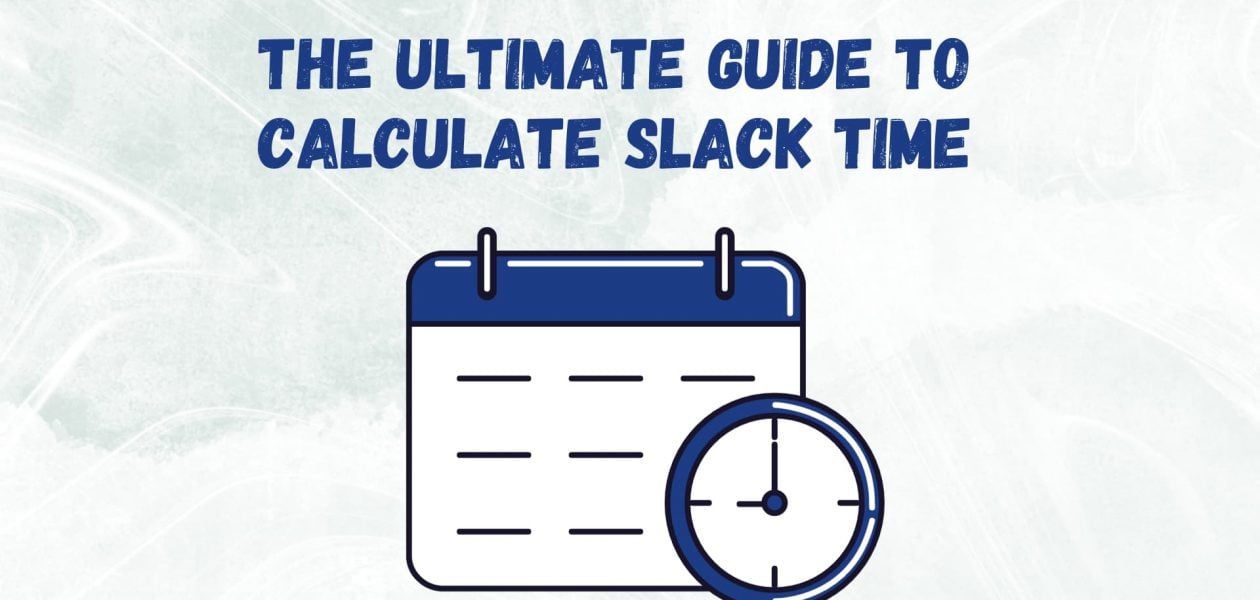What is Slack time
Consider “slack time” as the breathing space in your weekend agenda. Picture your non-negotiables—brunch, Netflix, a potential workout—as the critical tasks. Tweak those, and your weekend groove might suffer. Now, think of the open slots between these activities—that’s your slack time.
It’s not downtime; it’s your cushion. If brunch extends or the workout morphs into a nap, no problem. Slack time is your unscheduled hero, letting you handle surprises without chaos.

Now, shift this notion to the professional arena. Nailed a project, and the next one’s in a holding pattern? That’s not a productivity glitch; it’s your workday’s slack time. A chance to recharge, maybe enjoy guilt-free meme-scrolling before the next mission. Employers get it too—building intentional slack time into schedules keeps things not just smooth but dare I say, enjoyable in the daily hustle.
But all of this can be a bit confusing, so to ease your journey to knowing slack time, we created the ultimate guide to calculate slack time. Read on to know more!
Pro Tip: You can also use Tackle to calculate your team’s performance and productive time as well! That’s right, Tackle allows you to track, allocate, and analyze your time with ease. and help you achieve your goals like a boss!
What is critical path
The critical path stands as a cornerstone in project management, embodying the pivotal sequence of tasks. Akin to the main artery, any delay along this path directly influences the project’s overall completion time.
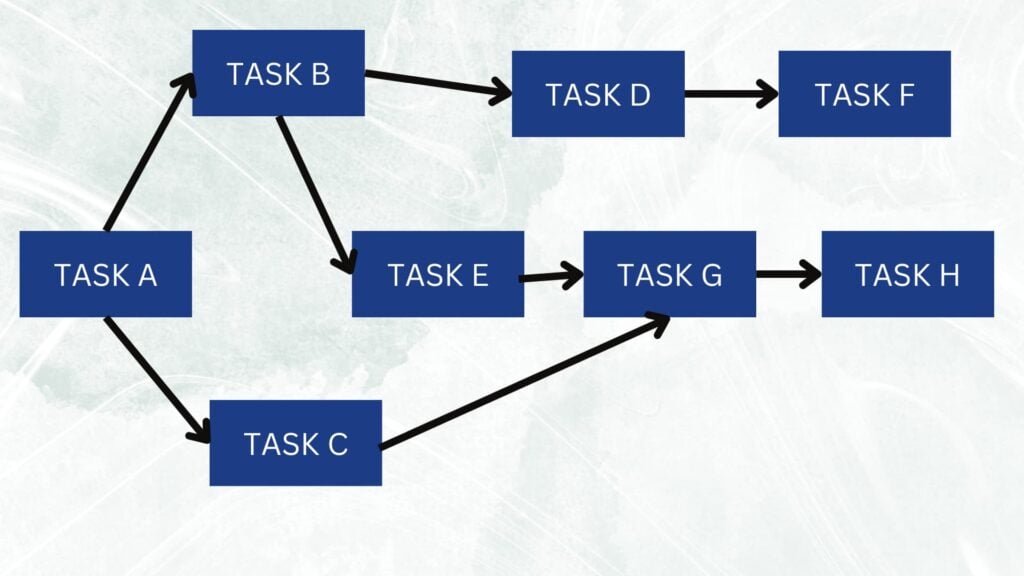
Determining the critical path involves meticulous examination of a network diagram, considering task dependencies and durations. Tasks aligned with the critical path leave no room for flexibility—they boast zero slack time. A delay in these tasks invariably extends the project’s finish date. It serves as the linchpin, providing project managers with a focused trajectory for successful project execution.
How to calculate Slack time
Now that you understand what is slack time, let’s dive in to know how to calculate slack time. Just to give a heads-up, the step by step procedure from here might be a little tricky to understand, but you got this!

Here’s a step-by-step guide on how to calculate slack time:
📋 Determine task durations
- Estimate the time each task will take to complete. This can be in days, weeks, or any relevant time unit.
🌐 Create a network diagram (as shown above)
- List all the tasks or activities required for the project.
- Identify dependencies between tasks. Some tasks may need to be completed before others can start.
- Use the task list and dependencies to create a network diagram. Nodes represent tasks, and arrows represent dependencies.
🧮 Calculate early start (ES) and early finish (EF)
- For each task, calculate the Early Start (ES) and Early Finish (EF):
- ES: The earliest time a task can start based on its dependencies.
- EF: The earliest time a task can finish, calculated by adding its duration to the Early Start.
🧮 Calculate late start (LS) and late finish (LF)
- Determine Late Finish (LF) and Late Start (LS) for each task:
- LF: The latest time a task can finish without delaying the project.
- LS: The latest time a task can start without delaying the project.
⏰ Calculate Slack time (Total float)
Slack time, also known as float, is calculated in project management to determine the flexibility or leeway within a schedule.
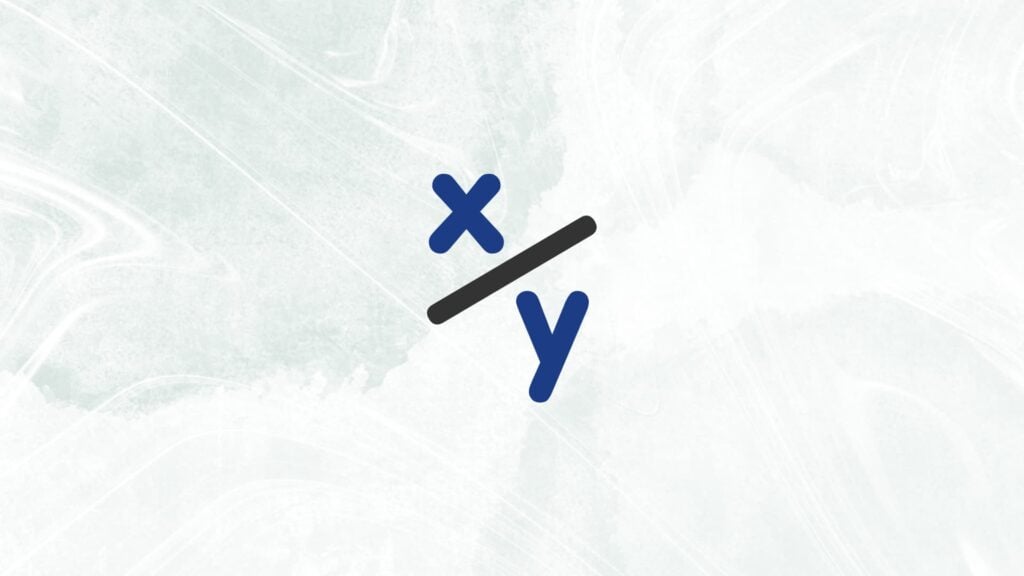
The formula for calculating slack time depends on whether you are considering the early start and early finish times or the late start and late finish times. Here’s how you can calculate slack time:
🧮 Using early start and early finish
- Slack Time (Total Float) = Late Start – Early Start or Late Finish – Early Finish
- Calculate the early start and early finish times for each activity on the critical path.
- Calculate the late start and late finish times for each activity on the critical path.
- Subtract the early start from the late start (or early finish from late finish) for each activity to find the slack time.
🧮 Using late start and late finish
- Slack Time (Total Float) = Late Start – Early Start or Late Finish – Early Finish
- Calculate the early start and early finish times for each activity on the critical path.
- Calculate the late start and late finish times for each activity on the critical path.
- Subtract the early start from the late start (or early finish from late finish) for each activity to find the slack time.
🧮 Individual activity Slack time
- If you are interested in the slack time for a specific non-critical activity, you can calculate it using the formula:
- Slack Time (Individual Activity) = Late Start – Early Start or Late Finish – Early Finish
- Again, calculate the early start and early finish times for the specific activity.
- Calculate the late start and late finish times for the specific activity.
- Subtract the early start from the late start (or early finish from late finish) to find the slack time for that particular activity.
- A positive slack time indicates how much a task can be delayed without delaying the project.
📊 Identify the critical path
- The critical path is the sequence of tasks with zero slack time. It represents the longest path through the network.
- You can see in the above diagram the critical path is from Task A, Task B, Task E, Task G and Task H. It takes the longest path to complete Task H.
✨ Interpret the results
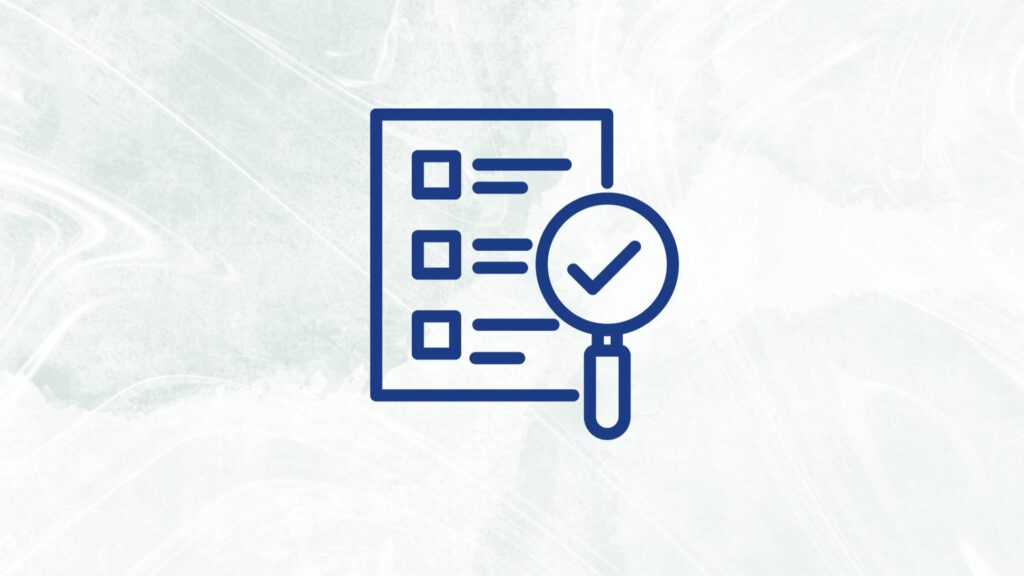
- Positive slack time indicates flexibility in the schedule, allowing for delays without impacting the project.
- Zero slack time means the activity is on the critical path and cannot be delayed without affecting the project timeline.
- Negative slack time suggests that the project may be at risk of delay if the activity is not completed on time.
Why is Slack Time Important in Project Management?

If you are still wondering why Slack is essential to the project manager, ask yourself what Slack is used for. Some of the more significant benefits of Slack time include:
Flexibility
Slack improves project flexibility. It provides a buffer for project managers to tide over disruptions and changes without being overly concerned about project completion dates.
You still need to respect deadlines and stop tracking progress. But if some event does occur that holds up the progress, you don’t need to stress.
Prioritization and Task Management
Prioritization is a top priority in any project, but there are other considerations. You also have to consider critical paths and parallel tasks. The critical path is the shortest route to project completion.
It defines the functions without which the project cannot be completed and the minimum time required to complete these tasks in sequence. The critical path leads directly to project completion. Tasks along the critical path have zero Slack.
Contingency Planning
Slack time is a safety net for the project. It accommodates unexpected disruptions like worker strikes and delayed document processing that may hinder progress. Project managers usually develop contingency plans to address roadblocks and reallocate Slack time as needed.
Importance Of Slack Time for Project Managers
Apart from being a project executor, the project manager is also a team leader, mentor, and guide. His responsibility is not limited to project completion but extends to his team’s well-being, growth, and development. Slack time allows the project manager to fulfill this responsibility. Here’s how:
Slack Reduces Stress
Knowing that there is some wiggle room eases the team members’ minds. It removes the pressure of performance and reduces stress levels. Slack reduces pressure and stress, thus improving productivity and quality.
Slack Promotes Creativity
The constant fear of missed deadlines restricts the innovative mind, but when team members know that they have some buffer, they can ideate and experiment. This enhances product quality, consumer satisfaction, and, ultimately, revenue.
Better Resource Allocation
Tight deadlines allow little time for review and reallocation of resources. With some Slack, project managers can use resources optimistically, stay within budget, and complete the project on time.
Improves Communication
Slack time is a window of opportunity for brainstorming, ideation, or direct communication. It increases visibility, fosters collaboration, and brings clarity of thought, driving innovations and value additions to the product. Enhanced product quality enhances UX and increases sales.
Slack Time vs Float vs Buffer Time

If you’ve ever managed a project, you know things don’t always go according to plan. That’s where slack, float, and buffer times come in; they help prevent unexpected delays from derailing your schedule. While these terms are often used interchangeably, they each have distinct meanings.
Slack Time vs. Float: Same Concept, Different Name
Slack time and float mean the same thing; they refer to the time a task can be delayed without affecting the project’s completion date. If a task has slack (or float), it’s not immediately urgent, but if it doesn’t, it’s on the critical path, meaning any delay will directly push back the entire project.
For example:
- Task A: 5-day duration, 0 days of slack/float (it must start and finish on time).
- Task B: 3-day duration, 2 days of slack/float (it has some wiggle room before affecting the next task).
- Task C: 5-day duration, 0 days of slack/float (dependent on both A and B, so no room for delays).
Key takeaway?
Slack (or float) is a natural byproduct of scheduling tasks. It tells you how flexible a task is.
Buffer Time: A Planned Safety Net
Unlike slack/float, buffer time is intentionally added to protect a project from unexpected delays. Think of it as a safety cushion. It’s often built into the schedule, typically before a deadline, to ensure that any unforeseen issues don’t push the project past its committed completion date.
Imagine you commit to finishing a project in one month (30 days)
After estimating all tasks, you determine they should take 15 days to complete.
Instead of committing to a 15-day deadline, you build in a 15-day buffer to account for risks and uncertainties.
This buffer lets you:
- Absorb any delays without missing the final deadline.
- Adjust your scope if you realize you have more time than expected.
- Deliver early if everything goes smoothly.
Slack vs. Buffer in Action
Both slack (float) and buffer time help manage uncertainty, but they serve different purposes.
- Slack/Float: Naturally occurs in scheduling, showing how much flexibility a task has.
- Buffer Time: Deliberately added as a risk management strategy to ensure project completion.
By understanding and using both, you can create a schedule that’s efficient and resilient and that’s how you keep projects on track!
Tackle: Automated Time Tracking for Enhanced Productivity
Tackle revolutionizes time tracking through seamless calendar integration, eliminating the need for manual logging. Our platform automatically captures and categorizes your time, providing actionable insights through intuitive dashboards and reports.
We’ve built everything you need into one seamless package:
- An intelligent tagging system that works your way
- AI-powered automation to handle the tedious stuff
- Flexible reporting tools to track what matters
- Intelligent time capture right in your browser
Trusted by Roblox, Deel, and Lightspeed Ventures teams, Tackle helps executives, team leaders, and customer-facing professionals understand and optimize their time allocation. Simply connect your Google or Outlook calendar, set up custom tags and automations, and gain valuable insights into how your team spends their time.
Whether you’re tracking strategic initiatives, measuring team efficiency, or ensuring resource optimization, Tackle transforms time monitoring from a chore into a powerful decision-making tool.
Start using our automatic time-tracking software for free with one click today!
2 Best Practices for Calculating Slack Time In Project Management

1. Use the Critical Path Method (CPM) to Identify Slack Time
Understanding slack time in project management can help you avoid unnecessary delays. The Critical Path Method (CPM) identifies which tasks have slack time and which don’t. Tasks not on the critical path have some breathing room; this is your slack time.
Here’s how to define your project’s critical path and identify slack time:
- List all tasks required to complete the project. Next, estimate how long each task will take under normal conditions.
- Determine dependencies and create a network diagram to visualize tasks and dependencies.
- Perform a forward pass to calculate each task’s earliest start (ES) and earliest finish (EF) times.
- Perform a backward pass to calculate latest start (LS) and latest finish (LF) times.
- Find the critical path and calculate slack for non-critical tasks.
2. Track Time to Optimize Resource Use
Knowing where your team’s time goes is key to maximizing efficiency and making the most of slack time. Consistently tracking time helps you spot gaps in productivity and areas where resources could be better utilized.
Here’s how tracking time optimizes slack time:
- Spot underutilized time: identify tasks that take less than expected, and reallocate that extra time to other areas.
- Fill productivity gaps: Instead of letting team members sit idle, assign them low-priority tasks, brainstorming sessions, or training.
- Improve future estimates: By analyzing tracked time, you can make more accurate duration predictions for future projects.
- Prevent unnecessary bottlenecks: If a non-critical task stretches too long, you’ll catch it early and adjust resources accordingly.
With time-tracking tools, teams can seamlessly log hours, analyze productivity trends, and make data-driven adjustments to keep projects running smoothly.
🔥 Wrapping it up!
Nailing slack time is like having a cool sidekick in project management—it’s your flexibility buddy. Picture this: adjustments without the project chaos. Slack time, that unsung hero, works in personal plans and the work hustle, providing the space for unexpected twists.
Understanding it, along with buffer time and float, is your project ninja move. The critical path? Think of it as the project’s heartbeat, the VIP sequence. Calculating slack time on this path involves a bit of choreography, but once you get it, your project dances to success. So, let the rhythm of slack time guide you to project management stardom! 🚀
🌟 Frequently asked questions
What is the formula for Slack Time?
Slack time, or Total Float, is calculated using the formula: Slack Time = Late Start – Early Start or Slack Time = Late Finish – Early Finish. It represents the flexibility within a schedule, allowing for adjustments without impacting project completion.
How is total Slack calculated?
Total Slack is calculated by determining the difference between the late start and early start times for each activity on the critical path. The formula is: Total Slack = Late Start – Early Start or Total Slack = Late Finish – Early Finish.
How do you calculate critical path and Slack time?
To calculate the critical path, create a network diagram, estimate task durations, identify dependencies, and then determine early start, early finish, late start, and late finish times for each task. The critical path consists of tasks with zero slack time. Slack time is calculated using the formula mentioned in the first two answers.
What is Slack time of a day?
Slack time is typically measured in days, weeks, or other relevant time units. It represents the leeway within a schedule. If a task has a slack time of a day, it means the task can be delayed by one day without impacting the overall project timeline. It provides flexibility for handling unexpected delays or adjustments in the project schedule.