In today’s fast-paced work environment, managing your time effectively is more crucial than ever. Google Calendar is a powerful tool for scheduling and organizing your day, but when paired with the right time tracking tools, it becomes a robust productivity powerhouse. In this post, we’ll explore the best time trackers that sync seamlessly with Google Calendar, discuss popular options from Reddit, and highlight must-have add-ons to enhance your time management.
Top Time Trackers to Sync with Google Calendar
Integrating a time tracker with Google Calendar allows you to automate time tracking, gain insights into your productivity, and make data-driven decisions about how you spend your day. Here are some of the best tools to consider:
1. Toggl Track
- Key Features: One-click time tracking, detailed reports, project management.
- Best For: Freelancers, small to medium teams.
Toggl Track is a popular choice among freelancers and teams for its intuitive interface and powerful features. With its Chrome extension, you can track time directly from Google Calendar events. Whether you’re managing client projects or just want to see where your day goes, Toggl offers detailed reports and insights that help you stay on top of your tasks.
2. Time Doctor
Time Doctor is designed for those who need more than just basic time tracking. By integrating with Google Calendar through a Chrome extension, it adds a start/stop button directly to your calendar interface. This makes it incredibly easy to track time without leaving Google Calendar. Time Doctor also offers features like idle time tracking, productivity reports, and even the ability to monitor employee activity.
- Key Features: Start/stop button in Google Calendar, idle time tracking, productivity analytics.
- Best For: Remote teams, managers.
3. actiTIME
actiTIME is another powerful tool that integrates with Google Calendar via Zapier. It’s ideal for businesses needing comprehensive time tracking with additional features like client billing, detailed reports, and project management. The integration allows you to automatically log time for calendar events, ensuring that no billable hours are missed.
- Key Features: Automatic time tracking, client billing, detailed reporting.
- Best For: Businesses, agencies.
Must-Have Google Calendar Add-ons for Time Tracking
Beyond dedicated time tracking tools, there are several add-ons that can enhance your Google Calendar experience and improve your time management:
1. Tackle
Tackle is an advanced time tracking tool designed specifically for Google Calendar. It offers features like calendar export, tagging, and analytics, making it easy to track time, categorize events, and generate detailed reports. This add-on is perfect for professionals who need comprehensive insights into their time usage.
- Key Features: Calendar export, tagging, analytics, sum hours
- Best For: Executives & EAs, team leaders, project managers, agency owners
2. TeamCal
TeamCal is an essential add-on for managers who need to view and manage multiple calendars at once. It displays all team members’ schedules in a Gantt-like layout, making it easy to avoid conflicts and optimize your team’s workflow. This tool is particularly useful for project managers and team leads.
- Key Features: Multiple calendar view, Gantt chart layout, team management.
- Best For: Managers, team leads.
Best Google Calendar Time Tracking Apps According to Reddit
The Reddit community is a valuable resource for discovering tools that are tried and tested by real users. Here are some of the top recommendations:
1. Timely
Timely is frequently mentioned on Reddit for its automatic time tracking capabilities. It syncs with Google Calendar and records all work activity in a private timeline. This hands-off approach is ideal for those who want to track their time without manually starting and stopping a timer.
- Why It’s Popular: Automatic tracking, private timeline, works across multiple calendars.
- Best For: Individuals looking for a hands-off time tracking solution.
2. Clockwise
Clockwise is more than just a time tracker—it’s a smart scheduling assistant. It integrates with Google Calendar to automatically optimize your schedule, finding the best times for meetings and uninterrupted focus time. This tool is particularly useful for those with a busy calendar who need help managing their time more effectively.
- Why It’s Popular: Smart scheduling, focus time optimization, calendar management.
- Best For: Professionals with packed schedules.
7 Best Tips for Tracking Time With Google Calendar

Create Clear and Consistent Meeting Names to Improve Time Tracking
Choosing the right name for each calendar event will help you and your team stay organized. When you integrate Google Calendar with a time tracking tool, your name for the calendar event will be directly imported as a job.
“Talking with a guy” is not a helpful job type, no matter what type of business you are in. It’s essential to be specific. A better name would be “John Smith – Website Design Questions.” This provides valuable context about the meeting that will help you track time more accurately.
Keep Your Calendar Up to Date to Improve Accuracy
Forget to cancel a meeting? Guess what? That meeting will be recorded in your timekeeping system. While it’s always a good idea to keep your calendar updated, it becomes critical when you use it to track time. The purpose of using Google Calendar is to save you time and ensure accurate data — not send you down a terrible (and unbillable!) rabbit hole of updating old events in your calendar.
Write Meeting Descriptions for Better Time Tracking
When you create an event in GCal, an often underutilized area allows you to write meeting notes, an agenda, or whatever you like. We recommend using this open field to state what specific tasks were worked on clearly. This data can be imported as a comment in many time tracking systems.
Exclude All-Day Events
We can confidently say that you will never have a meeting that lasts 24 hours. (Let’s hope so.) But, if you create all-day events in Google Calendar, your time tracking system may record a meeting as 24 hours long! There is a simple but essential fix: just set your time tracking preferences so that all-day meetings are not entered as 24 hours in my system.
Minutes vs. Hours: Understand the Difference
Some time tracking systems may track time in minutes—others track time in hours or fractions. You’ll want to ensure that Google Calendar exports your time data in the format your time tracking system recognizes.
Track When a Meeting Starts, Not When It’s Created
This shouldn’t be an issue for most Google Calendar and timesheet integrations, but it’s worth mentioning if you need to. You’ll want to confirm that time data is pulled from the meeting start time and not the time the meeting itself was created. Otherwise, there will be problems. Lots of problems.
Don’t Forget About Vacation
It will not be enjoyable for you, your boss, or your clients if you accidentally track vacation time as worked hours. Good thing this is easy to avoid. Depending on your system, you should be able to automatically turn off Google Calendar time tracking for your vacation hours or at least proactively decline any recurring meetings you have during your vacation.
FAQs on Time Tracking with Google Calendar

Google Calendar does not have a built-in time tracking feature, but you can track hours using third-party tools that integrate with it. Platforms like Tackle provide seamless calendar integration, automatically capturing and categorizing your time without manual entry.
By leveraging AI-powered automation, smart tagging, and flexible reporting tools, these solutions help professionals optimize their schedules and improve productivity.
Google Calendar Does Not Have a Dedicated Time Tracker
No, Google does not offer a dedicated time tracker within Google Calendar. Nevertheless, users can manually track time by creating calendar events with time-blocking techniques or integrating Google Calendar with third-party time-tracking apps. These integrations allow for automatic logging, reporting, and insights into time usage.
Use Google Calendar to Manage Your Time Efficiently
Google Calendar can be a powerful time management tool when used strategically. Techniques include:
- Time blocking: Schedule dedicated time slots for tasks and meetings to stay organized.
- Color coding: Assign different colors to events to categorize work, meetings, and personal time.
- Reminders and notifications: Use alerts to stay on top of deadlines and priorities.
- Recurring events: Automate repetitive tasks to maintain consistency in your workflow.
- Integration with task managers: Sync with tools like Google Tasks or third-party apps to streamline productivity.
The Best Time Tracker for Google Calendar
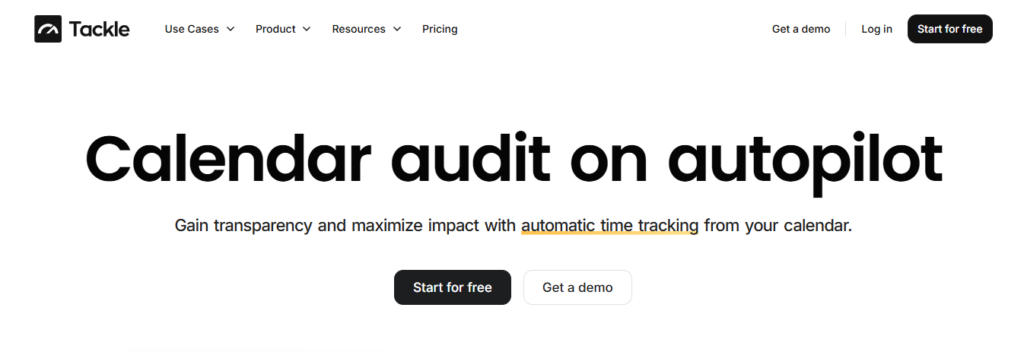
The best time tracker depends on your needs, but Tackle is a leading choice for professionals and teams. It offers AI-driven automation, intelligent time capture, and detailed reporting, making it ideal for executives, managers, and customer-facing professionals who need insights into their time allocation.
How to Choose the Right Tool for Your Needs
When selecting a time tracker or add-on, consider the following factors:
- Team size: Time tracking solution needs will vary for large or smaller teams
- Type of work: Depending on your line of work, you may benefit more from certain solutions
- Level of automation: It is important to reflect on whether you require full flexibility on labeling your scheduling or would rather let automation workflows do so
- Integration: Some tools have better integrations than others, and depending on your tech stack, you may benefit from certain integrations in your time tracking software
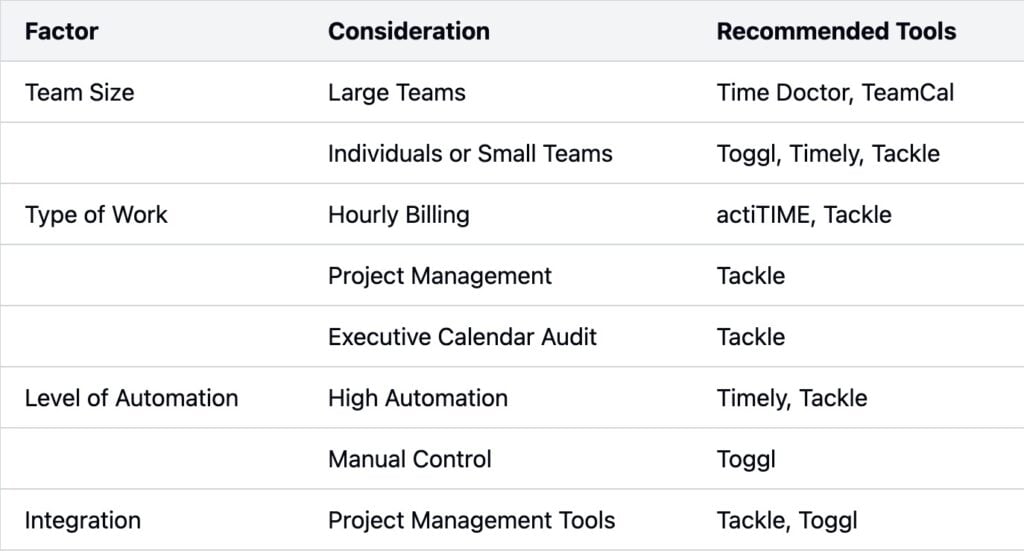
Conclusion
Integrating time tracking with Google Calendar can significantly enhance your productivity, helping you manage your time more effectively and make informed decisions about how to allocate your hours. Whether you’re a freelancer, a manager, or part of a busy team, there’s a tool out there that fits your needs. Start exploring these options today and take control of your schedule like never before.
By following this guide, you can ensure that your time management strategies are both efficient and effective, helping you to stay organized and productive in your professional life.


