Freelancers often face the challenge of getting paid. Sure, you’ve wrapped up a project for your client, but you must send an invoice before you can cash in. And just when you think you can get right to it, you discover that you need to figure out how much time you spent on the job. This number can vary based on your time tracking methods, if any. Efficient time tracking lets you calculate your billable hours accurately, so you can create a precise invoice that reflects your work. In this guide, we’ll explore time tracking and invoicing for freelancers, including the best tools to help you get paid faster.
One tool that can help is Tackle’s automatic time tracking software. It runs in the background as you work, tracking billable hours and organizing your work for easy invoicing. With Tackle, you can focus on your project instead of worrying about the time.
Understanding Time Tracking and Invoicing as a Freelancer

When freelancing and charging by the hour, knowing precisely how much time you spend on each task is essential. Even if you’re charging per project, tracking your time helps you understand whether your pricing is fair for you and the client. It also enables you to manage your schedule better and avoid overcommitting.
Invoicing for Freelancers: What You Need to Know
Once you’ve finished the work (and tracked my time if needed), it’s time to send that invoice. A proper invoice should be clear and professional. It should include your name and contact details, the client’s details, a description of the work done, the total amount due, your payment terms, and your bank or payment info.
It doesn’t need to be complicated, just neat and complete. The easier it is for clients can see what they’re paying for and how to pay, the faster you’ll get paid. One good habit is setting aside time to log your hours and prepare invoices. It keeps your workflow organised and your income predictable.
Why Time Tracking and Invoicing Matter

Time tracking is crucial for all freelancers. It allows them to accurately record their freelance work hours, including billable and non-billable hours. A time tracking app can be most helpful in automating timesheets, tracking tasks, and providing time tracking on and off the web.
This makes it easier to track time using a timer and streamlines tracking of time and cost, as well as managing projects and tasks. Effective time tracking enables freelancers to compute payroll truly, easily invoice time and expenses, and manage billable hours well. Through these processes, freelancers can enhance payroll processes and ensure they are paid correctly.
Tracking Time Improves Freelance Productivity
Boosting productivity for freelance work depends much on efficiently managing projects and tasks. By adopting a time tracking app, time of bill, time of fill, and even time on and off the web can be tracked fully.
Such apps allow users to:
- Track hours of work using a timer
- Track tasks well for better estimation of time and cost
- Track time of bill, compute payroll, and invoice time and expenses
- Automate timesheets and greatly enhance payroll processes
Accurate Billing With Time Tracking
Accurate billing is vital to managing projects and tasks and processing payroll. A time tracking app is necessary to achieve this, especially when handling freelance work hours. The app can help distinguish between billable and nonbillable hours, ensuring all invoiced time and expenses match the work done.
You can track time using a timer on or off the web, making it easy to compute payroll and track billable time. These apps also automate timesheets, reducing errors and helping to enhance payroll processes. With such tools, you can easily track work hours and ensure that all tracking tasks are done efficiently and effectively, leading to optimum operational productivity.
Effective Project Management Using Time Tracking
Effective project management can be achieved by keeping track of billable and nonbillable hours and keeping an eye on the freelance work hours. This can be aided by tracking time and cost tools, which simplify workflow, provide visibility over the work done, and ensure accurate invoicing of time and expenses. Additionally, using a time tracking app can make it easy to track time using a timer.
This, along with features like time tracking on and off the web and timesheet automation, allows meaningful improvements in payroll processes. Moreover, managing projects and tasks is efficient with detailed task tracking, which ensures a smooth process for tracking work hours, aids in the computation of payroll, and properly allocates time for billing.
Smart Time Tracking with Tackle
Tackle revolutionizes time tracking through seamless calendar integration, eliminating the need for manual logging. Our platform automatically captures and categorizes your time, providing actionable insights through intuitive dashboards and reports. We’ve built everything you need into one seamless package:
- An innovative tagging system that works its way
- AI-powered automation to handle the tedious stuff
- Flexible reporting tools to track what matters
- Intelligent time capture right in your browser
Trusted by Roblox, Deel, and Lightspeed Ventures teams, Tackle helps executives, team leaders, and customer-facing professionals understand and optimize their time allocation.
Effortless Time Tracking, Powerful Insights
Simply connect your Google or Outlook calendar, set up custom tags and automations, and gain valuable insights into how your team spends their time. Whether you’re tracking strategic initiatives, measuring team efficiency, or ensuring resource optimization, Tackle transforms time monitoring from a chore into a powerful decision-making tool.
Start using our automatic time tracking software for free with one click today!
Related Reading
- What Are Billable Hours
- Invoice for Hours Worked
- Billable Hours vs Actual Hours
- How to Bill a Client
- Bill Rate vs Pay Rate
10 Best Time Tracking and Invoicing Tools for Freelancers
1. Tackle
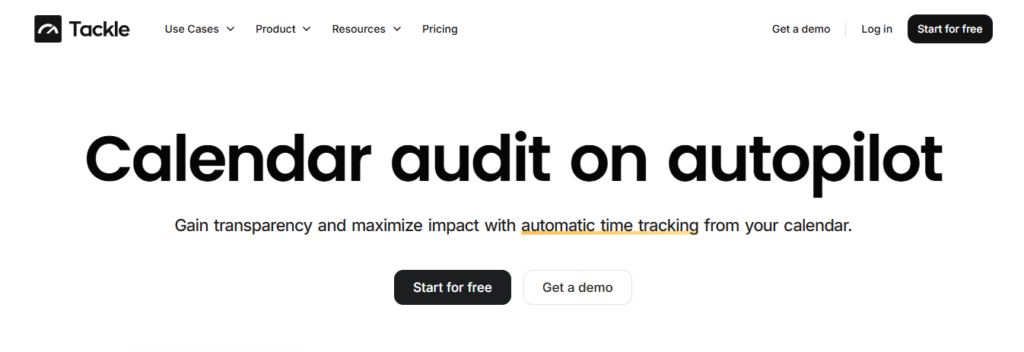
With Tackle, you can forget about manual time tracking. That’s because the Tackle time tracking app automatically tracks your time. Simply connect your Google or Outlook calendar and get started for free today!
2. Bonsai
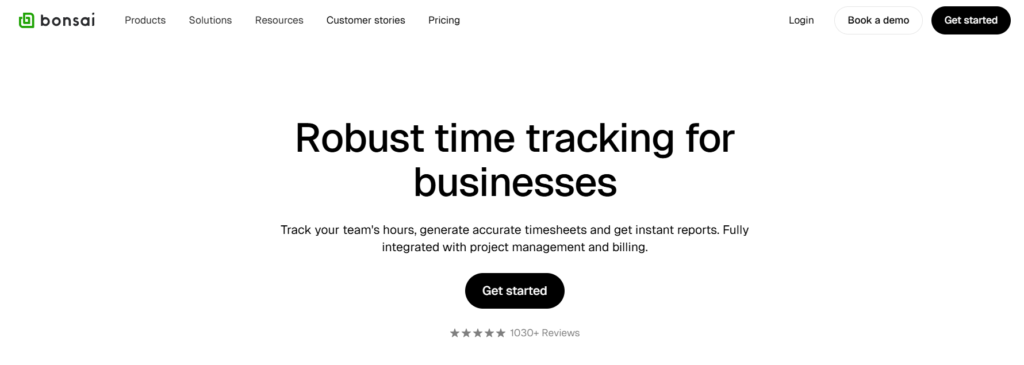
Bonsai is an all-in-one business management application that handles your business or freelancing projects from start to finish. It is the number one self-employed product suite that integrates and automates your processes and seamlessly runs your business.
Bonsai is an app for freelancers who want to stay organized in client and project management. It offers features such as:
- Contract drafting
- Invoicing
- Time and task tracking
- Accounting and taxes
Best features:
- There are numerous templates for contracts, proposals, invoices, the scope of work, and quote documents on the web app itself; there is no need to scour the rest of the internet for templates
- Tracking time through Bonsai is very straightforward. It allows you to indicate the specific
project and task you’re working on for each time range
- A built-in accounting, cash, and tax management tool
- Organizes multiple projects and tasks in an easy-to-understand interface with a scheduling feature to be on top of your appointments and check your availability
3. TimeCamp
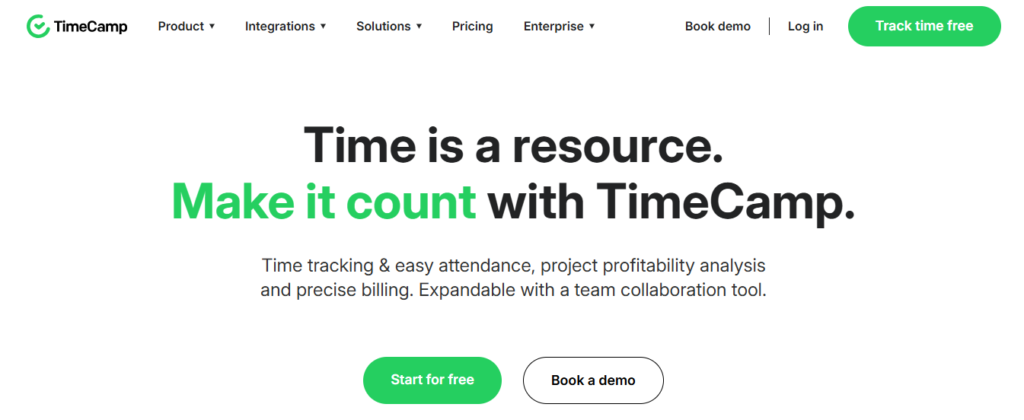
TimeCamp is a cloud-based free time tracker app that helps project managers manage tasks, hours worked, billable rates, and billable hours, and analyze project performance.
For freelancers, TimeCamp helps you track time and get an in-depth analysis of all your work activities and progress for each client, boosting efficiency, productivity, and time management among clients. It’s free to use with various pricing options for more advanced features, so that freelancers can enjoy TimeCamp’s basic features at no additional cost!
Best features:
- You can enjoy unlimited users and projects on desktop and mobile devices at no cost
- Time Camp extension allows you to integrate your work with:
- Trello
- Google Calendar
- monday.com
- Slack
- ClickUp and more
- Allows employers and employees to check and keep track of time records and leaves
- Direct timekeeping to the invoice function
- Allows project time tracking and generating project reports
4. Time Doctor
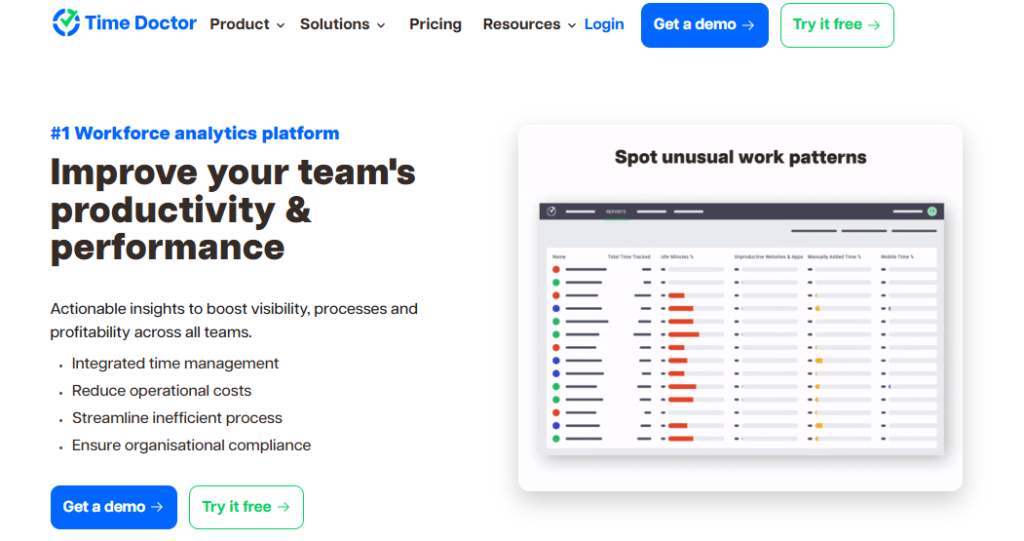
Time Doctor is a SaaS employee monitoring app that helps freelancers track time, employers generate productivity reports, and monitor team activities during the work day.
Aside from a time tracker, Time Doctor tracks freelancers’ billings through easily generated invoices, expense trackers for each client, and productivity, expense, and budget reports.
Best features:
- Creating daily and weekly productivity summary reports with hours done, websites opened, and projects and clients worked on
- Provides online timesheets that are fully customizable
- Records and monitors websites and applications used during work hours, allowing administrators to determine employee productivity
- Distraction alerts to help stay focused on tasks at hand
5. Toggl
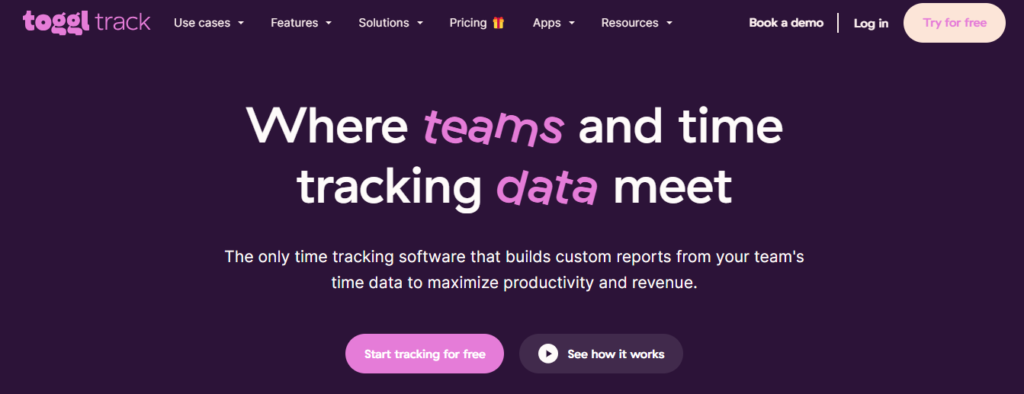
Toggl is a productivity and time tracking app that offers Toggl Track for effortless time tracking, Toggl Plan for work planning and management, and Toggl Hire for skills-based hiring.
Freelancers can significantly benefit from Toggl Plan as it helps you get a bird’s eye view of all your work in one place, mapping your to-do lists in a color-coded timeline, managing them with custom task statuses and deadlines to keep track of your progress and stay on top of your schedules.
Smarter Freelance Time Tracking
Toggl freelance time tracking also helps freelancers track how much time they spend on each project, create invoices for hours logged, track projects completed for each time logged, and send timely reminders for how long they’ve worked or when they might have forgotten to track!
Best features:
- Crystal clear reports for how many hours you’ve worked in a week
- Over 100+ app integrations from native integrations, browser extensions, and automation apps
- Create billing invoices for your clients easily
- Track what activity was done for which hour worked
6. Clockify
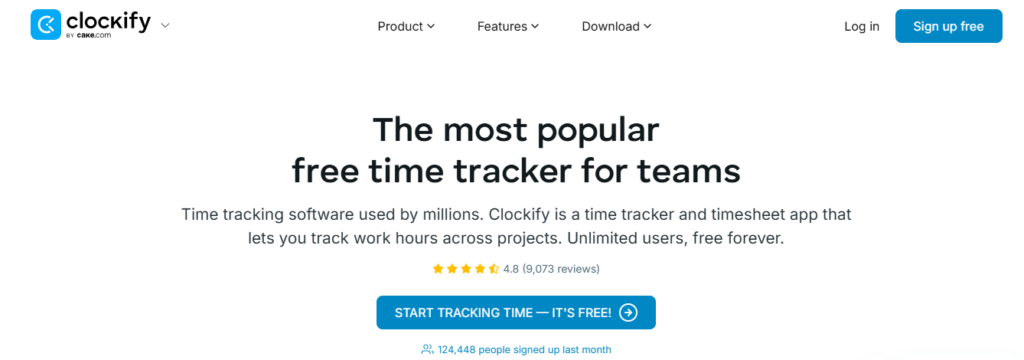
Clockify is a time tracker and timesheet app that helps freelancers track hours across projects. It includes timekeeping, reporting, and management features. Time tracking in Clockify helps freelancers track time using a one-click timer, manually edit time logs when they forget to clock in for the day, and integrate Clockify with many projects and task management programs like:
- ClickUp
- Asana
- Trello
- Todoist
Freelancers can export time-tracking data from Clockify into a PDF, CSV, or Excel file to get a detailed report of their clients, work hours, and revenue.
Best features:
- Allows you to set up projects, categorize them by clients, and set up tasks
- Includes an expense tracking feature to record fixed fees and other project expenses
- Set hourly rates for each employee and project
- Ability to clock in from a shared device through a PIN code
7. Buddy Punch
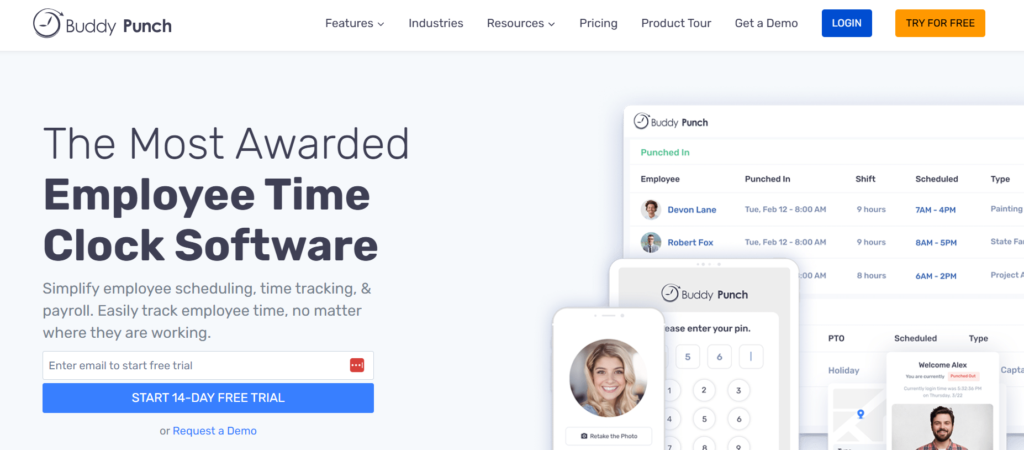
Buddy Punch is an online time-tracking solution with scheduling and payroll features.
As a web-based time recording software, Buddy Punch believes that a time tracker for freelancers needs more than a clock. It requires dedicated software that seamlessly connects time worked with billing, invoicing, and payroll.
This app simplifies time tracking and payroll using job codes, custom reports, and time off tracking requests for employers with freelancers who can significantly benefit from the wide range of employee time tracking features and services to monitor contractor work hours and activities.
Best features:
- Ability to set up email or mobile notifications to monitor employee overtime
- With GPS and webcam images for each employee’s clock-in and clock-out
- Punch-in and out options including:
- 4-digit pin
- QR Codes
- Facial Recognition
- Simple username and password
- Includes dozens of overtime calculation parameters to ensure overtime computations are done correctly
8. Hubstaff
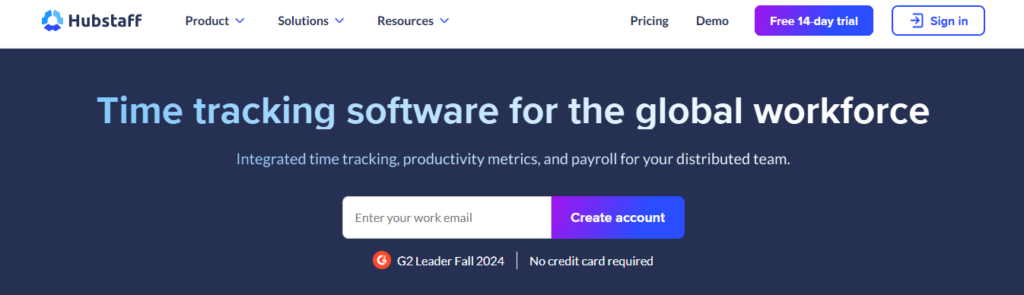
Hubstaff is a cloud-based employee work and time tracker that offers remote work software, field service management, agency time tracking, freelance time tracking, consultant time tracking, and many more.
As an all-in-one employee tracking application, Hubstaff allows employers to track time, monitor employees, manage the workforce, and perform agile project management.
Organized Time and Billing for Freelancers
For freelancers, Hubstaff helps track your billable and non-billable hours on an easy-to-navigate app, organize clients and projects for easy billing, and generate online timesheets and invoices for easy payment collection from clients.
Best features:
- Includes a dashboard for employee monitoring with details on daily and weekly activity, hours worked for the week, and significant info on employee activities and work
- Generates detailed reports to know where your money is going and what is consuming the budget for your projects, for effective planning
- It allows you to discard idle time easily
- Achievement badges to reward efficiency and boost morale
9. Everhour
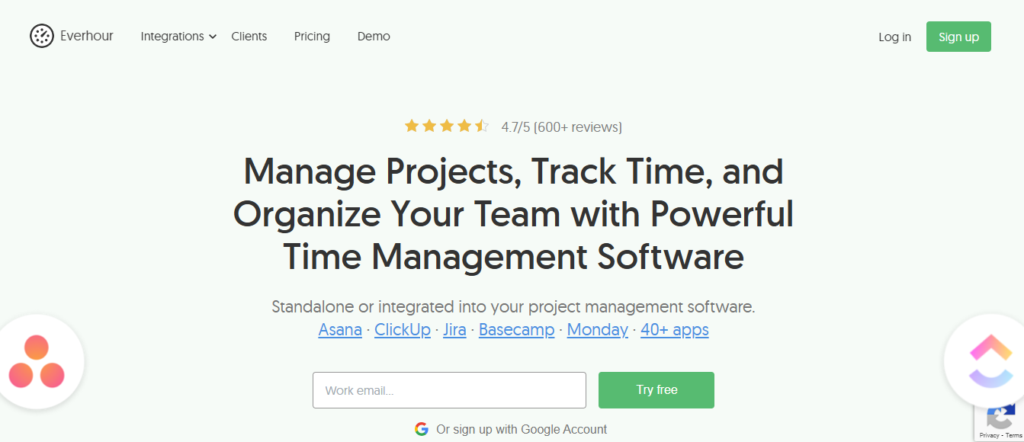
Everhour is a free time-tracking app for freelancers (individuals and teams) that helps track time and set and monitor budgets, client invoicing, and payroll. Freelancers can significantly benefit from Everhour’s time tracking feature, so you know how much time goes to which project, with a corresponding billing and budgeting overview for each client to monitor cost efficiency or if it’s time to keep the ropes tight on specific projects.
Everhour’s task management feature also allows freelancers to view which projects are done, on hold, in progress, or pending in an easy-to-see dashboard. Billing a client? Everhour generates preformatted invoices so freelancers can easily request payments from clients at the click of a button. Everhour works with most major project management tools like:
- Asana
- ClickUp
- Monday
- Basecamp
- Jira
- Notion
Best features:
- Includes a dashboard that monitors a project’s progress, budget, and amount spent
- Allows you to create tasks and organize them in sections to keep members on top of work
- Will enable you to track work-related expenses for reimbursement, budget management, and invoicing
- Invoicing features can easily connect with:
- QuickBooks
- Xero
- FreshBooks
10. Harvest
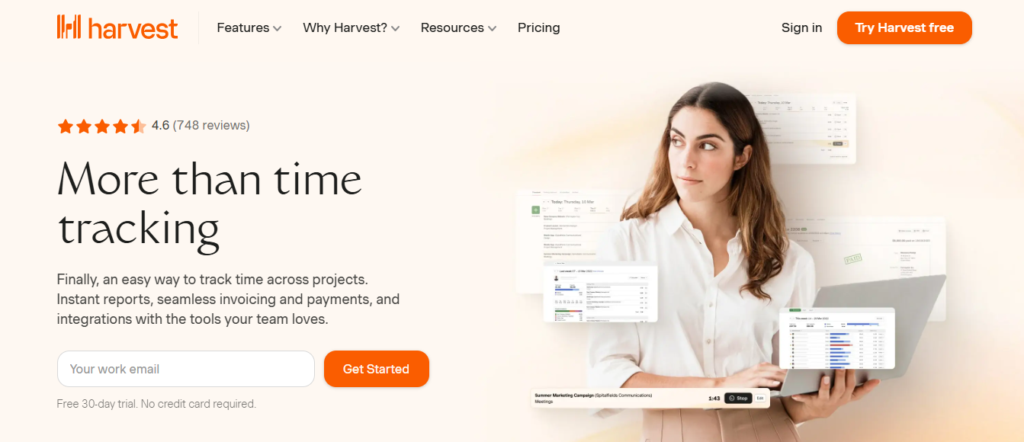
On an organizational level, Harvest is a user-friendly time-tracking application that allows users to get an overview of project budgets, team capacity, and expense tracking, and see how this impacts profitability.
For individual freelancers, Harvest is a great time monitoring tool. It allows you to show your clients the progress of your work and the number of hours you’ve worked, and cross-check these with periodical billings.
Streamlined Billing and Time Tracking
One thing Harvest does best is helping freelancers keep up with billing and invoicing. Because of its integration with PayPal and Stripe, it includes a built-in invoicing, expense tracking, and payment collection system.
Harvest also allows freelancers to simultaneously use the time tracking system across different projects with different billable rates, which you can’t do at most time tracking systems. You can connect it to over 70 popular work tools like:
- ClickUp
- Slack
- Google Calendar
Seamless Time Tracking and Billing
With the ClickUp Harvest integration, you can sync your time entries from either platform to ensure your timesheet is current.
Best features:
- Includes custom reminders to help freelancers remember to track time regularly
- Includes a wide selection of visual reports for project management, including time reports separated by client, tasks, teams, and projects
- Easy invoice generation and integration with PayPal and Stripe for easy payments
- Integration with QuickBooks and Xero to keep your accounts up to date seamlessly
Related Reading
- How to Track Virtual Assistant Hours
- Attorney Time Tracking Software
- Project Management and Billing Software
- Toggl vs Timely
- Bill Rate vs Pay Rate
6 Best Practices for Freelance Time Tracking and Invoicing

1. Choose the Right Time Tracking Software
The first step in efficient time tracking is selecting the right software. Look for a tool that fits your specific needs as a freelancer. Consider options that allow you to:
- Track time automatically or manually: Choose between automatic tracking, where the software records time spent on tasks, or manual entry if you prefer flexibility.
- Log work per project/client: Time tracking software that enables you to organize hours by project or client will make invoicing and reporting easier.
- Generate invoices: Many tools allow you to generate detailed invoices based on tracked hours, ensuring you’re compensated fairly.
2. Set Clear Work Hours
As a freelancer, it’s easy to fall into the trap of working irregular hours. Without boundaries, you risk burnout and inefficient work habits. Time tracking software can help you establish clear working hours, and setting these boundaries can enhance productivity and work-life balance.
- Define your work hours: Schedule time slots and stick to them. Time tracking software with reminders will alert you when your set work hours are over, helping you maintain a consistent routine.
- Set goals and deadlines: Many time-tracking apps allow you to set targets for each task. Use these features to monitor your progress and stay on track.
3. Use Time Tracking for Task Prioritization
Effective time management involves prioritizing tasks based on urgency and importance. Time tracking software can assist by showing you how much time is spent on each project or task, helping you allocate time wisely.
- Review time reports regularly: By reviewing your time logs, you can identify tasks that take longer than anticipated and adjust accordingly. This helps avoid underestimating time for complex tasks.
- Break down larger tasks: Use your software to divide larger projects into smaller, more manageable tasks. Track time spent on each sub-task to ensure you stay within budget.
4. Track Time for Invoicing and Billing
Accurate invoicing is essential for freelancers, and time tracking software can simplify this process. Ensure you track time for every project, including breaks and overtime, so that your clients are billed fairly and transparently.
- Automated invoicing: Many time tracking tools integrate with accounting software, allowing you to generate invoices automatically based on tracked time. This minimizes errors and reduces the time spent manually calculating hours.
- Keep track of billable and non-billable hours: Some time tracking software allows you to mark time entries as either billable or non-billable. This makes invoicing more accurate and ensures clients only pay for the time spent working on their projects.
5. Set Break Reminders and Avoid Burnout
Freelancers often skip breaks, thinking it will help them complete more work. Working without rest can lead to burnout and decreased productivity. Time tracking software with built-in break reminders can help maintain energy levels throughout the day.
- Schedule breaks during work hours: Set your software to remind you when to take a break, whether a short walk, a snack, or just some time away from the screen. Frequent breaks will help you stay focused and prevent mental fatigue.
- Track non-work time: Make sure your software includes time for breaks, lunch, and other personal activities, so you have a complete picture of your workday.
6. Use Time Tracking Software to Identify Productivity Patterns
Time tracking is not only about keeping track of hours; it’s also about learning how you work best. Over time, your time tracking data can reveal patterns in your productivity.
- Analyze productivity trends: Look at the reports generated by your time tracking software to understand when you’re most productive. Use this information to adjust your workflow for optimal productivity.
- Do you work best in the morning or late at night?
- Do specific tasks take more time than others?
- Avoid distractions: Time tracking software with activity monitoring features can help identify when you’re distracted, whether by social media or other non-work-related activities. This awareness can help you stay focused
Start Using Our Automatic Time Tracking Software for Free with One Click Today
Time tracking does not have to be a chore. With Tackle, you can transform the way you track billable hours. Tackle automatically tracks your time on different tasks and projects so you don’t have to. Connecting Tackle to your Google or Outlook calendar identifies the time you spend on various activities and creates a detailed log of your findings:
- No more manual time tracking
- No more spreadsheets
- No more guesswork
Accurate, automated time tracking helps you get paid for every minute you work.
Gaining Insight into Your Time Tracking Data
Tackle doesn’t just help you track your time; it also enables you to understand your time-tracking data. With Tackle’s intelligent reports and dashboards, you can quickly make sense of your time tracking data to uncover actionable insights.
Understand your time on specific clients, projects, or tasks. Analyze your team’s time allocation to improve efficiency and optimize resourcing. Whether you want to increase profitability, enhance productivity, or get a better handle on your time, Tackle will help you achieve your goals.
Customizing Your Time Tracking Experience
One of the best features of Tackle is its customizability. When you first start using Tackle, you can set up custom tags that mirror your unique workflows. This allows for smarter automated time tracking as Tackle will log your time according to the categories you understand and use. You can also create automations to streamline your time tracking experience further.
For example, you can set up rules so tasks in your project management software automatically sync with Tackle and time tracking logs. This way, you don’t have to lift a finger.
Related Reading
- Freshbooks vs Quickbooks
- Freshbooks Alternatives
- Hubstaff vs Timedoctor
- Timecamp vs Clockify
- Accelo Alternatives
- Quickbooks Alternatives



