Do you ever feel overwhelmed by tracking billable hours? When you get lost in a project, the last thing you want to worry about is how much time you’ve spent on it and whether that time is being tracked. Sometimes, it feels easier to just guess and forget about logging hours entirely. But then, you get to the end of the project and realize you have no idea how much time you’ve spent on this project. Now, you have to estimate how much time you’ve spent on your client. This is not only stressful, but it also hurts your bottom line. Tracking billable hours is essential to running a profitable business. Fortunately, there are tools to help you with this process, like Toggl and Timely.
This article will help you pick the right one for you by exploring their key differences to help you choose between Toggl and Timely. A helpful tool for making this choice is Tackle’s automatic time tracking software. Using Tackle, you can get a better idea of how Toggl and Timely work to track billable hours, so you can choose the one that fits your needs.
Toggl vs Timely at a Glance

Timely and Toggl track billable hours but offer different user experiences. Timely uses AI to automate time tracking, while Toggl gives you more manual control. If you want a time tracker that handles your nitty gritty, go with Timely. If you prefer a more classic approach with lots of flexibility and room for customization, Toggl might be the better fit.
Why Choose Toggl Over Timely?
Toggl offers a familiar approach to time tracking, making it ideal for freelancers and teams transitioning from a manual process. You can start tracking time immediately without any fuss and customize it to fit your workflow. Toggl also has powerful reporting features to help you make sense of your time data.
Related Reading
- What Are Billable Hours
- Invoice for Hours Worked
- Billable Hours vs Actual Hours
- How to Bill a Client
- Bill Rate vs Pay Rate
What is Toggl?
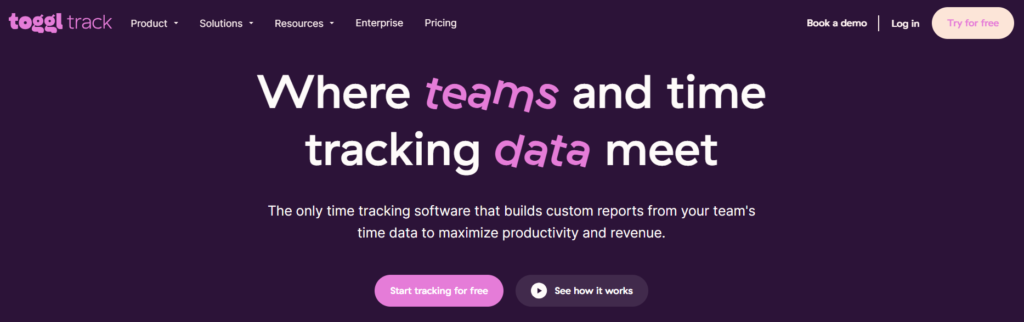
Toggl Track is a time-tracking tool that helps you identify where your time goes and how much you spend on different tasks. This simple time tracker is great for freelance business owners who must report to their clients how much time they worked on other projects.
Toggl Track is free for single users, and you can share your time data with others for collaboration. The paid plans, which start at $10 per user per month when billed annually, allow you to create detailed reports and manage team projects.
Key features:
- Timer: Allow employees to record their hours down to the second. Choose from automated time tracking, punch-in and out functionality, or manual time entries depending on your needs. Toggl Track even supports offline time tracking.
- Timesheets: View, approve, or reject digital timesheets showing hours worked across clients and projects.
- Project Dashboard: This tool provides an overview of all your projects, including:
- Timelines
- Hours worked
- Billable amounts
- Budget status
- Assigned team members
- Client Billing and Invoicing: View clients’ billable amounts and create invoices in simple steps.
- Reporting and Analytics: See how much time your team has spent on projects or examine detailed time entries, profitability stats, and other data trends.
- Integrations: Connect Toggl Track with 100+ platforms using native integrations (direct app-to-app syncing) or add-on browser extensions.
What is Timely?
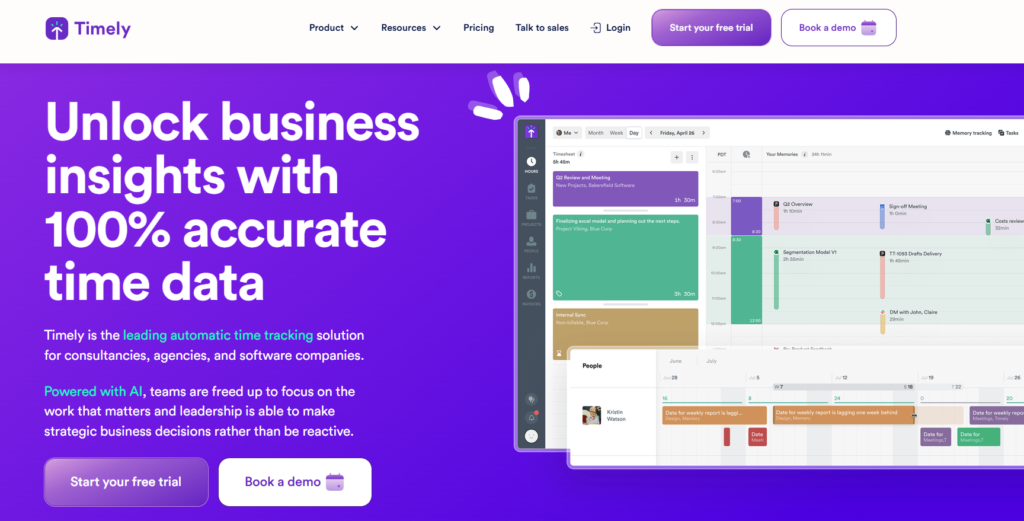
Timely (also known as Gettimely) is an online appointment scheduling and project management platform that has gained popularity in many service-based industries, such as spas and salons. Its promise is simple: make appointment scheduling effortless by offering an easy-to-use online system, automated reminders, and integrated calendar management.
In addition to standard time tracking features like timesheets, invoicing, billable rates, and reporting, Timely offers automatic time tracking. It records users’ activities and GPS locations and adds selected entries to their timesheets.
Key Features and Pricing Comparison
This makes it an excellent solution for both desk-based and dispersed teams with hourly or project-based tasks. Plus, with support for 50+ currencies, it works for businesses worldwide.
That said, Timely has its flaws. Its impressive task management tool is available only as an add-on, and its relatively high price point makes it less accessible to businesses on tighter budgets. Additionally, it doesn’t integrate with any payroll solutions, which is a problem for those looking for an all-in-one solution.
Key features of Timely:
- Manual time tracking: Create a time entry on Timely by logging hours and adding associated projects, tags, and notes.
- Memory time tracker: Let Timely capture your workers’ activities and GPS locations so they can add these entries to their timesheets with an easy drag-and-drop tool.
- Timesheets: From your reporting dashboard, you can view, filter, edit, and export employee timesheets with a few clicks.
- Projects and clients: Create multiple projects and clients that users can add to their time logs. See detailed productivity and progress reports for these projects and clients.
- People dashboard: See team members’ planned time, logged hours, capacities, overtime hours, and scheduling conflicts.
- Reporting: Choose from existing reporting templates, such as employee hours and monthly project reports, or create your own dashboard. You can also create custom company-branded reports to send to clients.
- Invoices: Create invoices with a few clicks and integrate them with accounting software like QuickBooks.
- Integrations: Connect Timely with third-party communication, project management, accounting, and other software.
Smart Time Tracking with Tackle
Tackle revolutionizes time tracking through seamless calendar integration, eliminating the need for manual logging. Our platform automatically captures and categorizes your time, providing actionable insights through intuitive dashboards and reports. We’ve built everything you need into one seamless package:
- An innovative tagging system that works its way
- AI-powered automation to handle the tedious stuff
- Flexible reporting tools to track what matters
- Intelligent time capture right in your browser
Trusted by Roblox, Deel, and Lightspeed Ventures teams, Tackle helps executives, team leaders, and customer-facing professionals understand and optimize their time allocation.
Effortless Time Tracking, Powerful Insights
Simply connect your Google or Outlook calendar, set up custom tags and automations, and gain valuable insights into how your team spends their time. Whether you’re tracking strategic initiatives, measuring team efficiency, or ensuring resource optimization, Tackle transforms time monitoring from a chore into a powerful decision-making tool.
Start using our automatic time tracking software for free with one click today!
Toggl vs Timely: What are the Key Differences?

Timely and Toggl shine in usability, but they achieve it differently.
Effortless Time Tracking with Smart Automation
Timely’s focus on automatic time tracking makes it incredibly easy to use. You don’t have to click “start” and “stop” a timer every time you switch tasks. Instead, Timely tracks what you’re doing in the background, logs your work, and suggests time entries for you to review later. It’s an effortless way to stay productive without micromanaging yourself.
Plus, the interface is clean and modern, with a visual timeline that lets you quickly see how your day unfolded. Features like project tracking, team scheduling, and calendar syncing are all neatly integrated, helping you stay organized whether you’re flying solo or managing a team.
Simple, Efficient Time Tracking with Deep Reporting
Toggl, on the other hand, also emphasizes simplicity, but in a slightly more classic way. With Toggl, you can start and stop timers manually with a single click, giving you direct control over your time.
Its clean dashboard lets you sort tasks by project, client, or custom tags, and it offers more options for users who love categorizing their work. Toggl also provides deep reporting and insights to help you analyze your time use and spot ways to be more productive.
Pricing: Comparing Costs of Toggl vs. Timely
When you look at the price tags, Toggl edges ahead, especially if you’re watching your budget. Timely’s plans start at $9 per user per month, but you’ll need to pay more if you want access to more advanced features like unlimited projects and forecasting tools. There’s no true “free” version, just a free trial.
Toggl, meanwhile, offers a free forever plan for teams of up to five users. That’s a huge plus if you’re a freelancer or a small business looking to save costs. Paid plans also start at $9 per user per month, but you get access to quite a solid range of tools even before upgrading.
Features: What Can Each Time Tracker Do?
Both tools are packed with features, but again, they have slightly different strengths.
Automatic Time Tracking & Management
Timely is heavily focused on automatic tracking. It tracks everything you do in the background, applications used, meetings attended, and documents edited, and creates a private timeline that only you can see. You can then confirm or edit these entries.
It also supports project tracking, team scheduling, calendar syncing, and detailed reporting, making it an excellent choice for professionals who want a smart, almost hands-off time tracker.
Flexible Time Tracking & Team Management
Toggl, meanwhile, balances automation with traditional tracking. You can manually track time or use the Autotracker feature that automatically kicks in when you open certain apps or documents.
Toggl also shines with its powerful reporting tools, billable rates, project budgeting, and reminders to ensure consistent hours logging. Plus, it’s super strong on team management; if you’re running a remote team, it’s a desirable option.
Customer Reviews: What Are Users Saying?
Looking at customer reviews on platforms like G2 and Capterra gives you a good sense of real-world satisfaction. Timely holds an impressive average rating of 4.8 out of 5 on G2. Users love its clean interface, automatic time tracking, and how it helps reduce the mental load of logging work.
Toggl isn’t far behind, though, with a solid 4.6 out of 5 rating. Customers praise its simplicity, flexibility between manual and automatic tracking, and reliable device performance.
Integrations: Which Software Does Each Tool Work With?
Finally, when it comes to integrations, Toggl takes the crown. Timely offers 90+ integrations with popular tools like;
- Project management apps
- Calendars
- Communication platforms
It’s excellent, but Toggl goes further with over 100 integrations, making connecting to the apps you already use easier. Both tools integrate with favourites like Asana, Trello, Google Calendar, and Outlook, but Toggl’s slightly wider network can be a big plus if you rely on multiple apps.
Related Reading
- How to Track Virtual Assistant Hours
- Attorney Time Tracking Software
- Project Management and Billing Software
- Time Tracking and Invoicing for Freelancers
- Clockify vs Harvest
Choosing The Most Suitable Time Tracking Tool

Almost any time tracking app worth its salt lets you track time in real-time. That means launching a timer when you start a task and stopping (or pausing) it when you finish. It sounds simple, but an intuitive, easy-to-use timer makes a big difference in keeping your records clean and your workflow uninterrupted during a hectic workday.
Editing and Manual Time Entry: Flexibility Is Key
Even with the best intentions, mistakes happen. You might forget to pause your timer during a break or jump straight into a client call without tracking it. A great time tracking tool lets you edit your logged hours or manually add time blocks afterwards. This flexibility ensures your timesheets stay accurate without causing unnecessary stress or confusion.
Reporting Features: Understanding Your Time Tracking Records
Tracking time is one thing, understanding how you’re spending it is another. The most potent time tracking apps offer detailed reporting tools that let you analyze your work by day, week, or month. You can often break down time spent per project, client, or team member. These insights are invaluable for planning, improving productivity, and making informed business decisions.
Invoicing and Exporting Data: Making Your Time Tracking Work for You
Once you’ve tracked your time, you need a straightforward way to use it. Whether creating client invoices or simply sharing your work hours, the best apps let you automatically generate invoices or export your data into formats like:
- CSV
- Google Sheets
Smooth integration between time tracking and billing saves hours of administrative work.
Multiple Points of Access: Convenience Is Crucial
The ideal time tracking tool lets you access your timers from a web browser, desktop app, or mobile device, whatever best suits your work style. Starting or stopping your timer should be effortless, whether at your desk, in a meeting, or on the move.
AI-Powered Time Tracking: The Future of Time Tracking Is Here
Artificial intelligence is also making its mark on time tracking. Some modern tools use AI to auto-track your activities, assign time blocks to projects, or even pre-fill your timesheet based on your habits. AI-driven features are worth considering if you want to further automate and simplify.
Related Reading
- Hubstaff vs Timedoctor
- Accelo Alternatives
- QuickBooks Alternatives
- Freshbooks vs Quickbooks
- Timecamp vs Clockify
- FreshBooks Alternatives
Start Using Our Automatic Time Tracking Software for Free with One Click Today
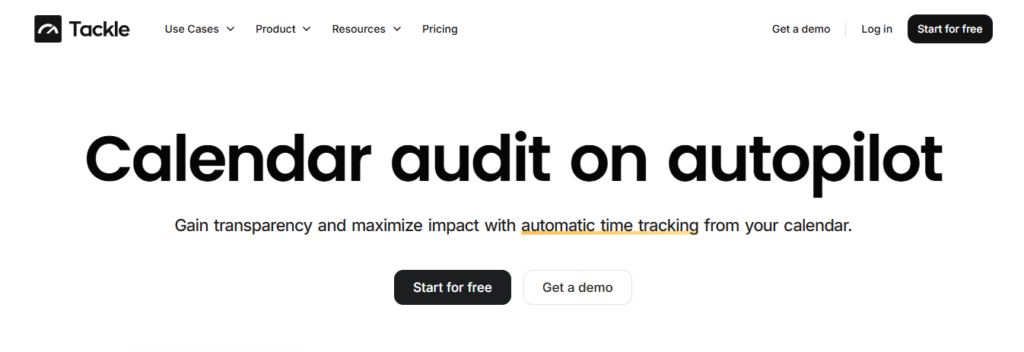
Tackle revolutionizes time tracking through seamless calendar integration, eliminating the need for manual logging. Our platform automatically captures and categorizes your time, providing actionable insights through intuitive dashboards and reports. We’ve built everything you need into one seamless package:
- An innovative tagging system that works its way
- AI-powered automation to handle the tedious stuff
- Flexible reporting tools to track what matters
- Intelligent time capture right in your browser
Trusted by Roblox, Deel, and Lightspeed Ventures teams, Tackle helps executives, team leaders, and customer-facing professionals understand and optimize their time allocation.
Effortless Time Tracking, Powerful Insights
Simply connect your Google or Outlook calendar, set up custom tags and automations, and gain valuable insights into how your team spends their time. Whether you’re tracking strategic initiatives, measuring team efficiency, or ensuring resource optimization, Tackle transforms time monitoring from a chore into a powerful decision-making tool.
Start using our automatic time tracking software for free with one click today!



