Tracking billable hours may seem overwhelming, but it doesn’t have to be that way. Every employer knows recording billable hours is essential to running a successful business. To ensure your company’s financial health, it’s necessary to track billable hours accurately and analyze this data regularly to maximize profitability. This article sheds light on tracking billable hours, from the benefits to the best practices and tools to get you started. With the right approach, tracking billable hours can become a seamless part of your workflow and help your business thrive.
One tool for tracking billable hours is Tackle’s automatic time-tracking software. With Tackle, you can easily understand your workflow and quickly identify which tasks are billable and which aren’t, reducing the time it takes to track billable hours by nearly half.
What are Billable Hours? Billable VS Non-Billable Hours
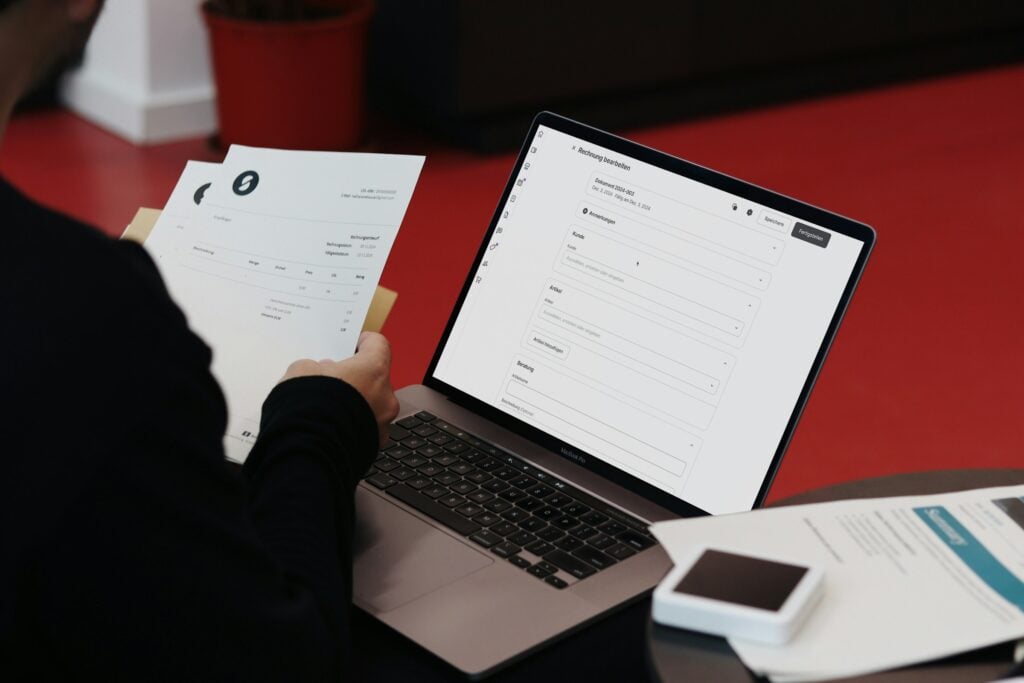
Billable hours define the working time directly spent on a customer project. Due to the close customer relationship, these hours create direct value for the customer and the project, and they can be thoroughly billed.
Billable hours are essential because they represent productive time that adds measurable value to customer projects or tasks. They serve as the basis for transparent billing and efficient project management. Billable hours can include diverse activities such as:
- Consulting
- Project management
- Creative work
- Technical implementation
- Any other service form
Billable Hours And Non-Billable Hours: What’s The Difference?
Non-billable time defines all working time that is not directly related to a task for a customer project and, therefore, does not represent direct monetary added value.
Non-billable hours include:
- Internal administrative work includes team meetings
- Concept development for business development
- Administrative activities
- Learning new skills
- Training for personal development
Although these activities are not billable, freelancers should not do without them, as they are essential for expanding the core activities and the (own) brand.
Non-billable hours include:
- Pitching proposals
- Internal meetings
- Marketing
- Recruiting
- Training
- Accounting
- Fixing own avoidable mistakes
- Networking events for business development
Distinguishing guide:
Billable or non-billable? To help make the distinction, you can ask yourself as you go about your activities:
- Does the time it takes me to complete the task contribute to achieving the project?
- Does the work add measurable value to the project or the client?
- Is the task you are working on defined in this way in a (project) contract?
Related Reading
- What Are Billable Hours
- Invoice for Hours Worked
- Billable Hours vs Actual Hours
- How to Bill a Client
- Bill Rate vs Pay Rate
Benefits of Tracking Billable Hours

Tracking billable hours helps firms accurately forecast project costs, ensuring all stakeholders clearly understand the budget before work begins. By understanding billable hours, firms can measure revenue projections, determine internal cost rates, and identify the utilization rates of both billable and non-billable hours. This allows firms to allocate resources effectively to optimize project performance and profitability.
Analyzing Project Profitability with Billable Hours
Billable hours are essential for understanding project profitability. By tracking billable hours against project revenue, firms can assess the financial performance of individual clients and projects.
This helps identify high-value opportunities and areas that require improvement. Regularly analyzing project profitability also helps firms optimize their financial forecasting and budgeting for future projects.
Improving Employee Performance and Accountability
Tracking billable hours helps employees understand their performance metrics and accountability on projects. This promotes organizational transparency and ensures that performance evaluations are fair and objective.
For example, if an employee is underperforming on a project, it can be determined whether they need additional training or support or are simply unsuited for the task. Tracking billable hours also helps identify top performers so that they can be rewarded for their contributions to the firm’s success.
Optimizing Resource Utilization
Billable hours provide insight into how much time employees spend on designated projects. This helps supervisors determine whether resources are being utilized efficiently and whether adjustments need to be made.
For example, suppose an employee spends significant time on business-as-usual activities. In that case, tracking metrics may reveal that they need to be reassigned to billable work to optimize overall project performance.
Accurate Client Billing
Properly tracking billable hours ensures that clients are accurately billed for the actual time spent on their projects. This fosters transparency and helps build trust between firms and their clients. Clear and precise invoicing helps organizations avoid the awkwardness that can accompany underbilling clients for services rendered.
Improving Individual Employee Productivity
Tracking billable hours ensures employees are compensated for their time on client projects. This system motivates them to be productive and efficient, as their earnings correlate with their work hours.
Hourly billing also encourages the workforce to put in extra effort when necessary, ensuring high-quality results that meet or exceed client expectations. This enhances employee productivity and the firm’s credibility.
Ensuring Effective Revenue Generation
Accurately tracking the time resources spent on client projects ensures firms are billing clients for all the services rendered. This allows them to maximize their revenue by capturing and invoicing every billable hour worked.
It helps optimize pricing strategies and reduce the risk of underbilling, thereby improving overall profitability.
Tackle: Smart, Automated Time Tracking for Modern Teams
Tackle revolutionizes time tracking through seamless calendar integration, eliminating the need for manual logging. Our platform automatically captures and categorizes your time, providing actionable insights through intuitive dashboards and reports.
We’ve built everything you need into one seamless package:
- An intelligent tagging system that works your way
- AI-powered automation to handle the tedious stuff
- Flexible reporting tools to track what matters
- Intelligent time capture right in your browser
Trusted by Roblox, Deel, and Lightspeed Ventures teams, Tackle helps executives, team leaders, and customer-facing professionals understand and optimize their time allocation. Simply connect your Google or Outlook calendar, set up custom tags and automations, and gain valuable insights into how your team spends their time.
Whether you’re tracking strategic initiatives, measuring team efficiency, or ensuring resource optimization, Tackle transforms time monitoring from a chore into a powerful decision-making tool.
Start using our automatic time-tracking software for free with one click today!
Related Reading
- How to Track Virtual Assistant Hours
- Attorney Time Tracking Software
- Toggl vs Timely
- Time Tracking and Invoicing for Freelancers
- Bill Rate vs Pay Rate
- Project Management and Billing Software
Best Practices and Tips for Tracking Billable Hours

1. Establish a Billable Rate That Works
A billable rate is typically based on an employee’s salary. Employees with higher wages usually have a higher hourly rate when billing clients.
A common way of calculating an hourly rate is by dividing an employee’s annual salary by the number of hours they worked on client tasks and projects. You can apply a reasonable margin to this base figure to cover to calculate an hourly rate is by dividing an employee’s annual salary by the administrative and other business costs.
2. Decide on an Invoicing Schedule
A transparent system for handling invoices can make issuing and tracking payments more straightforward and efficient. Outstanding invoices can also become more easily identifiable.
Depending on the project or industry, you can schedule invoices monthly or bi-weekly. Giving clients clear payment instructions and schedules can help ensure they settle any fees on time and minimize any potential for misunderstandings.
3. Use Time Tracking Software
Time tracking software like Tackle allows you to input all work carried out and makes it easy to identify billable and non-billable hours. Comparing the difference between non-billed and billed hours helps you assess how well different projects are managed.
A project with a significant number of unbilled hours may suggest administrative issues. Breaking down the time spent on each task is beneficial when creating invoices. It also provides accountability for clients who request a breakdown of costs.
4. Track, Organise and Review Billed Hours Regularly
Tracking hours by the client and project is an efficient way of staying organized. Setting a timer for each task shows precisely how much time each gets. It’s also vital that everyone involved in a project follows a consistent methodology to ensure clients are being billed fairly.
It’s also essential to review all hours tracked for a project to assess their reasonableness and verify billed hours with different team members. This can avoid sending incorrectly compiled invoices to clients to maintain positive relations with them.
6 Best Tools for Tracking Billable Hours
1. Tackle
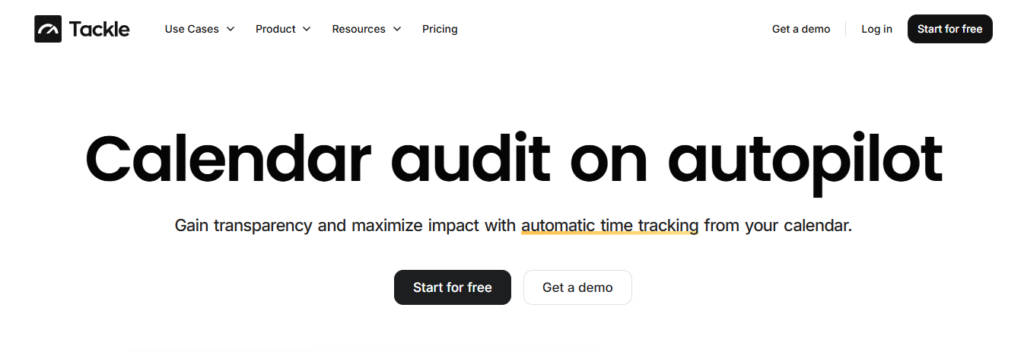
Tackle revolutionizes time tracking through seamless calendar integration, eliminating the need for manual logging. Our platform automatically captures and categorizes your time, providing actionable insights through intuitive dashboards and reports.
We’ve built everything you need into one seamless package:
- An intelligent tagging system that works your way
- AI-powered automation to handle the tedious stuff
- Flexible reporting tools to track what matters
- Intelligent time capture right in your browser
Trusted by Roblox, Deel, and Lightspeed Ventures teams, Tackle helps executives, team leaders, and customer-facing professionals understand and optimize their time allocation. Simply connect your Google or Outlook calendar, set up custom tags and automations, and gain valuable insights into how your team spends their time.
Whether you’re tracking strategic initiatives, measuring team efficiency, or ensuring resource optimization, Tackle transforms time monitoring from a chore into a powerful decision-making tool.
Start using our automatic time-tracking software for free with one click today!
2. ClickTime
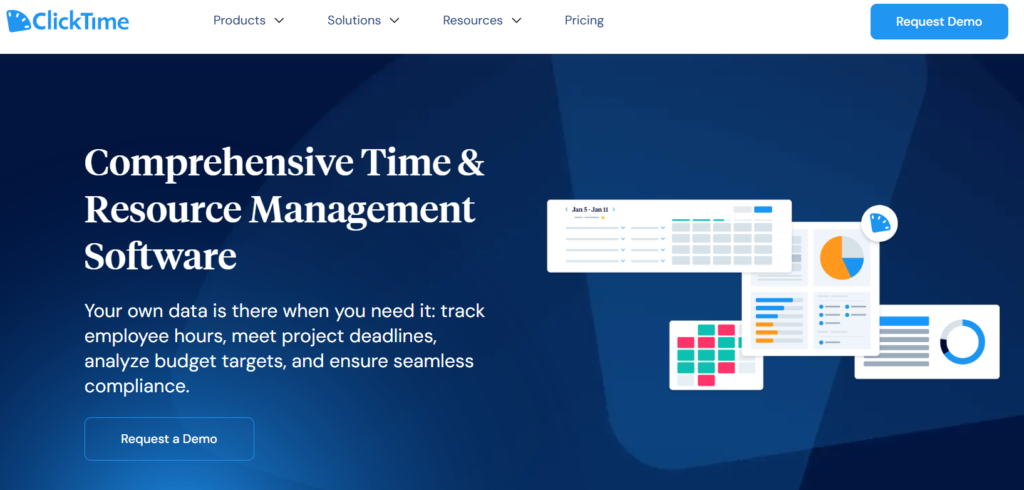
ClickTime offers tools for timesheets, expenses, and business intelligence. It helps teams in various industries with capacity planning, profitability analysis, utilization tracking, and more.
3. Harvest
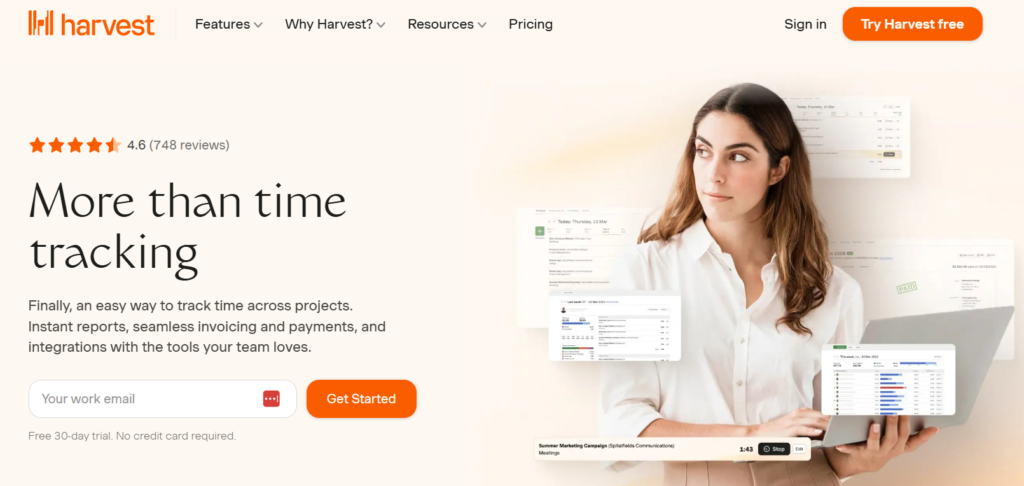
Harvest is a time-tracking, expense management and invoicing tool with integrations that support all kinds of businesses. Known for its easy-to-read reports, Harvest makes it easy to monitor team utilization and billable hours and make more data-driven decisions.
4. QuickBooks Time
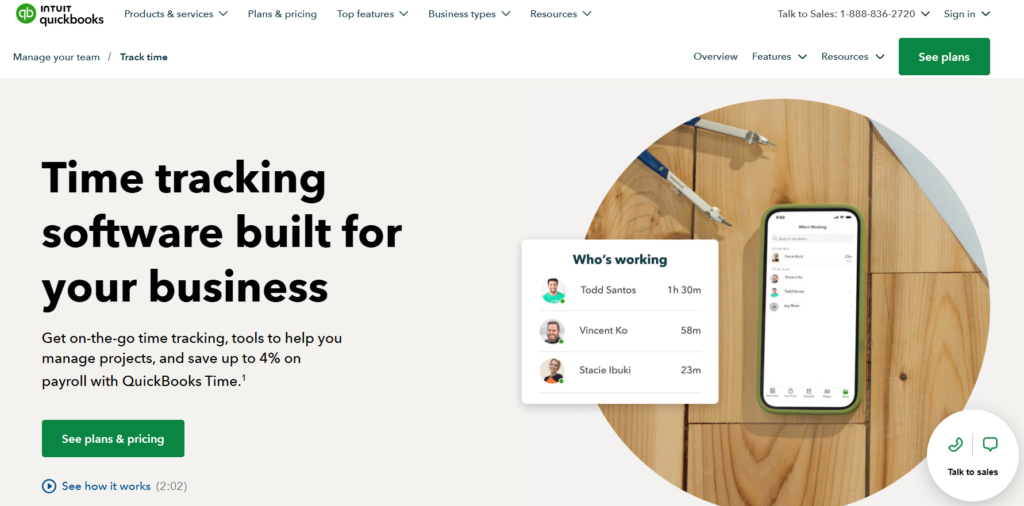
QuickBooks Time, formerly T Sheets, is a time-tracking and employee scheduling solution that seamlessly integrates with other Intuit products to simplify payroll and client billing. It’s best for teams that need detailed time tracking and reports attached to their client invoicing.
5. Timely
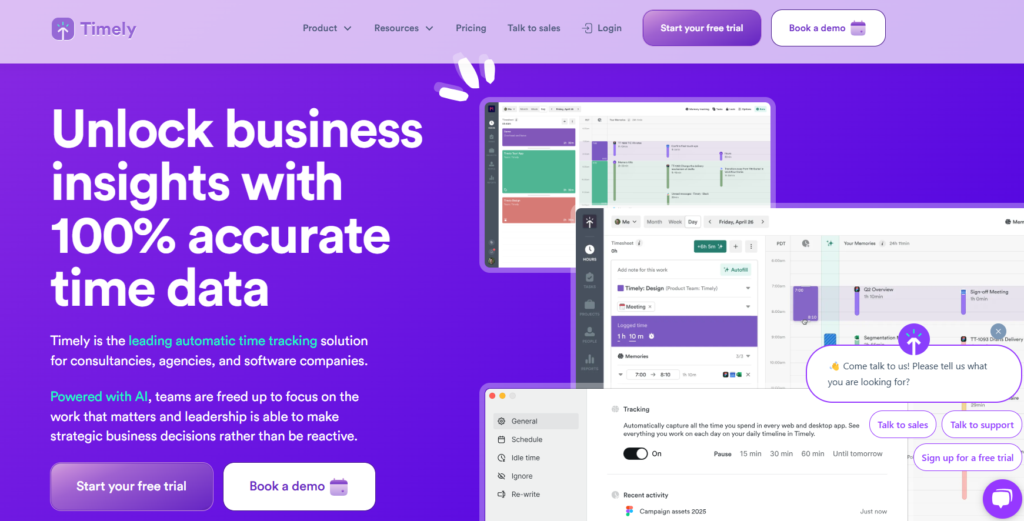
Timely is an AI-powered time tracker with resource management and project management features. The platform offers visibility over team time and availability and advanced organization features, including tags.
6. Toggl
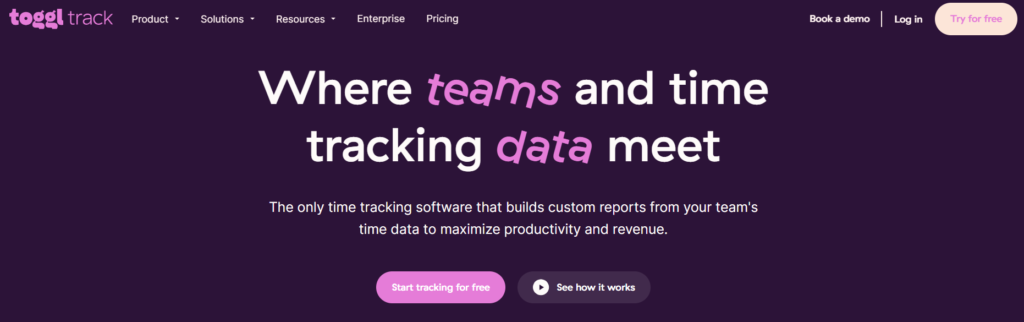
Toggl, specifically its Toggl Track product, is designed to help teams stay on top of billable hours and hold employees accountable. It features user-friendly dashboards with simple summaries, simplifying time tracking for individuals and data analysis for managers.
Start Using Our Automatic Time Tracking Software for Free with One-click Today
Accurately tracking billable hours is critical for businesses that charge clients by the hour or on a time basis. When firms don’t track billable hours accurately, they risk losing revenue, harming client relationships, and creating a stressful work environment.
Take the common practice of estimating billable hours. When employees don’t keep track of their time, they often rely on memory to report how they spent their time on a project. This can lead to significant inaccuracies, as studies show humans are usually wrong when recalling past events.
The Importance of Real-Time Billable Hour Tracking
Instead of relying on memory, tracking billable hours as you go helps you create an accurate picture of how time is spent on a project. This will improve your bottom line and enhance client satisfaction by ensuring they receive accurate invoices that reflect the work performed. Tracking billable hours accurately reduces employee stress and helps create a more organized, methodical approach to completing projects.
Related Reading
- Accelo Alternatives
- Hubstaff vs Timedoctor
- Timecamp vs Clockify
- Quickbooks Alternatives
- Clockify vs Harvest
- Freshbooks vs Quickbooks
- Freshbooks Alternatives



