You’re sitting at your desk, staring at your computer as the clock ticks away. You’ve spent hours working on a client project, and while you like the client and the work, you can’t shake the feeling that you’re being robbed. That’s because you know the time you put into the project will affect your bottom line, and the longer it takes, the less profitable it’ll be. And if you don’t get this time tracked, your profit will suffer even more because you might have to guess how much time to bill the client. This scenario is a common challenge for any business working with clients, especially those operating on a billable hours model. Tracking billable hours isn’t just essential for business profitability. It can help alleviate stress and get you back to enjoying your work. In this article, we’ll break down billable hours and how you can track them effectively to improve your business operations.
Automatic time tracking software, like Tackle, can help you achieve your goals by making tracking billable hours easy and stress-free.
What are Billable Hours?

Billable hours are the time spent working on tasks directly related to a client project. What qualifies as billable hours varies between projects and industries. The critical distinction is that billable hours must be directly related to and necessary for a client project.
Industries that focus on client-specific projects, such as professional services and consulting, use billable hours to track their work. Understanding billable hours is essential for time tracking, project management, and fair invoicing. Many businesses use billable hours to determine how much to invoice a client for projects.
How to Determine Your Billable Hours
You’ve decided to start tracking your hours from now on. But are you sure which tasks qualify as billable? The list of things you may include can be long, depending on your profession and other miscellaneous factors. Billable time usually consists of the exact working time and project documentation. Many professionals also track and charge the planning and research phases. The meetings, unexpected communication, and email correspondence can also be billable.
Let’s not forget the travel time (if relevant) and, of course, the retouching of the project upon agreement with the client. The abovementioned cases are essential since they relate to the quality and quantity of the deliverables handed over to your clients. Next time you invoice a client for a project, you can calculate the billable hours considering all the above instances.
Related Reading
Billable vs Non-Billable Hours

The difference between billable and non-billable hours is straightforward but crucial for any business that charges for its time.
- Billable hours: These are hours that contribute directly to a client’s deliverable and fall within the agreed-upon scope of work. If the time you spend leads to a completed project, service, or product the client is paying for, it’s considered billable.
- Non-billable hours: These are necessary but don’t contribute directly to a paid project. They support business growth, employee development, and operational efficiency but aren’t included on a client invoice.
If you’re designing a website for a client, the hours spent creating mockups, coding, and revising based on feedback would be billable. However, researching web design trends to improve your skills, attending a client pitch for a new project, or training a new team member would be non-billable.
Why Non-Billable Hours Matter
Even though non-billable hours don’t generate immediate revenue, tracking them is crucial for optimizing productivity and profitability. Spending too much time on non-billable tasks can impact one’s ability to take on paying work.
By monitoring the time allocated to non-billable activities, businesses can identify inefficiencies, streamline operations, and find ways to convert more time into billable work. Monitoring this can also help set realistic rates if a large portion of your team’s time is non-billable; charging a higher rate for billable hours may be necessary to maintain profitability.
Balancing Billable and Non-Billable Hours for Business Success
While non-billable hours don’t contribute directly to revenue, they are essential for long-term business success. Finding the right balance between billable and non-billable work ensures your business remains productive and financially sustainable.
Tackle: Smart, Automated Time Tracking for Modern Teams
Tackle revolutionizes time tracking through seamless calendar integration, eliminating the need for manual logging. Our platform automatically captures and categorizes your time, providing actionable insights through intuitive dashboards and reports.
We’ve built everything you need into one seamless package:
- An intelligent tagging system that works your way
- AI-powered automation to handle the tedious stuff
- Flexible reporting tools to track what matters
- Intelligent time capture right in your browser
Trusted by Roblox, Deel, and Lightspeed Ventures teams, Tackle helps executives, team leaders, and customer-facing professionals understand and optimize their time allocation. Simply connect your Google or Outlook calendar, set up custom tags and automations, and gain valuable insights into how your team spends their time.
Whether you’re tracking strategic initiatives, measuring team efficiency, or ensuring resource optimization, Tackle transforms time monitoring from a chore into a powerful decision-making tool.
Start using our automatic time-tracking software for free with one click today!
Related Reading
- How to Track Virtual Assistant Hours
- Toggl vs Timely
- Attorney Time Tracking Software
- Time Tracking and Invoicing for Freelancers
- Bill Rate vs Pay Rate
- Project Management and Billing Software
How To Calculate Billable Hours

When working on client projects, tracking billable hours correctly ensures you’re paid accurately for your time and effort. Here’s a simple walkthrough on calculating billable hours from start to finish.
1. Set Your Hourly Rate
Before calculating billable hours, you must determine how much you charge per hour. Some businesses use a single hourly rate for all services and clients, while others have different rates depending on the type of work or team member involved.
If you charge multiple rates, create an apparent breakdown. For example, a senior consultant may have a higher rate than a junior associate. Similarly, strategy work might be priced differently than execution work. Clearly defining your rates helps avoid confusion when invoicing.
2. Track Your Billable Hours
Once you start working on a project, record every hour spent on billable tasks. Use a time-tracking tool, a spreadsheet, or a dedicated timesheet to log hours as you work. Be sure to categorize hours based on the following:
- Client: Who the work is for
- Project: Which project do the hours relate to
- Task Type: Research, meetings, design, development, etc.
Organizing your time logs properly will make the invoicing process much more manageable.
3. Add Up Your Billable Hours
At the end of the billing cycle (weekly, bi-weekly, or monthly), total up all the hours worked for each client and project. If tasks or services have different rates, keep those separate to ensure accurate billing.
For example, if you worked:
- 10 hours on research
- 5 hours in meetings
- 20 hours on project execution
You’ll want to keep each category distinct, as they may have different rates.
4. Multiply Hours by Your Hourly Rate
Multiply your total billable hours by the applicable hourly rate. If you have different rates for different types of work, calculate each category separately and then add up the totals.
For example:
- Research (10 hours × $50/hr) = $500
- Meetings (5 hours × $75/hr) = $375
- Project execution (20 hours × $100/hr) = $2,000
- Total billable amount: $2,875
5. Add Any Extra Fees or Charges
If additional costs such as material expenses, rush fees, or travel costs are included in your final invoice, ensure these charges are itemized so clients understand what they’re paying for.
6. Send the Invoice
You’re now ready to create and send your invoice with everything calculated. Invoicing software or a simple template can help keep things professional and organized. Be sure to include:
- A breakdown of billable hours
- Hourly rates for each service
- Any extra fees
- Total amount due
Tracking billable hours doesn’t have to be complicated. Setting precise rates, keeping detailed records, and calculating correctly ensures you’re paid fairly for your time. The more structured your approach, the smoother your invoicing process will be, helping you focus on what matters: delivering outstanding work for your clients.
Benefits of Tracking Billable Hours

Tracking billable hours helps firms accurately forecast project resource costs. By understanding the time spent on tasks, firms can lay out a clear budget to help clients visualize the financial scope of a project before work begins.
This process allows firms to measure revenue by establishing hourly charge-out rates and calculating internal cost rates. It helps them forecast billable and non-billable employee utilization, so they can reconfigure or adjust their allocation to improve billability.
Analyzing Project Profitability
Tracking billable hours against the revenue generated helps companies assess the profitability of different projects or clients. This analysis enables them to identify high-value clients and projects.
It provides insights into the firm’s financial health, allowing for accurate revenue forecasting and budgeting for future projects. Firms can also identify areas where costs can be minimized, and additional resources may be needed.
Evaluating Employee Performance
Measuring the hours spent on each project enables firms to assess individual employee performance based on tangible metrics. Such data-driven evaluation allows for fair and objective performance appraisals for all employees.
It enables companies to identify top performers and areas where additional support or training may be needed. Firms can reward employees based on their productivity and contribution to their success.
Optimizing Resource Utilization
By tracking billable hours, firms can determine how much time resources spend on each client or project. This allows supervisors to assess whether resources are being utilized efficiently against their capacity.
If discrepancies are found, such as resources spending significant time on business-as-usual activities, they can be reassigned to billable activities. This optimization maximizes billable resource utilization and enhances revenue margins.
Ensuring Accurate Client Billing
Organizations typically charge clients based on the time and effort spent on their projects. By diligently tracking billable hours, firms can provide clients with precise invoices reflecting the work performed. This ensures that clients are charged fairly for the services they receive, fostering trust and credibility while maintaining strong relationships.
Enhancing Employee Productivity
Tracking billable hours ensures employees are compensated for their time on client projects. This system motivates them to be productive and efficient, as their earnings correlate with their work hours.
Hourly billing also encourages the workforce to put in extra effort when necessary, ensuring high-quality results that meet or exceed client expectations. This enhances employee productivity and the firm’s credibility.
Effective Revenue Generation
Accurately tracking the time resources spent on client projects ensures firms are billing clients for all the services rendered. This allows them to maximize their revenue by capturing and invoicing every billable hour worked.
It helps optimize pricing strategies and reduce the risk of underbilling, thereby improving overall profitability.
Start Using Our Automatic Time Tracking Software for Free with One-click Today
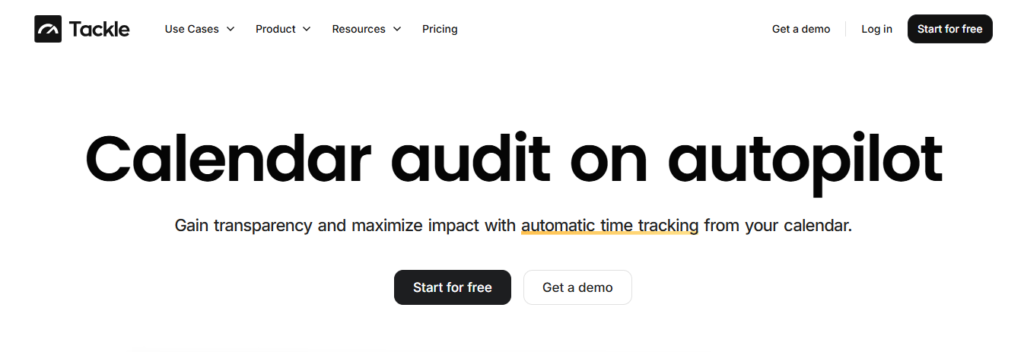
Billable hours represent the time lawyers and other professionals spend working on a client’s case or project. Not all of the hours a professional works are billable. If a lawyer works on a divorce case, not all the time spent on the matter will be directly related to the client.
Some of the work may even be done on behalf of the opposing party. The billable hours are those directly related to the client and that can be billed to the client.
Why are Billable Hours Important?
Billable hours are essential both for law firms and their clients. For law firms, tracking and managing billable hours is crucial for profitability. The more billable hours a firm can charge clients, the better. For clients, understanding billable hours can help them make informed decisions about the costs of legal representation.
If a client knows that a particular attorney charges $250 per hour, they may want to know how many billable hours will be necessary to resolve their legal issue. This can help them prepare financially for the costs of legal representation.
How to Track Billable Hours
Tracking billable hours can mean tedious manual labor. However, it doesn’t have to be this way. By using the right technology, professionals can automate the tracking and managing of billable hours. This not only saves time but also improves accuracy. The less time you spend tracking billable hours, the more time you have to work on your client’s cases.
Using technology to track billable hours reduces the risk of errors that could lead to financial losses or trouble with your clients.
Related Reading
- Accelo Alternatives
- Hubstaff vs Timedoctor
- Timecamp vs Clockify
- Quickbooks Alternatives
- Clockify vs Harvest
- Freshbooks vs Quickbooks
- Freshbooks Alternatives



